Based : Send more Image and data Location to GoogleSheet single row
I use two camera components to take two different pictures, the components are named FOTOM and FOTOR, and has successfully submitted images to google drive with @TIMAI2 solution
FOTOM images have been successfully sent to google drive, but now I have problems with FOTOR images, although the images are different but when sent to google drive two images are created, all images are images from FOTOM, the file name comes from FOTOM, but the imageID is different.
this my block for send the image:
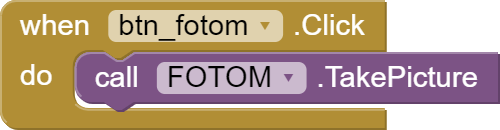
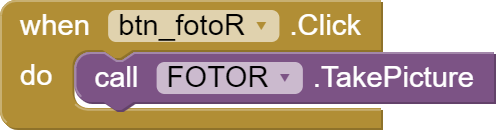
this app-script
function doGet(e) {
return message("Error: Please Try Again");
}
var data,blob,data2,blob2;
function doPost(e) {
if (!e.parameters.filename || !e.parameters.file || !e.parameters.imageformat || !e.parameters.filename2 || !e.parameters.file2 || !e.parameters.imageformat2) {
return message("Error: Please Try Again");
} else {
var imgf = e.parameters.imageformat[0].toUpperCase();
var imgf2 = e.parameters.imageformat2[0].toUpperCase();
var mime =
(imgf == 'BMP') ? MimeType.BMP
: (imgf == 'GIF') ? MimeType.GIF
: (imgf == 'JPEG') ? MimeType.JPEG
: (imgf == 'JPG') ? MimeType.JPEG
: (imgf == 'PNG') ? MimeType.PNG
: (imgf == 'SVG') ? MimeType.SVG
: false;
var mime2 =
(imgf2 == 'BMP') ? MimeType.BMP
: (imgf2 == 'GIF') ? MimeType.GIF
: (imgf2 == 'JPEG') ? MimeType.JPEG
: (imgf2 == 'JPG') ? MimeType.JPEG
: (imgf2 == 'PNG') ? MimeType.PNG
: (imgf2 == 'SVG') ? MimeType.SVG
: false;
if (mime && mime2) {
data = Utilities.base64Decode(e.parameters.file, Utilities.Charset.UTF_8);
blob = Utilities.newBlob(data, mime, e.parameters.filename);
data2 = Utilities.base64Decode(e.parameters.file2, Utilities.Charset.UTF_8);
blob2 = Utilities.newBlob(data2, mime2, e.parameters.filename2);
var imageID = DriveApp.getFolderById('1YkETbgeTEcHV2Qhd5QZg0zQXtYi9xcZZ').createFile(blob).getId();
var imageID2 = DriveApp.getFolderById('1YkETbgeTEcHV2Qhd5QZg0zQXtYi9xcZZ').createFile(blob).getId();
// var lat = e.parameters.lat[0];
// var lon = e.parameters.lon[0];
// var add = e.parameters.address[0];
var name = e.parameters.filename[0];
var name2 = e.parameters.filename2[0];
var viewurl = "https://drive.google.com/uc?export=view&id=" + imageID;
var viewurl2 = "https://drive.google.com/uc?export=view&id=" + imageID2;
var tglscanwil= e.parameters.tglscanwil[0];
var nosamb= e.parameters.nosamb[0];
var nama= e.parameters.nama[0];
var alamat= e.parameters.alamat[0];
var kec= e.parameters.kec[0];
var gol= e.parameters.gol[0];
var masli= e.parameters.masli[0];
var mawal= e.parameters.mawal[0];
var makhir= e.parameters.makhir[0];
var m3= e.parameters.m3[0];
var tglscan= e.parameters.tglscan[0];
var thnbln= e.parameters.thnbln[0];
var petugas= e.parameters.petugas[0];
var kelainanid= e.parameters.kelainanid[0];
var diedit= e.parameters.diedit[0];
var makhir1blnlalu= e.parameters.makhir1blnlalu[0];
var makhir2blnlalu= e.parameters.makhir2blnlalu[0];
var makhir3blnlalu= e.parameters.makhir3blnlalu[0];
var tglhp= e.parameters.tglhp[0];
var latlong = e.parameters.latlong[0];
var metodbaca= e.parameters.metodbaca[0];
var petugasstr= petugas.toString();
var ts = Utilities.formatDate(new Date(), "GMT+8", "dd/MM/yyyy HH:mm:ss");
var ss = SpreadsheetApp.getActive();
var sh = ss.getSheets()[0];
sh.appendRow([tglscanwil, nosamb,makhir,m3,kelainanid,nama,alamat,kec,gol,masli,mawal,tglscan,thnbln,petugasstr,
diedit,makhir1blnlalu,makhir2blnlalu,makhir3blnlalu,tglhp,
latlong,name,viewurl,name2,viewurl2,ts,metodbaca,'=IF(COUNTIF(dataVerify!A:A,INDIRECT("R[0]C[-25]",FALSE)),"VX1","VX0")']);
return message("Success: Image Uploaded and Data Saved");
} else {
return message("Error: Please Try Again");
}
}
}
function message(msg) {
return ContentService.createTextOutput(msg);
}
and
google sheet
seems like the block is correct, I even tried to see the contents of the vimageAsBase64 variable. the contents are long text, but they are different from each other, but why does it produce the same image when sent? does the simplebase64 extension not handle two images?
thanks for your helps
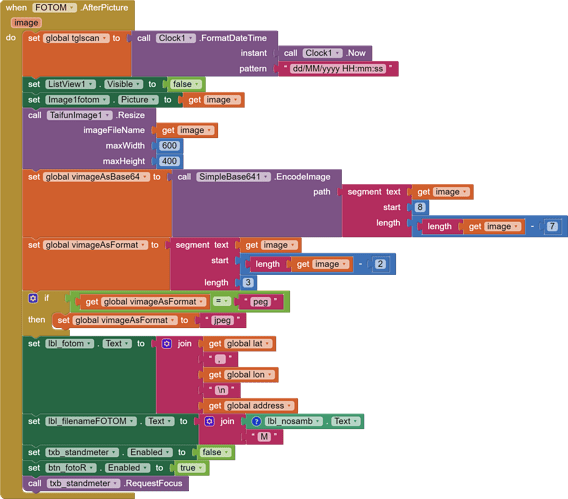
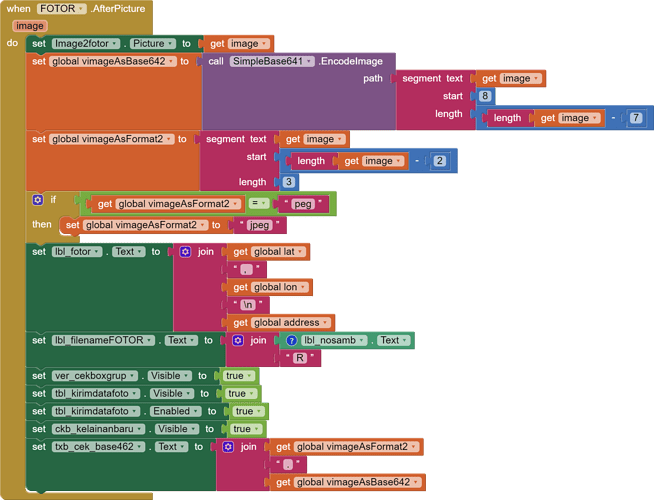
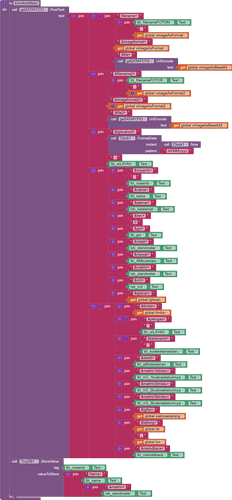
 .
.

