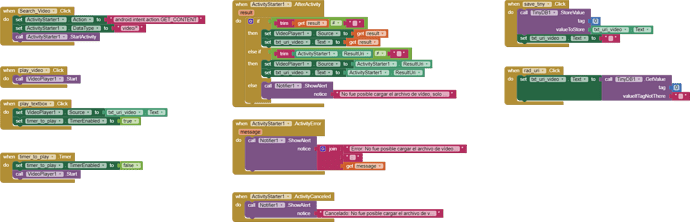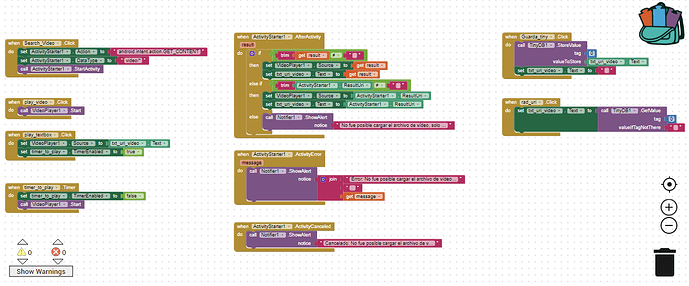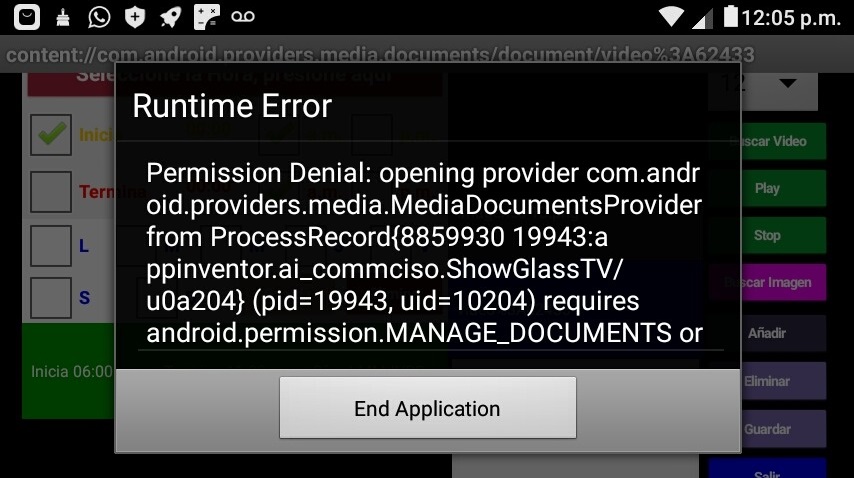I load a video from the USB memory with Activitystarter and I play it without problems, I save this uri with tinydb and when reading it again from tinydb I load it in the source property of VideoPlayer I activate a timer to generate the start event and it does not play it!
the videos are in external USB memory, the application is being tested on a Smart TVIt would really help if you provided a screenshot of your relevant blocks, so we can see what you are trying to do, and where the problem may be.
To get an image of your blocks, right click in the Blocks Editor and select "Download Blocks as Image". You might want to use an image editor to crop etc. if required. Then post it here in the community.
use Do it to debug your blocks, see also tip 4 here https://puravidaapps.com/learn.php
see also Live Development, Testing, and Debugging Tools
Taifun
Trying to push the limits! Snippets, Tutorials and Extensions from Pura Vida Apps by ![]() Taifun.
Taifun.
any example of that uri?
this why I suggested you to use Do it to debug your blocks...
Taifun
the uri is delivered by the activitystarter once I select the video from the memory connected to USB
I'm not sure if the video player component is able to understand a content uri like this
you will have to convert it into a filename
you could try the GetFilename method from the file extension https://puravidaapps.com/file.php for this
also I'm not sure, if the video player component is able to access the external sdcard of your device...
Taifun
I proposed your extension but I was not successful, it only lets me play internal video but not from the usb memory, I tried it on a TV on a Tablet, but on the phone I get this image, when I try to play even an internal video it seems a permission issue ?
It would really help if you provided a screenshot of your relevant blocks, so we can see what you are trying to do, and where the problem may be.
To get an image of your blocks, right click in the Blocks Editor and select "Download Blocks as Image". You might want to use an image editor to crop etc. if required. Then post it here in the community.
Taifun
Trying to push the limits! Snippets, Tutorials and Extensions from Pura Vida Apps by ![]() Taifun.
Taifun.