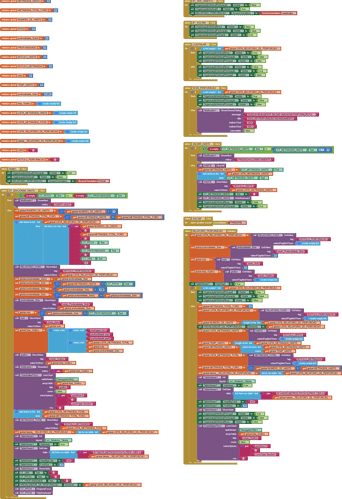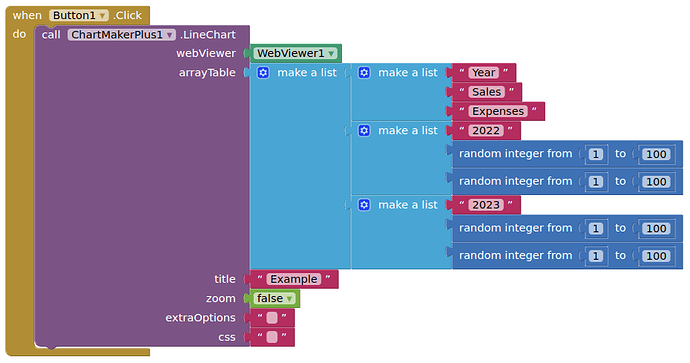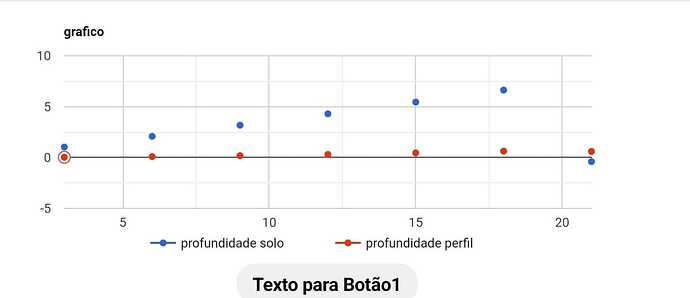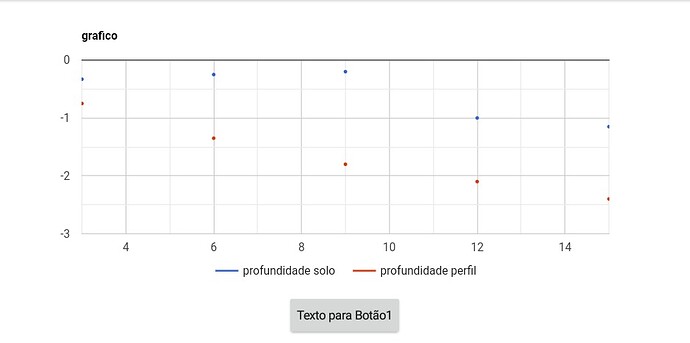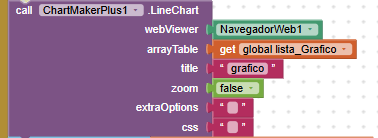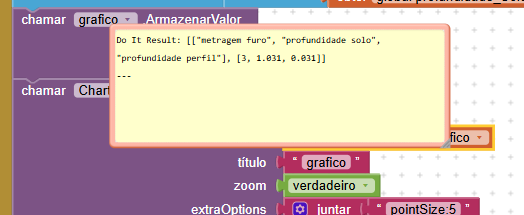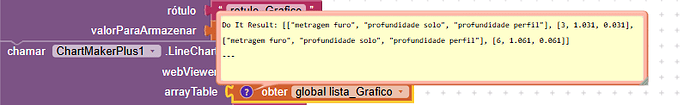I'm trying to use TinyDB in conjunction with ChartMakerPlus, but when data is entered, only the last data is found.
From what I can see, you only set your lista Graphico with one set of data?
What does your lista Graphico look like after all that processing ? (debug, use Do it)
Thank you very much for your quick help and I apologize for my bad English. I am Brazilian and I am remembering the programming language that I do not use in Pascal. I will leave the .aia file here, if you can help me.
When I save the list of lists in TinyDB, it only saves the last data entry. Since I cannot load the .aia file because it is more than 8 MB, I leave the download link below.
All I can do is repeat what I have said above.
The LineChart in ChartMakerPlus expects data supplied in this format:
Where Year is displayed on the horizontal axis, and Sales and Expenses are the two lines on the chart.
Apart from the three headings in the first sublist, all the other entries should be numbers.
You can perhaps get an idea of how things are constructed by looking at the google charts reference:
[
['Year', 'Sales', 'Expenses'],
['2004', 1000, 400],
['2005', 1170, 460],
['2006', 660, 1120],
['2007', 1030, 540]
]
Ok, thank you very much, I will study a little more and try to understand where my error is. But probably my error is in the data storage, and not in the graph.
The problem was actually the storage method in TinyDB, I managed to solve it, but I have another problem, now only points appear and not lines.
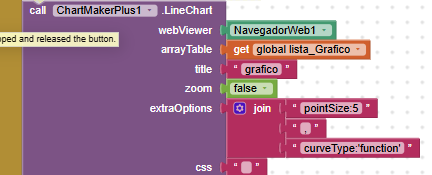
remove the extraOptions and test again.
and what's the lista_Grafico?
and clear the cache of AI2 Companion?
Is that what you ask?
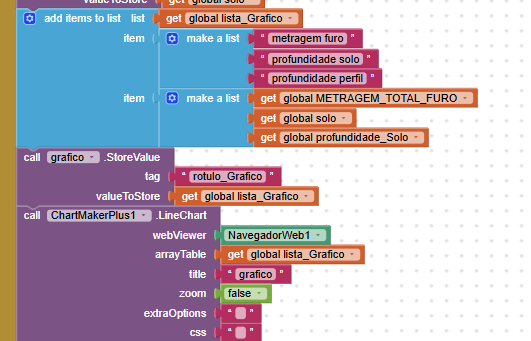

Unfortunately it is not enabled
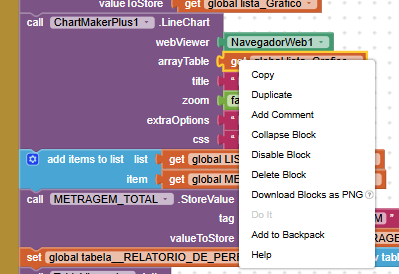
you really need to learn how to debug first.
connect the ai2 companion first.
I really do need it, lol. I'm a programming apprentice because I haven't done it for a while, is there a tutorial for this?
I will try to learn, thank you very much for your help. If I could send you the file to help me it would be easier, but it is over 8 MB.
you can make a minimal demo and upload here.
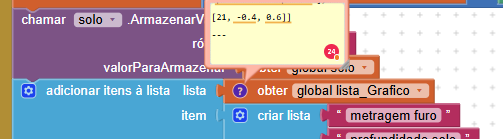
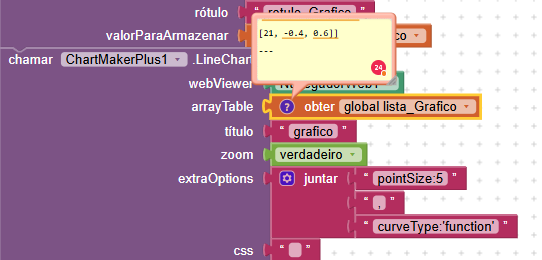
resize the comment box to show us all the do it result.