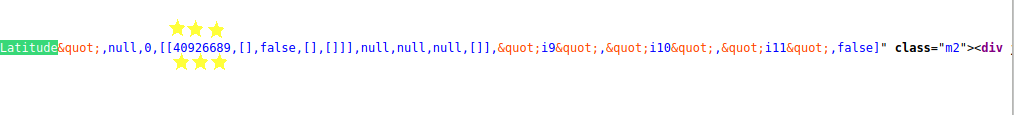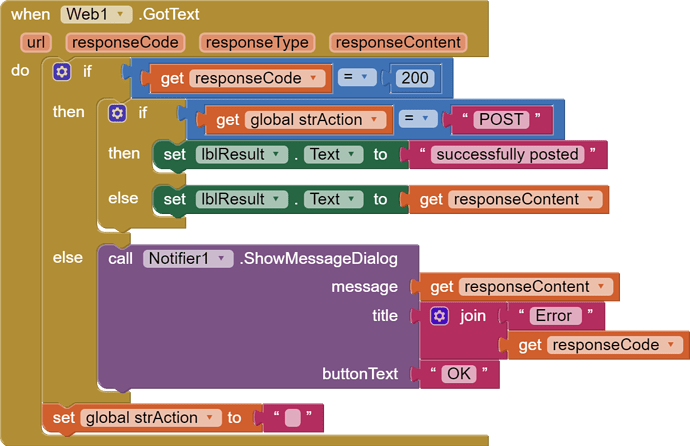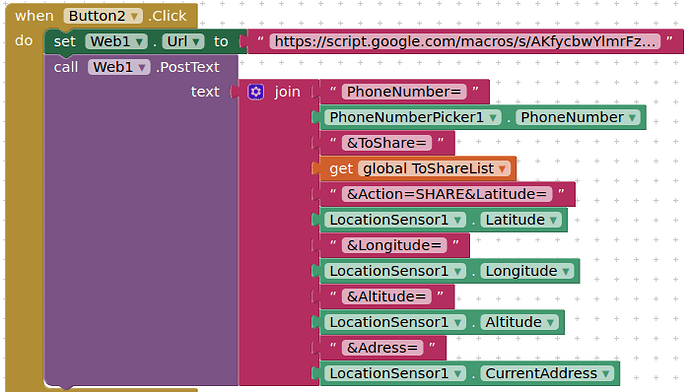hello @Taifun,
I read a tutorial from puravidaapps but i haven't delivered it.
The tutorial is this: https://puravidaapps.com/spreadsheet.php#source
when i see the Page source, i don't find listitem or the questions keys. I have done an app that really created a response when i seen it on google forms, but all responses was "left empty" What can i do
please post your page source, then we can have a look together
Taifun
Trying to push the limits! Snippets, Tutorials and Extensions from Pura Vida Apps by ![]() Taifun.
Taifun.
This is the link to the page that you can then view the page source:
https://docs.google.com/forms/d/e/1FAIpQLScLwOAzwBrbWmEj4nyz7GUXAVhmCt91gG9FMxHsSNH2vpyTew/viewform
it looks like Google changed the logic? I also can't find the listitem anymore in the sources of the page... I have to do some more investigations... probably @TIMAI2 does have an idea?
Taifun
What to do:
- Open the Google Form in Edit Mode
- Click the 3 dot menu and select Get pre-filled link
- Fill out the fields in the form opened with sample data
- Click on Get Link button at the bottom
- Click on the COPY LINK words in the popup
- Paste what you have copied into a text editor
You should then see all the "entry" markers with the numbers for each, and your sample entries
Take it from there 
@TIMAI2 Ok, it worked well 
I discovered how to get the entries via page source:
First, click view page source on the live form.
Then, Ctrl/command + F and search for the titles of the questions.
3 OR 2 results should appear( can appear more if the questions title is similar to the form title). In both cases, the first is the one that we will use:
The entry number is marked with stars. Now, add entry. before that number, on this case, use entry.40926689
If you check the other way(pre-filled link) you will get the same.
@Taifun i think is better uptade your puravidaapps

You continue talking about listitems...
You can find the Post Url in the form action tag of the page source and the 4 list items.
Thank you, fixed.
Taifun
Sorry, but i tested just now and it doesn't works!
Same problem than on the start!
sample aia:(unfinished)
YourMap.aia (7.8 KB)
Try with a GET request ?
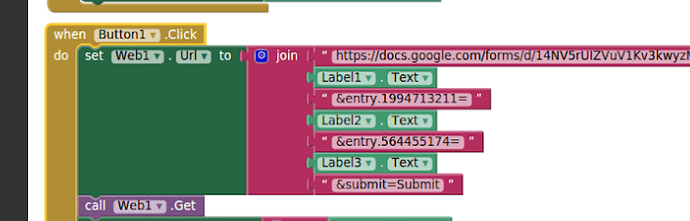
https://ai2.metricrat.co.uk/guides/use-ai2-to-directly-submit-google-form-data
also it would help to add a Web.GotText event ...
how does your response content look like?
(draggable block)
Taifun
I tryed now again, does not works...
i will try now using Google apps scripts.
Hello, and... finally, it worked!
Google apps script based on:
https://ai2.metricrat.co.uk/guides/post-data-to-a-google-sheet
I adjusted it to my collumns, and removed "sheet" variable, because it don't worked, "ss" has worked
My method:
Google apps script
function addSheetDataRow(e, sheet){
var PhoneNumber = e.parameter.PhoneNumber
var ToShare = e.parameter.ToShare
var Action = e.parameter.Action
var Latitude = e.parameter.Latitude
var Longitude = e.parameter.Longitude
var Altitude = e.parameter.Altitude
var Adress = e.parameter.Adress
sheet.appendRow([PhoneNumber, ToShare, Action, Latitude, Longitude, Altitude, Adress])
}
function doGet (e) {
var ss = SpreadsheetApp.openByUrl("https://docs.google.com/spreadsheets/d/1u-pYs55SpB-X39_kblHtt4ue3HDEB9cXMOwAjPvOuKs/edit#gid=1182466262");
addSheetDataRow (e, ss);
}
function doPost (e) {
var ss = SpreadsheetApp.openByUrl("https://docs.google.com/spreadsheets/d/1u-pYs55SpB-X39_kblHtt4ue3HDEB9cXMOwAjPvOuKs/edit#gid=1252746804");
addSheetDataRow(e, ss);
}
//Thanks to Tim for help with some code.
@TIMAI2 and @Taifun please consider changing your websites, because i tried every method i seen and nothing worked, just my one.
This topic was automatically closed 7 days after the last reply. New replies are no longer allowed.