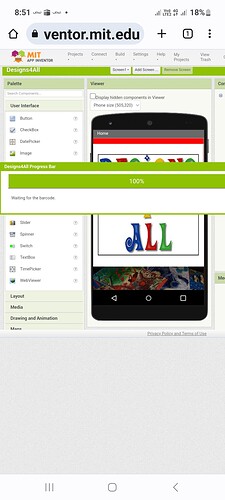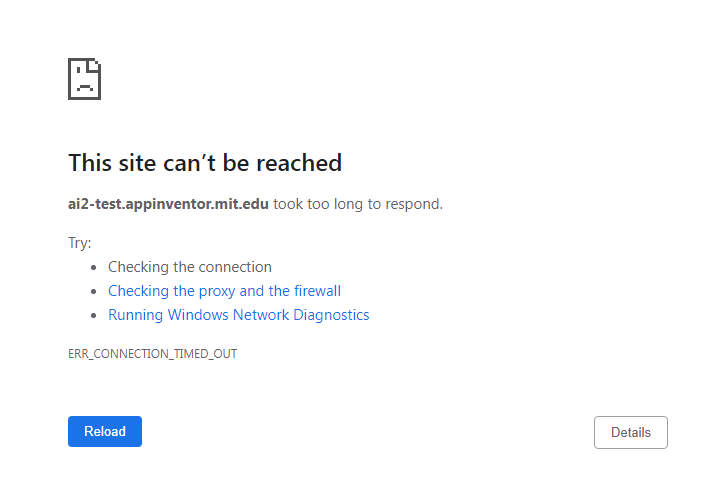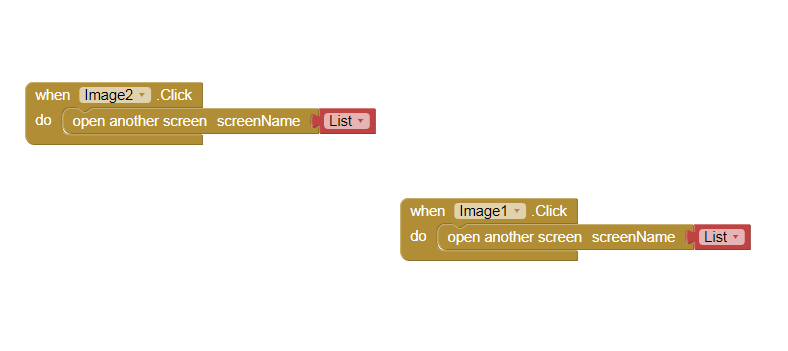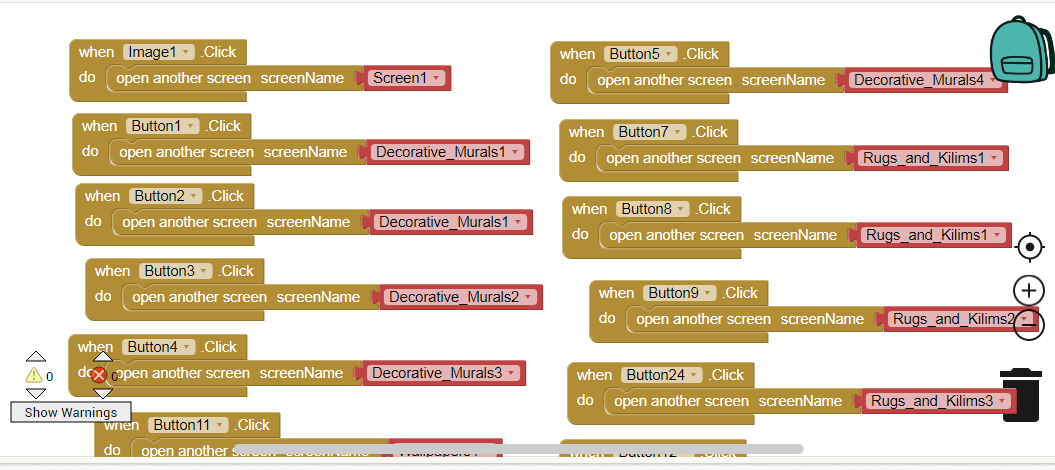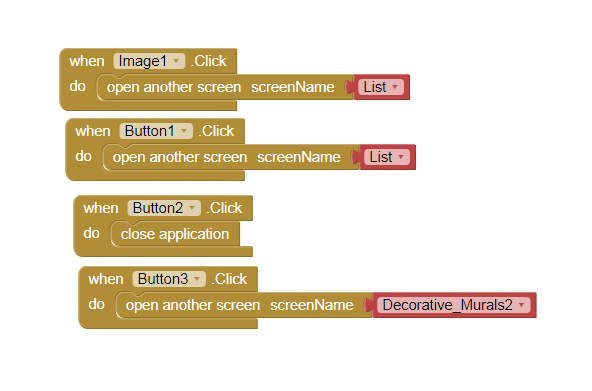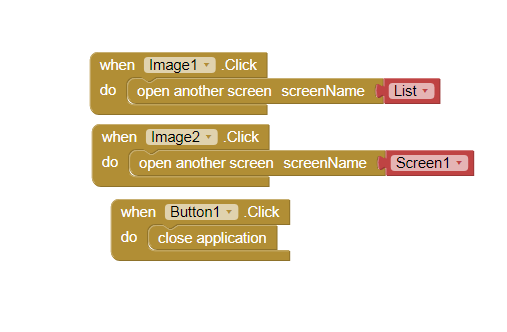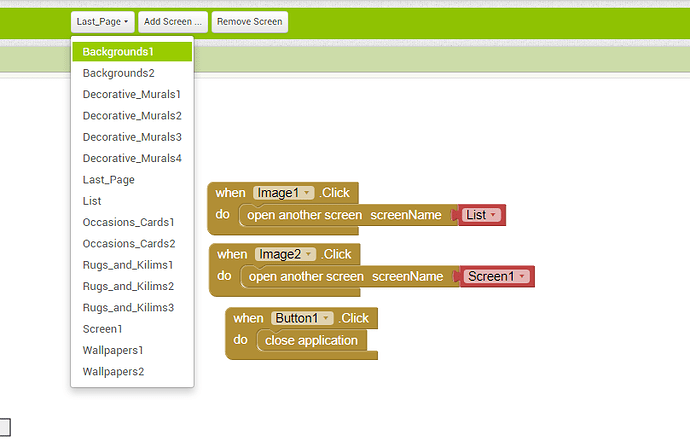Please, I have a problem logging into the site ai2-test.appinventor.mit.edu I had finished making an application on this site and had been working on it for a month ago. It is about 27.5 MB and everything was going well until I tried to download the apk & aab after finishing my app but I could not do that. The progress bar was indicating 100% complete. I was waiting for the barcode and the barcode did not come. Also, now I cannot access the site and a message appears to me that the site cannot be accessed. A month’s effort is about to be wasted. Is there a solution to download the apk and why I can not access the website now from my laptop? Screenshots are attached for clarification. Please help, thank you.
Welcome Heba. You have been using the test server; it is for testing ONLY.
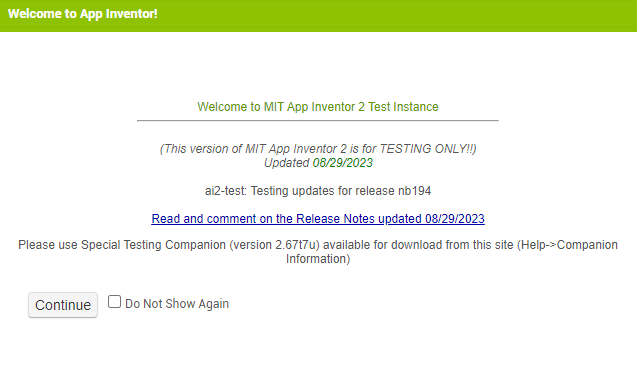
- Try to log in again. The server works.
- Download your Project aia to your laptop.
- now log in to the regular server and load the aia you created on the test server to the normal server. The aia might work correctly. If it does load, try to build your app.
Could you write to me the link of the regular server please, thanks
You write ( taifun ) i know it is an extention, but where i can get it clean without virus ? could you write me a link ? and after i got it shall i drag it and put it in the first page anywhere in the design ? or put it in a spacific place ? i know i should change properties of screen1 to legacy, sorry for bothering you with many questions because i am not a programer, Thanks a lot.
I do not understand your latest post... what exactly are you talking about?
Taifun
Never mind about last question and thanks for helping me
Don't mark irrelevant posts as a solution...
I did all the steps you advised me to do successfully and tried to build Apk but same problem exists, after 100% completed and waiting for the bar code it never come, what do you advise me to do ? Thanks
I understand you successfully downloaded the aia from the test server to your PC. You loaded the aia into the main server and tried to build the apk but the build stopped at 100% without providing a QR code.
Did you get any error messages?
Does your Project work if you just use Companion 2.68 and live develop/
-
you have an aia. Post the aia here or post an image of your Blocks and someone can test your Project to see if your project compiles .
-
your Project did not finish compiling. We don't know what is the reason. It could be a corrupted project; using features that are not yet in nb194; using extensions not compatible with nb194; issues with your Internet connection etc.
Size of file allowed is 8 mb, my aia file is big so i will post a link with it,
my project work with the companion and no error messages
but I found the aia is a bit higher than 30 mb,
I will also post screen shots of blocks, thank you
That is probably the problem. The maximum AIA size for the main server is 30 MB . The maximum size for the code.appinventor.mit.edu is AIA size: 50 MB
Presently, the code server is still using nb193. To run your project you either need to
- run it on the code server when MIT set it up to run nb193. They haven't done that so far.
- delete assets from your existing project until the aia size is less then 30 mb and try the aia again.
 (or reduce the size of some of your image files)
(or reduce the size of some of your image files)
also see here how to switch screens correctly
Taifun
Thanks God I managed to make the APK correctly,Thanks a lot to you all. 
How - in what way?
Delete some photos