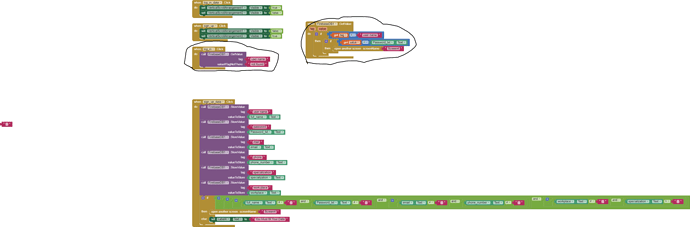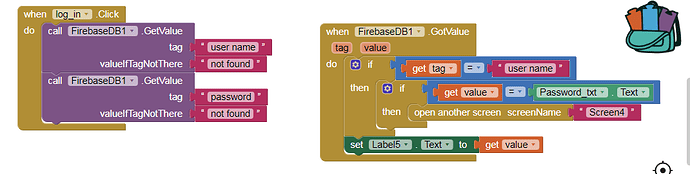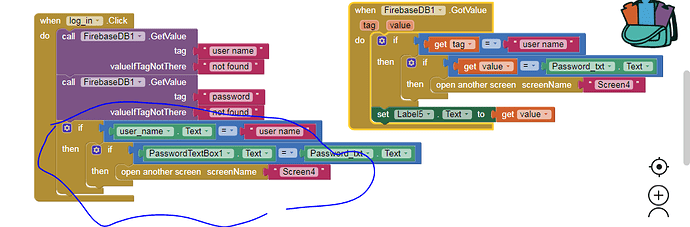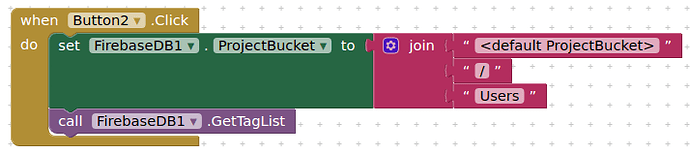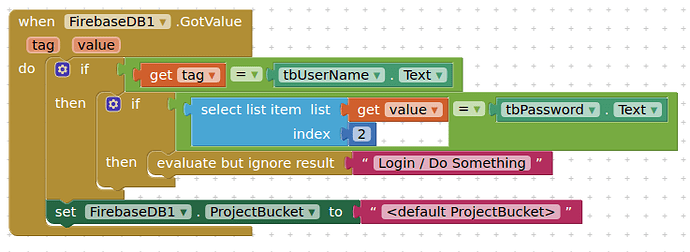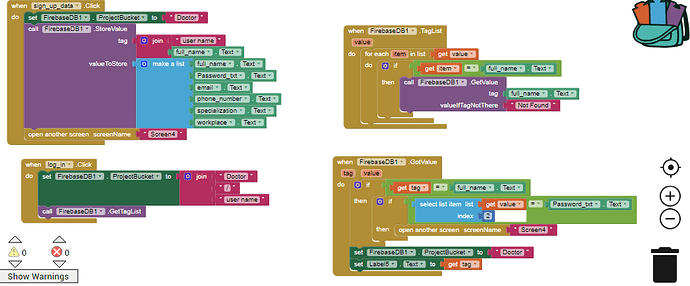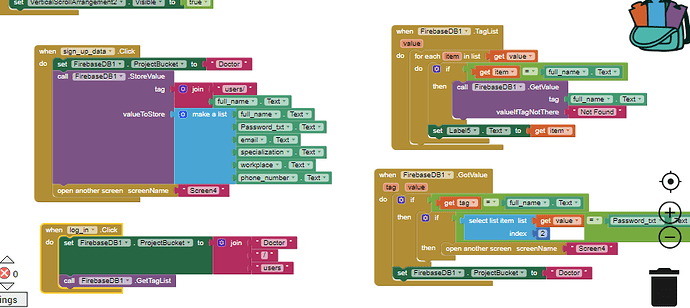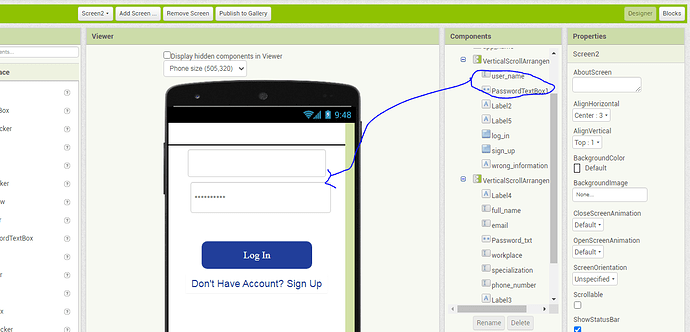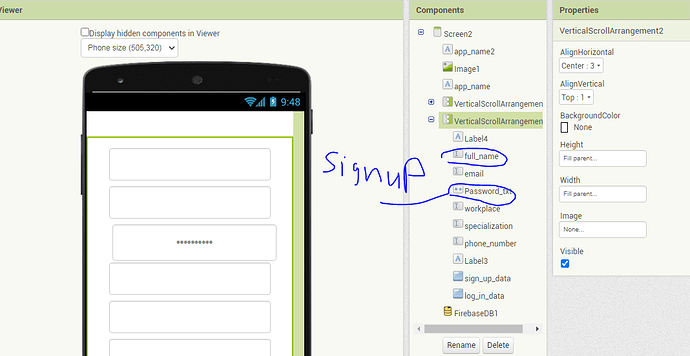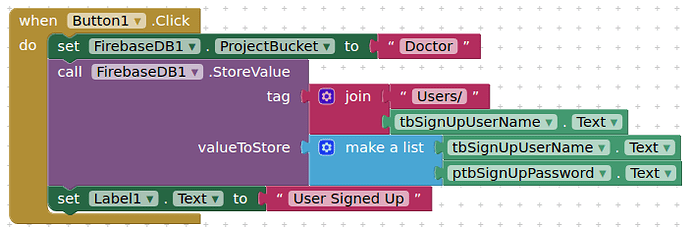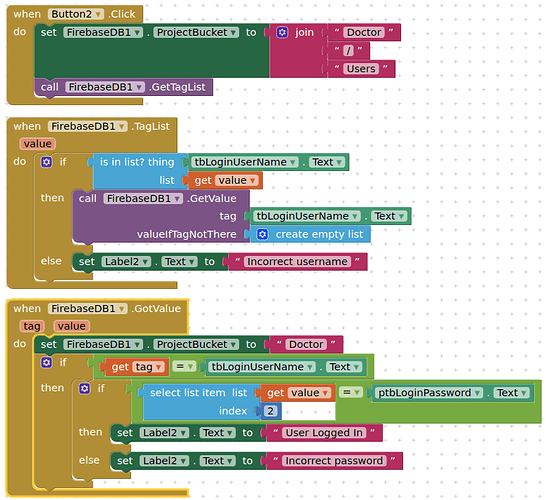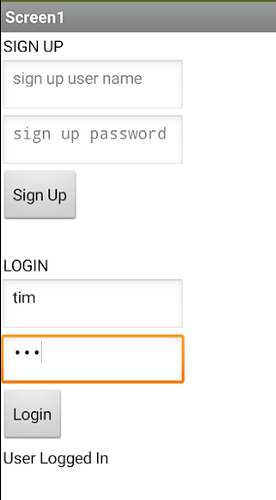this log in form using firebase but when log after register data it didn't open screen ?
Display the received "value" in some text field or label and compare if it matches the password you type in the text field.
why it display user name not password
Because you are saving the user name to a tag called user name, and the password to a tag called password, when you call user name, you get back the username.
You need to change the blocks in the Firebase GotValue section, in order to retrieve the value of the tag password to compare....
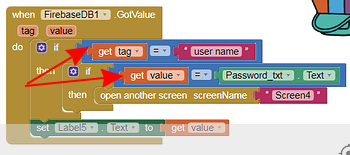
if I Want to compare password and user name what block Should use because I Used( and )
but didn't work??
First you test the user name, if it is there then test the password.
From you blocks, it looks like you can only enter one set of data to your firebase, this will be overwritten by the next person who signs up. Is this what you want ?
It would probably be better to save all the sign up data to a list, and then to save that list as the tag user name with a value of the list.
no i want firebase save many users
is list didn't make it overwritten ??
can you please explain clearly
Do I initialize a variable of type list ??
Something like this (a simplified version):
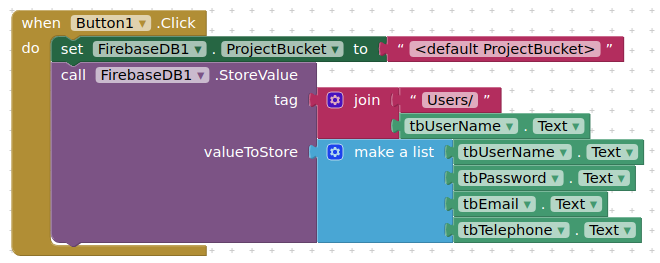
- Make sure you ProjectBucket is set to the one in the designer
- Create a Users node to store all your users
- Use the username as the tag, then enter the remaining values as a list to store
- Set the Project Bucket to Users
- When testing for a correct login, fetch all the tags under Users with getTagList
- This will fetch all the usernames
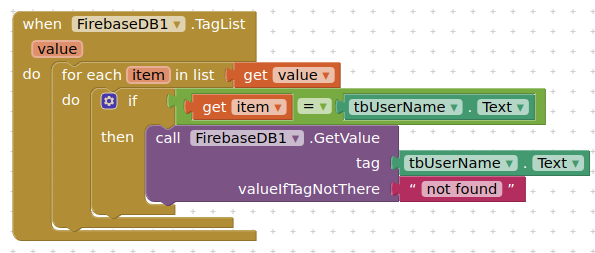
- When you get the list of tags
- Iterate over the list to find the one entered in the login form
- If found, then call the getValue for that tag
- When you get the value of the tag
- Test the value of the login password against the 2nd item in the value list (which is the password)
- If these match, then do what ever is next
- Reset the Project Bucket to default, as per the designer
put the name of the pucket?
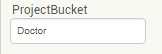
Yes.
The intention is to create a new node called Users, where all your username data is stored, and so that the usernames can be recalled as a taglist.
example firebase data:
Doctor
-Users
-Bob:<data>
-Dave:<data>
-Sue:<data>
In your log_in.Click event, you need to set the ProjectBucket to:
join - Doctor
/
Users
then when you call the taglist, you will get [Bob,Dave,Sue] returned from which to select a username
What happens if you do as I suggested above, and previous to that ?
I write the blocks as you explain and this is firebase after register
and this blocks
is the problem in names of textbox?
OK. Sorry, I used a for each item instead of is in list.
Try like this:
(my example has sign up and login on the same screen)
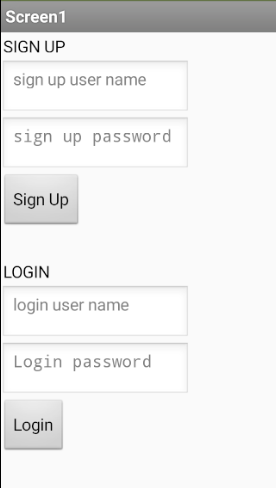
Sign up a user
Login a user
Firebase data
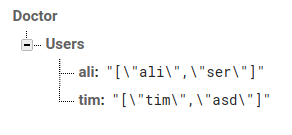
Logged in user
It works  Thank you very very much for your help and sorry for taking part of your time but I really appreciate your help
Thank you very very much for your help and sorry for taking part of your time but I really appreciate your help 


Apologies for using the wrong code 
no problem 
thank you again