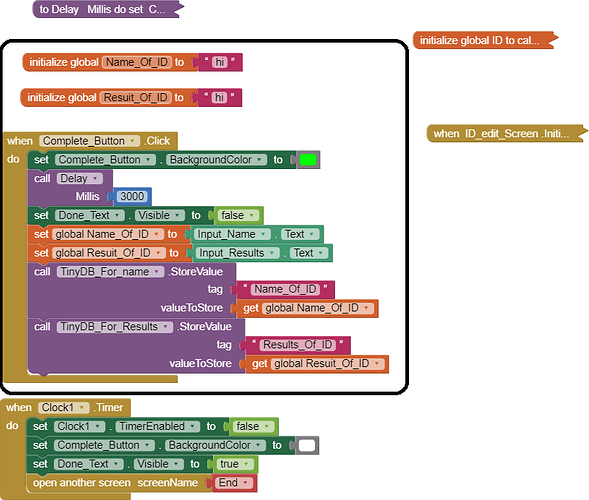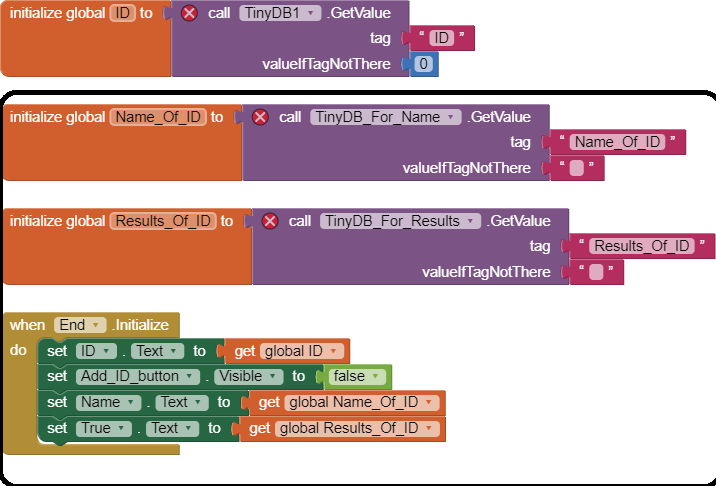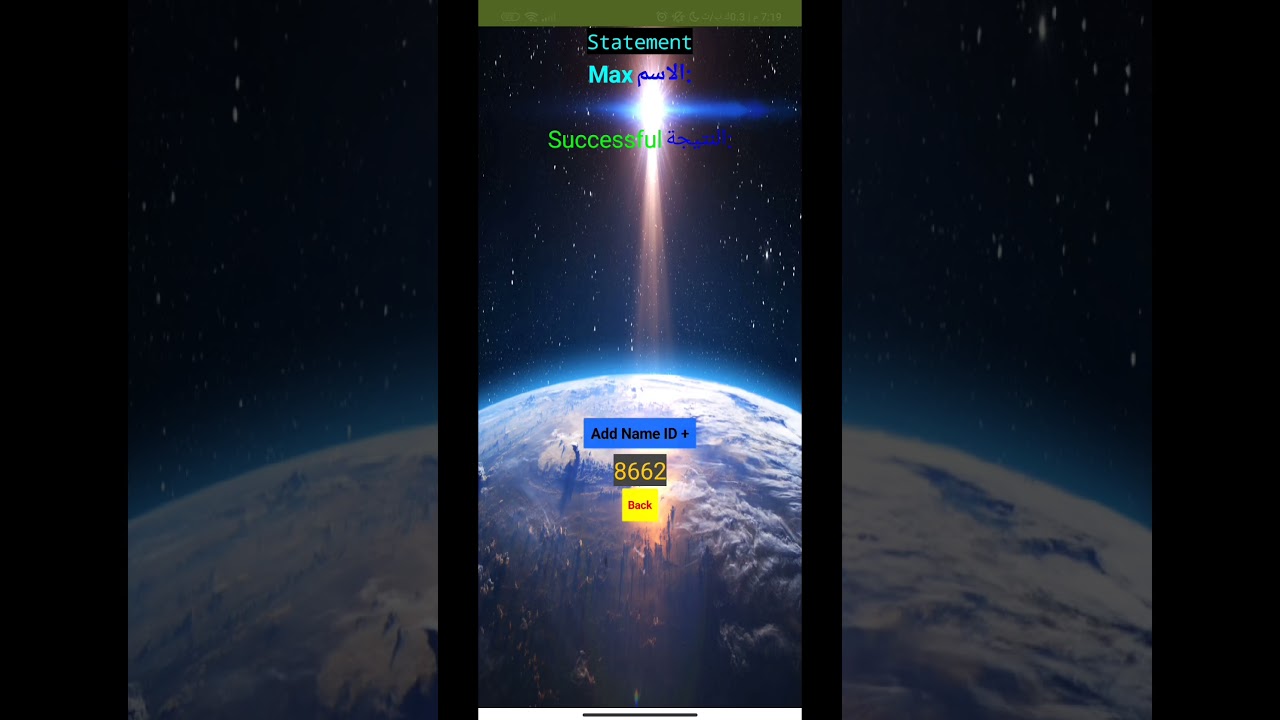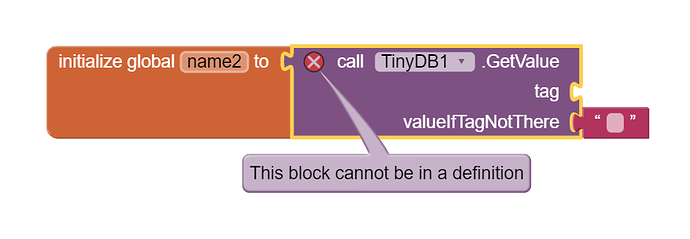I created a variable and stored in it what was written in a textbox and asked it to print it in Label. I repeated the matter with another variable, but when I tested the matter it was good at first, but the second time it did not write what I put in the textbox but rather wrote what was in it. The first time ![]() . I want help with this. please and quickly
. I want help with this. please and quickly ![]()
![]()
Please post the relevant blocks, and the shown and expected behavior.
Click on the red error marks and read and understand the error message
A very good way to learn App Inventor is to read the free Inventor's Manual here in the AI2 free online eBook App Inventor 2 Book: Create Your Own Android Apps ... the links are at the bottom of the Web page. The book 'teaches' users how to program with AI2 blocks.
There is a free programming course here Course In A Box and the aia files for the projects in the book are here: App Inventor 2 Book: Create Your Own Android Apps
How to do a lot of basic things with App Inventor are described here: How do you...? .
Also do the tutorials Our Tutorials! to learn the basics of App Inventor, then try something and follow the Top 5 Tips: How to learn App Inventor
Taifun
Trying to push the limits! Snippets, Tutorials and Extensions from Pura Vida Apps by ![]() Taifun.
Taifun.
No this red error because I put a TinyDB1 in another screen and I didn't put any data in it.
I saw video made that thing but I Don't have it now.
It's about make variable save in all Screens and it's working if you see the picture .i sent. you will see variable have name ID that variable working in all screens watch video and Focus on the number at the bottom of the screen. you will see it in frist Screen and Second Screen too. that what i want to do with other variables.
you can't use TinyDB blocks during initialization of a global variable...
yes, clicking onto the red cross would reveal the error message for you...
let me recommend you to do the tutorials!
Taifun
Thank you for trying to help me, but this does not help me. I saw the Tutorials, but it did not help me with my problem. ![]()
![]()
![]()
Mazen Ahmed.