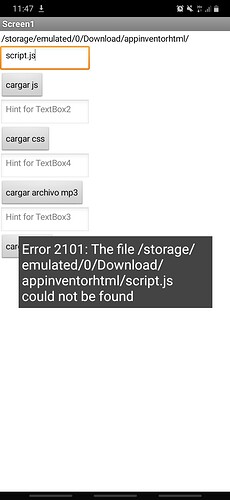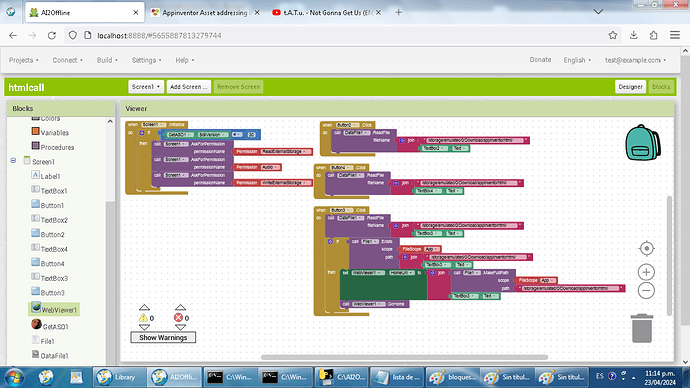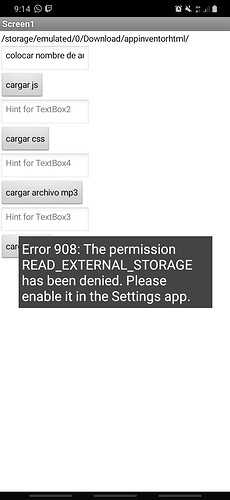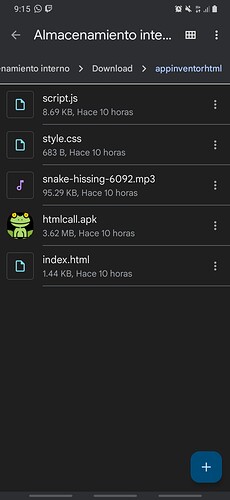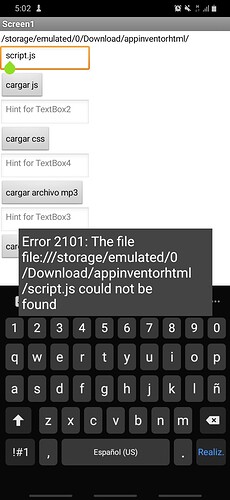i am getting this error and i dont know why someone can helpme?
Uploading: 1713934018421_image.png…
Your app probably does not "own" the files so you will not be able to read/write them.
Start with the files in your assets, then copy them to your location in the Download folder (or download the files from an online resource on first run of the app)
Do they have to be in the Shared directories? Copy them to your ASD instead? This will easily give you read write permission.
All files need to be in the same directory for your html file to be able to access the js and css files.
using block file asset
I do not understand this part of the subject, please elaborate...
Why are you trying to read those files? What are you trying to do after reading?
Set the file scope to Shared and use a relative path, i e. /Download/appinventorhtml/ to read the files
For the home url of the webviewer I would try the path
file:///storage/emulated/0/Download/appinventorhtml/
Taifun
i am getting this error too. i dont know why. about the files in download. is there inside of the folder download. see
what i am trying to do?. is about to use the webviewer like a display loading my javascript file, css file and html file custom for programming without build the apk with assets preloaded. i am just programming using the webviewer display with custom files. i am getting the option to edit my js , html and css file and get the display results. about the errors is for i am getting a incorrect call?. or where is my error?
You forgot
- to provide a screenshot of your updated blocks
- answering this
- answering this
How do these files appear in that folder? Do it like suggested
And let us know the Android version of your test device
Taifun
Incomplete
Taifun