How do I solve this issue?
Perhaps the following information will help
If you can't export your .aia to your computer, check:
- do you allow popups to AI2.appinventor.mit.edu in your browser?
- Did you stuff so much Media into your Media folder that that project will no longer fit into an Export window?
- Do other Projects export okay?
1 Like
What does the App Inventor (error) Message say?
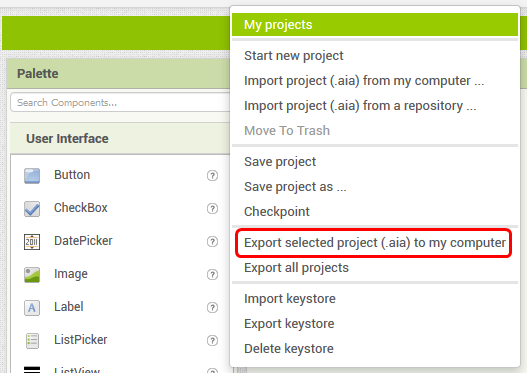
1 Like
I also tested everything you said, and I also can´t export project to my computer.
I have 91 images, in media, but I need them, its for a school work, what i need to do to solve that problem? Can someone reply quickly?
You may have hit the nail on the head concerning images. When you download the project, the App Inventor server (in the USA) has to send all of it to your PC. If you have a lot of images and they have not been optimised for Android, your Project File could be too large and the Server may time-out.