I've been trying for a while to make a Quiz, but on my first Question screen, the Questions won't change or get around to even show the Picture.
I don't understand how I should do it.
I've been trying for a while to make a Quiz, but on my first Question screen, the Questions won't change or get around to even show the Picture.
I don't understand how I should do it.
You have to use the counter to go through the different list...son, when starting and counter=1, you will display the first image, and the first option from each list...when click next and counter=2, you will display the second Image, and the second options from the list.. and so on...
with this you will always show the first element of the list.
Check this example: QuizMe (mit.edu)
it still doesn't show the image or changed the text as to the one from the list, even if i have it at 0, and is 1 bc 1 is the starter text and so if i click next i need 1 so that it takes 2 from the list.
what have you changed? show your blocks.
And put the logic inside the button.Click event. The blocks GotFocus doesn't work
Check this example: QuizMe (mit.edu)
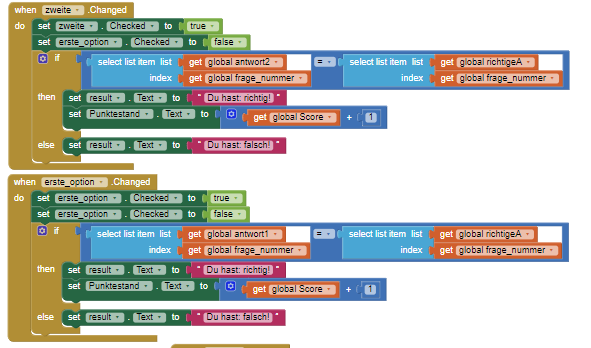
If the GotFoucus blocks are for the chekboxes they will not work....change the logic to the button.Click events.
I put the GotFocus block to next Click but it shows the same error, Data package from April 16th. - FileTransfer.io
Don't use GotFocus block...show the new question when you click on button Next so, place the logic inside the event button.Click.
Take a look at the example and you will see what I'm telling you....something like this:
I know that the if correct answer check is working with the richtigA variable (since I tested it before and now I want that the text changes, but I also don't know why is not showing the images.
You are not updating any image.Picture property in your blocks....
In addition to all that @Ramon has already said, are you using multiple Screens ? If yes, please be aware that variables could get lost when switching from screens, therefore "indexes" of lists can be zeroed ...otherwise, if you use only Screen1, don't consider my asnswer. ![]()
I did, still doesn't work...
okey, understandable
All the variables are on screen.
Sorry, maybe I've been not clear: do you use Screen1, Screen2 , ... ?
I have multiable screens, but their based on different topics, that will have different list.
So I wanna have different questions based around which topic screen got chosen.
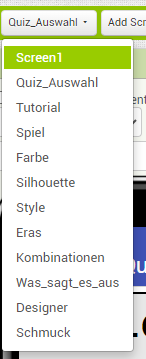
Ok I got it now,
but just please be aware that if you want to pass variables between screens one simple way is to use the TinyDB (which is local on the device, therefore fast and reliable).
Beste Wünsche
it doesn't get the index from variables fragen_nummer
[quote="deadlytinybird, post:19, topic:113145, full:true"]
yeah, just I don't know now how to make the Checkmark question option texts to change based on the question round value without error, images i understand why they won't show up..