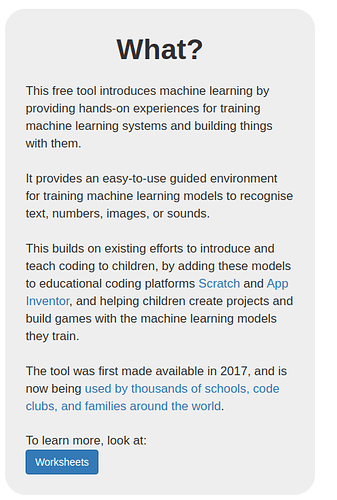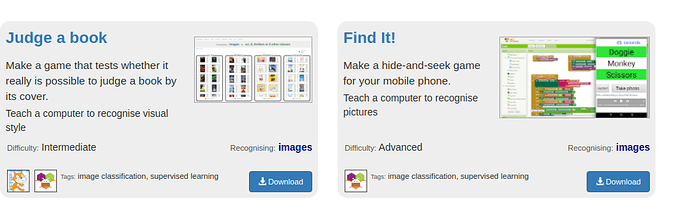Hi Muhammad
Error code 403 = 'Forbidden' and can be one or more of several conditions:
403.1 Execute access forbidden
403.2 Read access forbidden
403.3 Write access forbidden
403.4 SSL required
403.5 SSL 128 required
403.6 IP address rejected
403.7 Client certificate required
403.8 Site access denied
403.9 Forbidden: Too many clients are trying to connect to the web server
403.10 Forbidden: web server is configured to deny Execute access
403.11 Forbidden: Password has been changed
403.12 Mapper denied access
403.13 Client certificate revoked
403.14 Directory listing denied
403.15 Forbidden: Client access licenses have exceeded limits on the web server
403.16 Client certificate is untrusted or invalid
403.17 Client certificate has expired or is not yet valid
403.18 Cannot execute requested URL in the current application pool
403.19 Cannot execute CGI applications for the client in this application pool
403.20 Forbidden: Passport logon failed
403.21 Forbidden: Source access denied
403.22 Forbidden: Infinite depth is denied
403.501 Forbidden: Too many requests from the same client IP; Dynamic IP Restriction Concurrent request rate limit reached
403.502 Forbidden: Too many requests from the same client IP; Dynamic IP Restriction Maximum request rate limit reached
403.503 Forbidden: the IP address is included in the Deny list of IP Restriction
403.504 Forbidden: the host name is included in the Deny list of IP Restriction
Have you signed-up with them and have a bonafide log-in?
Instead of using an URL, can you download it directly from the site?
... The site appears to be dedicated to using Scratch, I see no mention of App Inventor.
Post a link to this extension (→ aix).
Those are the only two I could find on the worksheets page. It's mostly Scratch and Python.
OK, you have to make a machine learning model on your PC first, the site generates a URL for that model that you can import into App Inventor as an extension.
So:
- You have to join the site.
- There is no extension available directly, you have to build your own machine learning model first.
Can we use an external UVC camera, using the phone USB port and TFLite model compatibility also to store data and the images in the cloud?
It is possible to use an external camera (probably need an extension) but webcams are inferior to your phone's built-in camera......
TensorFlow Lite Model Maker? You would need to create an extension with their API : org.tensorflow.lite | TensorFlow Lite
but how can I use the TensorFlow lite model into app inventor and also want to save pics and data in the cloud??
It looks like you will need to write an extension that is based on the TensorFlow API (or suggest it as an extension in the Extensions forum).
What about using these tutorials?
https://appinventor.mit.edu/explore/ai-with-mit-app-inventor
The MIT App Inventor Look Extension is found here (I didn't know it existed until Peter posted):
Before that though, check that your device can support the extension:
https://appinventor.mit.edu/explore/ai-compatible-devices
But look extension only works for object recognition using a neural network compiled into the extension
But I want to use a personal image classifier with tf-lite model compatibility and also want to store data and images in the cloud using cloud db.
...Nobody is stopping you, but you have to write your own code.
MIT also has a Personal Image extension, see the Extensions link in #Post15
This topic was automatically closed 7 days after the last reply. New replies are no longer allowed.