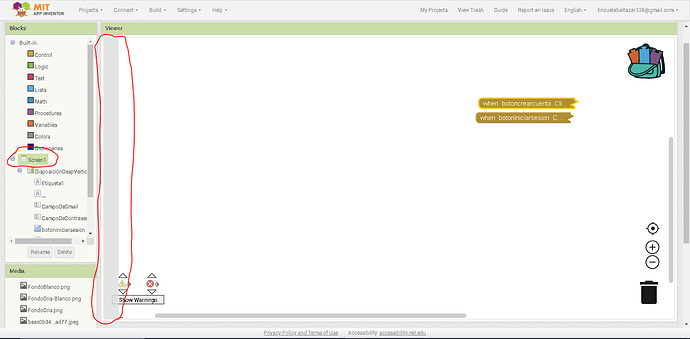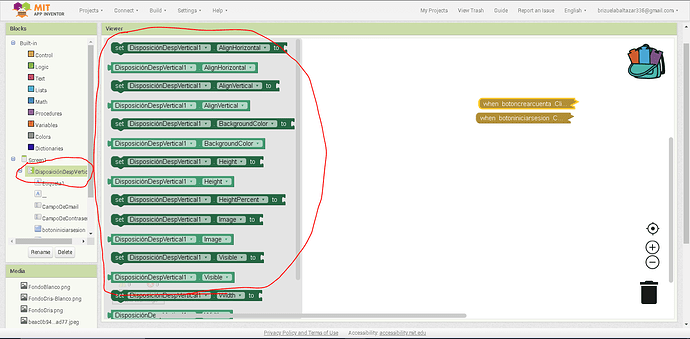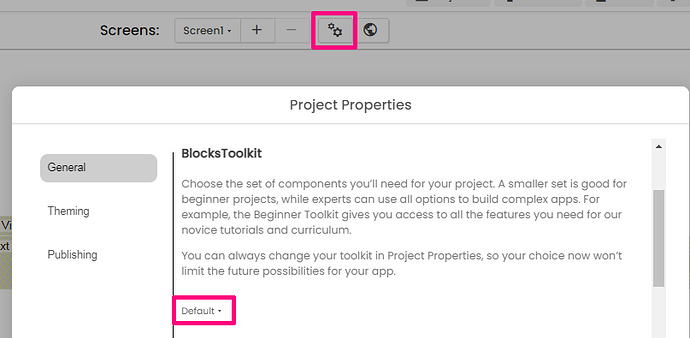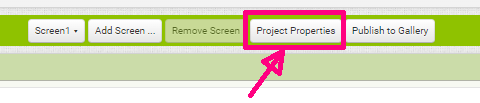Hello everyone, today I have encountered a small problem with the block designer. I've been working on a project that I need to submit on Monday, and I need your help to resolve this. The issue arises from the events section; there are supposed to be blocks available when clicking on Screen1 or whatever name has been given to the screen. Specifically, I need the block when Screen1.Initialize (in my case main_menu) to pass data saved with TinyDB from another screen to this screen (main_menu). However, literally when I click on main_menu, nothing appears—only a sort of bar where the blocks should be. What I need is when main_menu.Initialize to continue my project and submit it on time. I would be very grateful for any help.