Thank you Anke,
I have Android 10.
My phone has no External Storage.
I just read about "rooted devices" and I don't think mine is one of these unless I manipulate it, I guess.
Thank you Anke,
I have Android 10.
My phone has no External Storage.
I just read about "rooted devices" and I don't think mine is one of these unless I manipulate it, I guess.
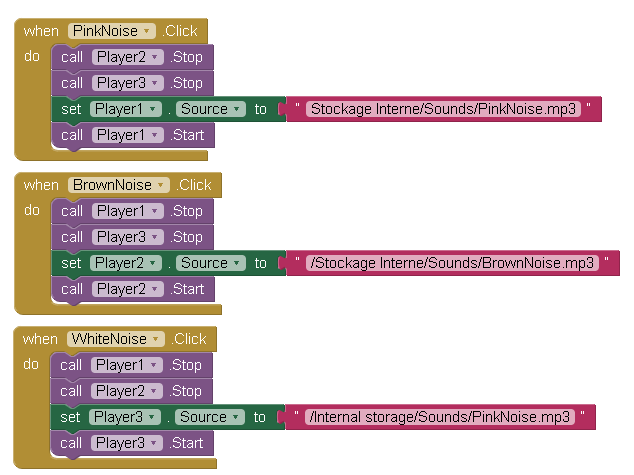
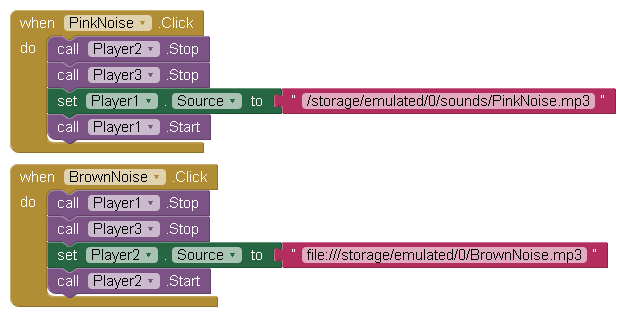
Unfortunately, it doesn't work in any case.
I still get error messages when trying to launch the sounds.
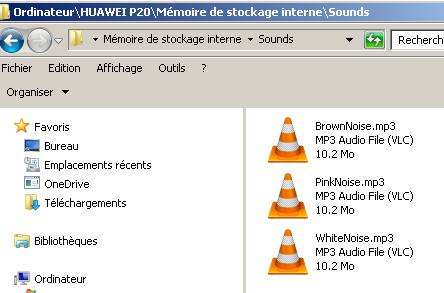
...my sound files are here.
See here:
a correct relative path would be /Sounds/BrownNoise.mp3
also you might want to remove the redundancy...
use only one Player component and set the corresponding sound before playing
Taifun
This path should work:
file:///storage/emulated/0/Sounds/BrownNoise.mp3
or use the relative path as @Taifun said:
/Sounds/BrownNoise.mp3
Thank you for all your suggestions but none of them works, unforutnately 
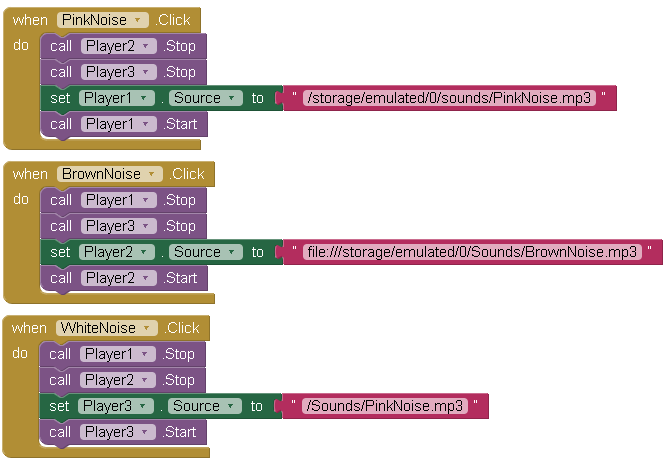
Your issue with the first one is that "sounds" is lowercase.
Does this APK work on your device? Yes it does.
Then, as I said:
However, this no longer applies to devices with an API ≥ 29. This is a bug. → @ewpatton
Therefore, until this bug is fixed, ask for READ_EXTERNAL_STORAGE permission at Screen.Initialize manually.
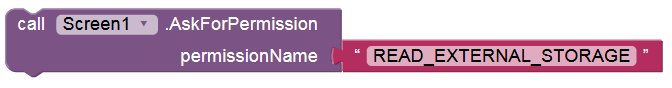
Thank you Anke,
I'll give it a try in a moment and let you know 
Thanks a lot, Anke!!! 
My (incredible  ) app works perfectly now, thanks to your help and all others that replied
) app works perfectly now, thanks to your help and all others that replied 
Maybe my app could surely be much better programmed but it actually does exactly what I need.
Thanks to All that make this possible and I mean making programs for mobile phones 
And here is the "final" working code:
Roger
good to hear that you got it running...
yes, exactly... as already mentioned here
Taifun
Thank you Taifun,
Actually, this is what I wanted to do primarily but I don't know how to program a "choice".
Would you have a simple example for me please?
use only one Player component and set the corresponding sound before playing
use a listpicker or a spinner
A very good way to learn App Inventor is to read the free Inventor's Manual here in the AI2 free online eBook http://www.appinventor.org/book2 ... the links are at the bottom of the Web page. The book 'teaches' users how to program with AI2 blocks.
There is a free programming course here http://www.appinventor.org/content/CourseInABox/Intro and the aia files for the projects in the book are here: http://www.appinventor.org/bookFiles
How to do a lot of basic things with App Inventor are described here: http://www.appinventor.org/content/howDoYou/eventHandling .
Also do the tutorials Our Tutorials! to learn the basics of App Inventor, then try something and follow the Top 5 Tips: How to learn App Inventor
Taifun
Trying to push the limits! Snippets, Tutorials and Extensions from Pura Vida Apps by ![]() Taifun.
Taifun.
Thank you Taifun.
I'll have a look at it asap 