use a procedure like the one I created in my aia project
I believe you should explain how your extension works. It should be clear from the description and the examples you provide, without the need to setup a project and test the extension myself.
okay thank you, I'll try to make it now sir
I've already mentioned this several times - now for the fourth time.
How to Use HtmlFormatTools Extension
First you have to set the HtmlText, then you can Register the Component As the example below :
Thank you for helping me @Anke 
Hi Salman, interesting extension.
Can you state the version(s) of HTML supported and list the HTML tags that are supported?
I note that Anke has discovered a tag 'big' (shown in the Block image) that's supported by the extension, even though it is retired for HTML5 (last available in HTML4).
You wrote an extension to enable HTML and you don't know what HTML? ![]()
I know what is HTML, but I don't know what version of HTML works with my extension, I think HTML5 works with my extension. ![]()
Salman, you surely have to know the HTML version and which tags your extension supports. Saying you don't know is like saying you don't know the make and model of your phone, or the name of your pet fish, or or ............ 
@ChrisWard I really don't know what HTML version it supported, see this :
import android.text.Html;
just that I import for HTML 
There is your clue - read the documentation on that. I suspect it might be as limited as the tags App Inventor currently supports.
Edit: Need to watchout for the compliant Android API versions too.
don't worry, I have already set it up for Android Version Nougat or higher ![]()
Great extension Salman ! ![]()
Btw, these are the supported tags by the Html class ( and probably by the extension that uses the Html class, as Salman satated above ) ![]()
<br><p><ul><li><div><span><strong><b><em><cite><dfn><i><big><small><font><blockquote><tt><a><u><del><s><strike><sup><sub><img><h?>( The heading size (? value) should be from 1 to 6 )
Source :- The Html class source
Hmmm... I think the supported HTML version is most likely HTML4 because tags like the <font> tag and <tt> are only supported in that version.
do you have any documentation about that
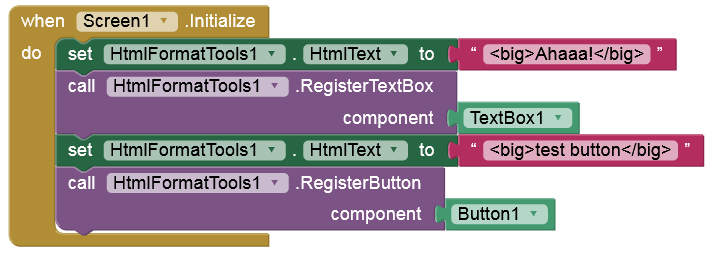
 keep it up.
keep it up.
