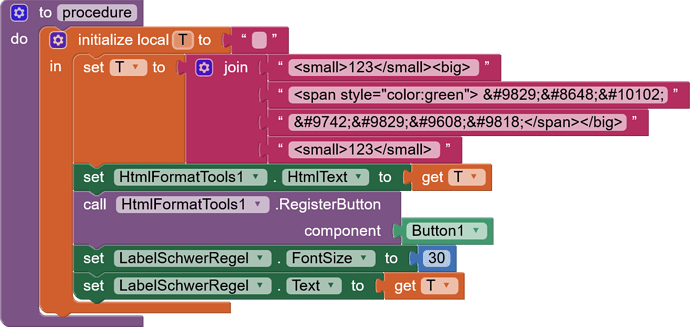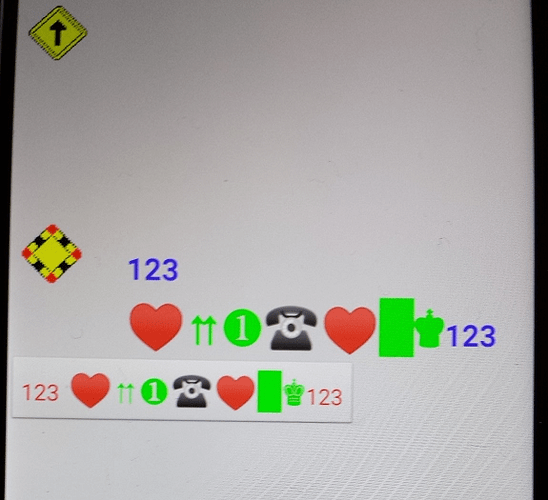Thank you very much Teacher @MohamedTamer ![]()
![]()
Hmmm... I think the supported HTML version is most likely HTML4 because tags like the <font> tag and <tt> are only supported in that version.
do you have any documentation about that
Nice extension!
Hello Salman_Dev,
great extension!
One or three questions:
To put some HTML-Text on a button is just the same as to put text on a HTML-Label?
Some "letters" like arrows are much smaller than normal text size?
Some "letters" like phone or hearts ignore color?
yes it same, but the difference is that you have to put your text into a block (Html Text).
Strange question, the button is different from the label so you can not equate it. ![]()
wht, I see in the screenshot that you provide there is no difference.
If you have any questions or problems, please PM me so I can guide you.
Thank you ![]()
Hello Rudolf
That has nothing to do with the extension - it just displays your input. If your input does not fit what HTML4 + UTF8 characters can do, then the results will not be as hoped. This is particularly true with icon type characters (effectively images) which generally have their own built-in colour that you cannot change. You might find a font that fits your requirements better. That can be loaded into your App and distributed with it - providing the author of the font permits this, but otherwise for buttons you can use an actual image (png recommended) rather than a font.
Edit: Another issue is the use of web-dependent fonts (e.g. font awesome). They require an Internet connection. If the site is down, your App will be missing it's font. That happen this year to millions of websites, mine included. So I have replaced "font images" for buttons with my own.
Thank you ChrisWard, thank you Salman_Dev!
I want to put a symbol together with normal text on the same button like ["=>" 127] (goto page 127), f.e. 127 is the result of a calculation. I think I can't do this with different pics, there are too many possibilities, so the extension was very helpfull. From now on I will only use HTML4 characters. Controlling the output should be much easier.
Extension to ChrisWard...
Is it possible to manipulate a AppInventor Button "extern" with java and webviewer, like set text "abc" to InventorButton5?
<button name="InventorButton5 value="abc">
Do you mean at App runtime? You can do it with App Inventor without any external 3rd party code. How many buttons are there?
I know what you mean and I can do that, but I wan't use a timer.
The job is:
appInvenor (WebView)
Do something refresh appInventor button text
Do something refresh appInventor button text
return to appInvenor (change WebView)
the purpose of a community is to give advice in the community, so others can learn and not to give advice in a PM
Taifun
to set a text, just use the set Buton.Text property
if you want to set the text depending on some action in the webviewer, you can pass data using the WebViewString
How does the property Webviewer.WebViewString work?
Taifun
Trying to push the limits! Snippets, Tutorials and Extensions from Pura Vida Apps by ![]() Taifun.
Taifun.
Hola, me he descargado esta extensión pero intento poner en un textbox un texto justificado con el codigo html <div style=”text-align: justify;"> texto y no lo consigo. Me podrían decir como lo podría hacer, Gracias.
Which extension ?
I also search for 'justify' method, but I think there is no chance for that yet. Am I wrong?
I would normally recommend this method with the webviewer
Unfortunately, the webviewer is not accepting data uris at the moment. This is fixed in the next release of App Inventor