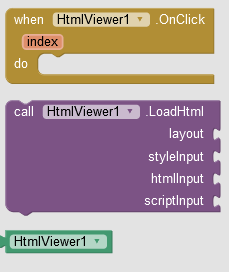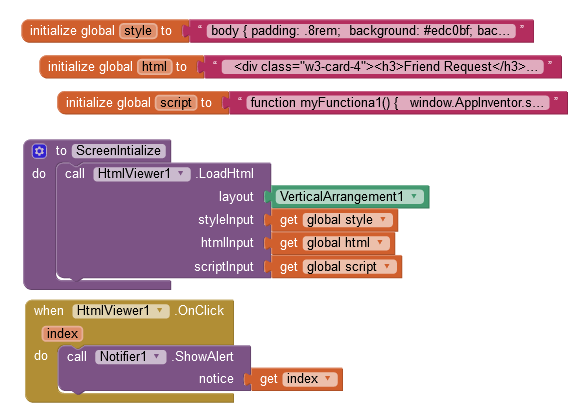HTML Viewer Extension | HTML View in App with Direct Text [Free]
This is Block Image
I make a simple extension to get view of HTML, Style CSS and Script in HV Arrangement.
How To Use
Result and Short Tutorial:
Version : 2 AIX : com.sidcreative.htmlviewer.aix (3.4 KB)Project Created on APP Inventor2 AIA : htmlret.aia (12.4 KB)
NOTE : Not all script tag is working but window.AppInventor.setWebViewString is added in extension to onClick return index or value.
If You Love This Extension Then Support Me By Donating Amount You Like
2 Likes
TIMAI2
July 25, 2021, 10:26am
2
@Sid_Creative only issue I can see is that your extension icon is too big for AppInventor display. resize to 16x16 pixels please.
1 Like
I understand this creates a VebViewer in the arrange?
1 Like
But what's benefit of that?
2 Likes
TIMAI2
July 25, 2021, 3:22pm
6
This looks more like a demo / example / test extension, the contents of the view are not connected to the app in anyway ....
1 Like
From my perspective, it's not even like Webviewer where you can communicate between Android and JavaScript.
1 Like
I don't understand what is the benefit of using your extension,https://puravidaapps.com/snippets.php#2webviewstring2
1 Like
Yes But Now We can Load Html without uploading .html file in Assets.
1 Like
yeah you are right, but in your way the user has to upload your extension.
1 Like
Extension and Post Updated please check Video.@TIMAI2 @vknow360 @Patryk_F
2 Likes
I am using demoHtml.txt (2.2 KB) : to create card view.