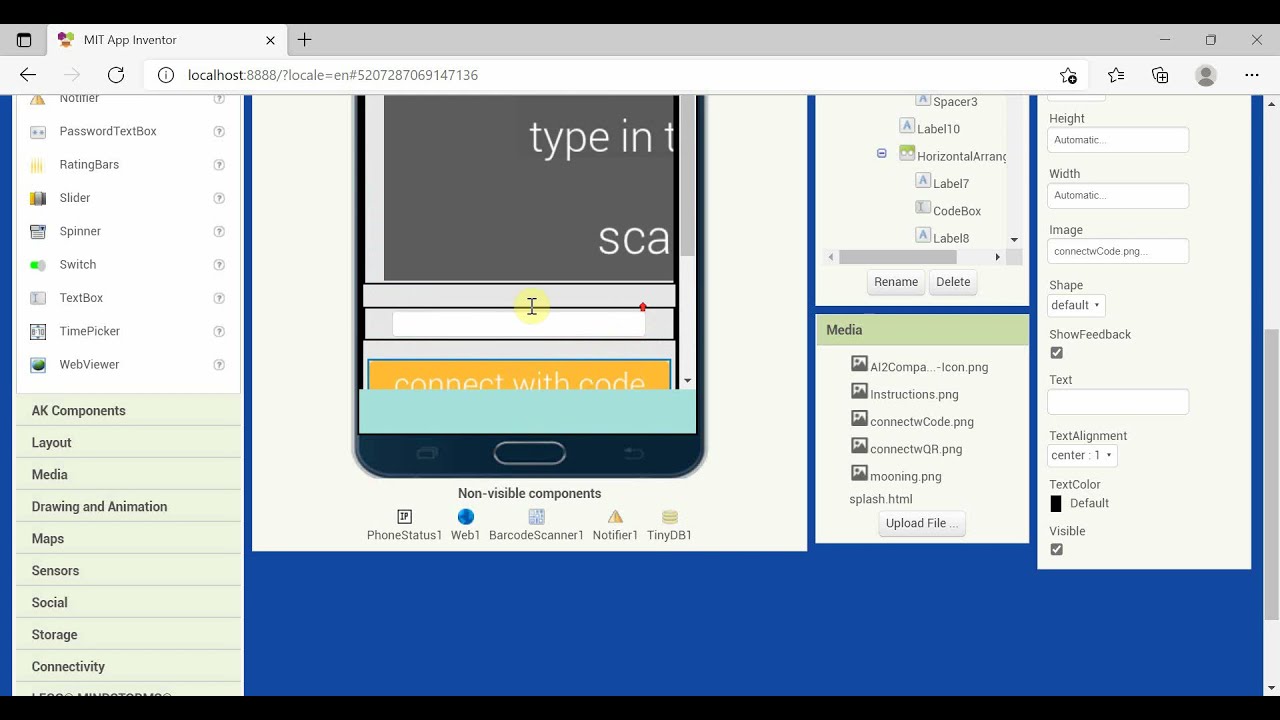Video link -
@Aarush_Kumar i can't found aiplayapp.zip in my appinventor-source,
 can you share that zip with me?
can you share that zip with me?
did you run ant ?
nup, ![]()
Wow! Thanks for this video
then do ![]()
okay i will check the docs and run it
@Salman_Dev basically the structure of aiplayapp directory is kind of .aia file see this so if you want to redesign the companion app then you need to modify this folder structure to .aia and then pack it as a .aia and then import it into your local server make sure you logged in as an administrator after changing the aia follow the same process reversely and extract files as a aiplayapp structure after that whenever you run ant command it will create a new fresh companion app.
so you do not need to build it manually, the process he shows in the video is kind of this but in this process, you need to build your companion app manually.
i did it like you said but i cant upload the aia to my ai2
yaaa some time it will be tricky.
what you did at that time can you tell me?
i just copied that folder and changed it to rar form and i changed it again to aia
see the aiplayapp directory structure is src/edu/mit/appinventor/aicompanion3/ but in the app inventor the aia structure is based on the user's mail id so maybe you need to modify it according to that and after the process follow the same process but at this time it would be a reverse.
okay thanks for you info sir 

one more thing the companion app is using the PhoneStatus component but you could not find it in the components list so you need to change the category of this component from Internal to any other.
see this
I think its an unethical way?

I changed in a different method 

It shouldn't be necessary to change the Phone Status category. Because it is used in the project it will show up in the screen. There shouldn't a need to add another instance...
Didn't know you can make this in MIT App Inventor! Thanks for this post!
Also, in the video, how did you change the MIT App Inventor logo on the top bar to something else? Inspect element?
i edited the ai2 sources
How do you edit them?