Welcome @Tristan_Holifield
What? The Map component was placed within the VA and all this stuff (look at the aia) . Actually, these components can be placed anywhere you want in your app.
Is that what you wanted to know?
Welcome @Tristan_Holifield
What? The Map component was placed within the VA and all this stuff (look at the aia) . Actually, these components can be placed anywhere you want in your app.
Is that what you wanted to know?
me parece que algo esta mal en este bloque por que no me ubica el lugar de partida aplicandole el check con el GPS por mas que este activado
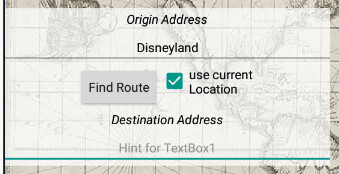
o es necesario obtener mi propio API
por lo demás todo esta bien el único problema es el gps
saludos
yes, the api key is free (see the tutorial).
You must fill in TextBox1 with destination you want using the app.
If the default destination is not on the same continent as your device you will notice error messages.
The Blocks image you posted is blurry. Sorry I can not read it so I do not understand what you are talking about.
What is the problem with the gps? I don't understand your problem. Could you explain in more detail? The gps takes up to a minute to determine where your device is located; it must get a satellite fix.
The actual use of Navigate is easy, the tutorial shows several options that make it appear complicated. ![]()
puse check use currente Location
en el TextBox1 Universal Studios Hollywood
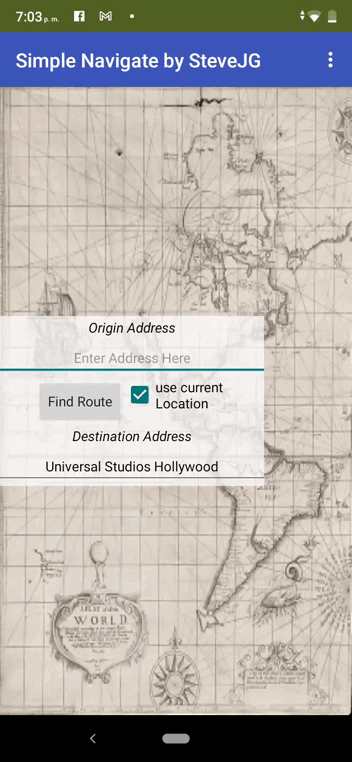
espere el minuto y no salió nada
cambie la dirección de llegada en un lugar mas cercano y sale lo mismo por cierto estoy en el mismo continente
The error message indicates ORS cannot generate a route between your GPS location and the other location. Why I cannot tell; it is possibly because your GPS is not getting a location fix. What
[quote="SteveJG, post:10, topic:5900, full:true"]
The aia works fine for me.
Are you using the latest Companion 2.66?
You say you are in North America. Check the
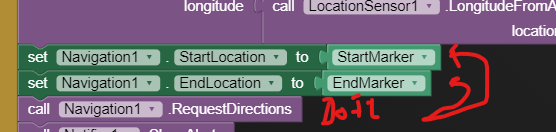
value of the StartMarker and the EndMarker using DoIt debugger. What are they?
si estoy utilizando la última Companion 2.66
no modifique nada estoy trabajando con este .aia que enviaste
DirectricesNavegaciónSimple.aia (250.0 KB)
estoy en américa del sur Perú
@elmachi130 The app works as intended without error messages.
You get Error 4003: Routing service failed with status 400 Bad Request since you don't live in North America and select "use current Location" and click Find Route. I expect ORS possibly cannot provide a route to Hollywood because it cannot navigate the Panama Canal and no roads  . Change the Destination Address from Universal Studios Hollywood to something else like Lima Peru. What happens?
. Change the Destination Address from Universal Studios Hollywood to something else like Lima Peru. What happens?
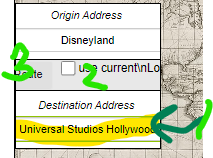 . Replace Universal Studios Hollywood with Lima Peru and it should work for you (unless your location is not on an OSM road
. Replace Universal Studios Hollywood with Lima Peru and it should work for you (unless your location is not on an OSM road  and cannot 'connect'.
and cannot 'connect'.
Although Navigate provides a 'route' the free service is not very smart and does not optimize the route. It works best for short distances. In my opinion, ORS is a toy.
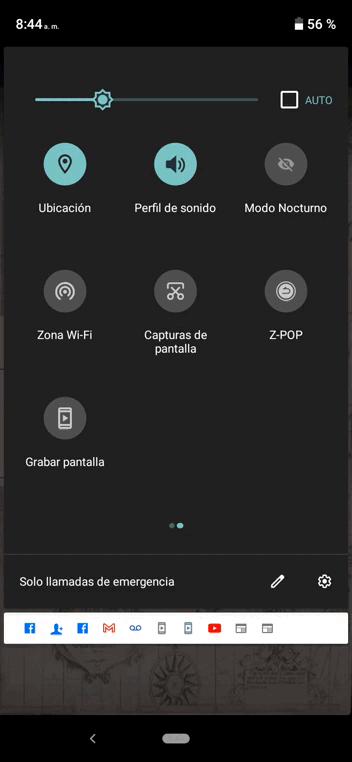
espere hasta 3 minutos y nada la dirección
av el parral comas
si es ubicable cuando busco de un punto a otro punto
el problema es cuando uso
use current Location
y mi ubicación también es ubicable ya que vivo en una zona urbana y nunca e tenido problemas con mi ubicación por GPS
en tu imagen veo 3 Marker rojo verde y amarillo
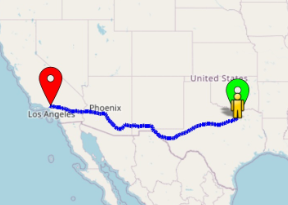
a mi me sale solo rojo y verde Marker1 esta deshabilitado en el .aia
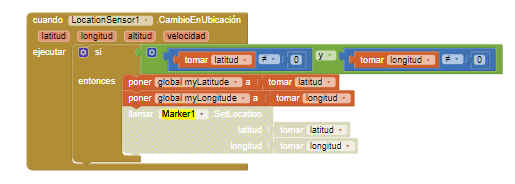
será por eso?
av el parral comas Lima Peru perhaps????????? insufficient address
Hi
Anyone has the below error messages?
Error 4003: Routing services failed with status 404 Not Found.
I downloaded your .aia and got this error and my project has same errors.
Please comment me.
Thanks
See here ?
Oh good news.
If it is companion bug, do you think if the app build, then no problem happened??
Thanks for you response.
If you use the modified companion app and it works, why not try a compiled app and see if it works ?
Great!! It works
hi
This bug causes navigation to not work when building the .apk. And the companion is an older version than the current companion. A companion upgrade is needed quickly. How can I solve problems with companion upgrade and build?
Sorry, you cannot presently build your app using the Companion 2.70d1u , The Companion 2.70d1u ONLY works in development mode at the present time.
Everyone has to wait until MIT fixes the bug, until then you will not be able to build using Navigate. ![]() When will it be fixed? days, weeks, or more.
When will it be fixed? days, weeks, or more.
Any news fixes on official page : ai2.appinventor.mit.edu ?
Thanks
This 404 error issue was fixed July 7th
This is a component release which includes bugfixes and improvements. It includes a new Android MIT AI2 Companion versions 2.71 (from Google Play) and 2.71u (directly downloaded from MIT App Inventor).
Features:
Bug Fixes:
Fix a 404 error in the Navigation component Internals
Internal Changes:
how to solve Erroe 4003: routing service failed with tatus 403 forbidden? Helppp me pls
Are you using a VPN?
Have you been able to access the OpenRouteService previously and now you are getting this message?
Are you using the Companion or did you compile your Project ?
Are you using the latest Companion 2.75?