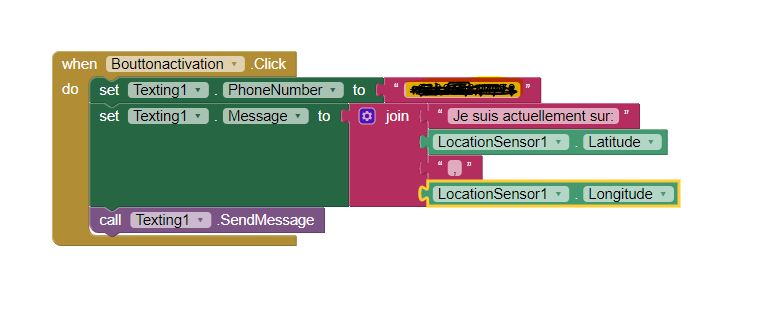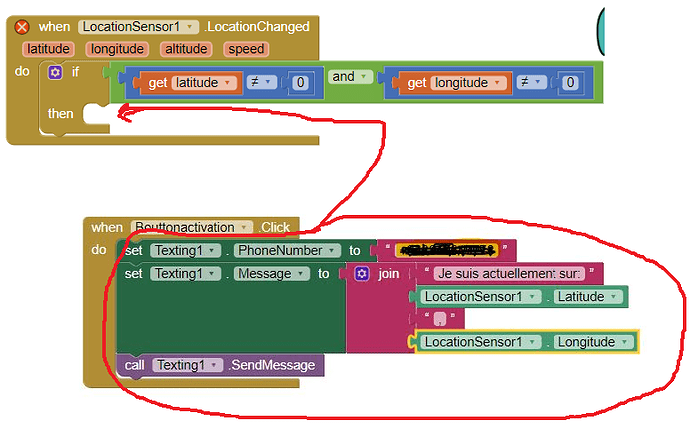I read you but the problem is that in Congo DR rentalsensor does not work, even the latitude and longitude gives zero. What to do because I can’t wait to finish this application.
thank you
Are you testing inside a building ? LocationSensor on your device (assuming it has one…) may only work outside in the open, and may need time (30 seconds) to get a fix
Thank you for the answer
I tested it outside it still does not answer, the problem is that even before a GPS gives a position it takes the time to connect to the satellites but what I ask locationsensor to do is automatic is why it does not work no, if you can help me with a code that will make sure that when i activate locationsensor take the time to connect before sending me my position in latitude and longitude.
thank you
if latitude = 0
then do nothing
else do what you want to do
Taifun
Trying to push the limits! Snippets, Tutorials and Extensions from Pura Vida Apps by ![]() Taifun.
Taifun.
If latitude is 0 what does that mean
The default values for latitude and longitude in the LocationSensor are 0 and 0
What you may need to do to get your app working is use a Block similar to this 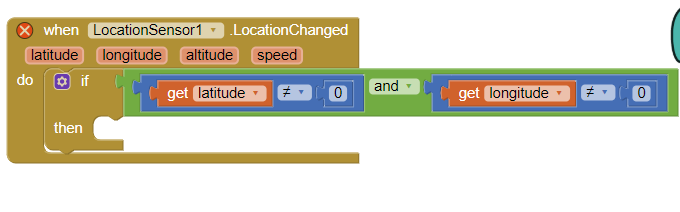
A check like this ensures that your LocationChanged event will only fire if the location reported by your GPS receiver has achieved a satellite fix using at least three geopositional satellites and the results are no longer the default values.
To get specific advice, post an image of your code please.
A tutorial explaining how to use the Location Sensor is here Using the Location Sensor . You might want to read the tutorial that explains how to use your Android GPS.
well, you found it out yourself, didn't you?
Taifun