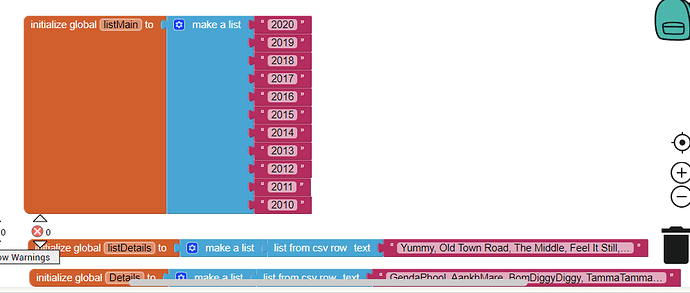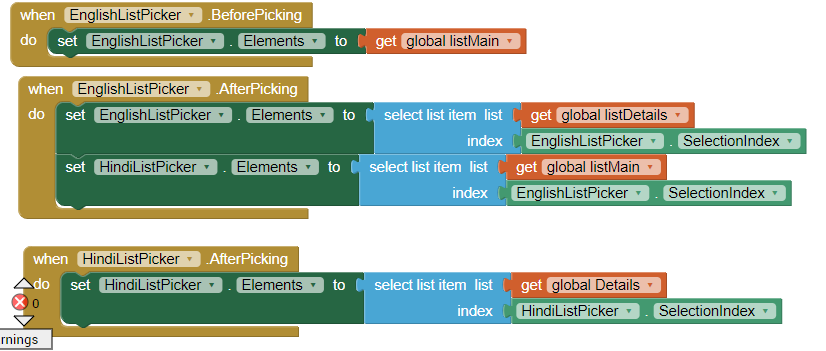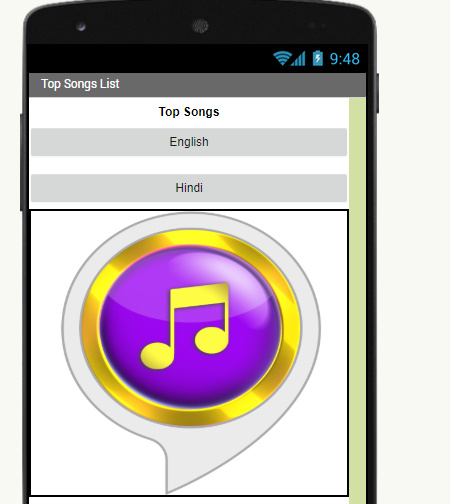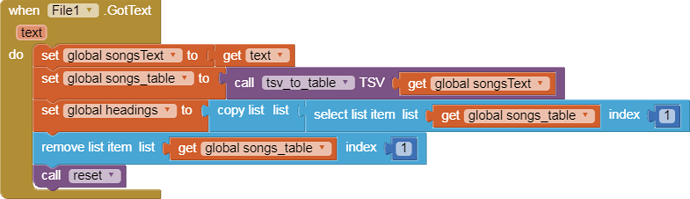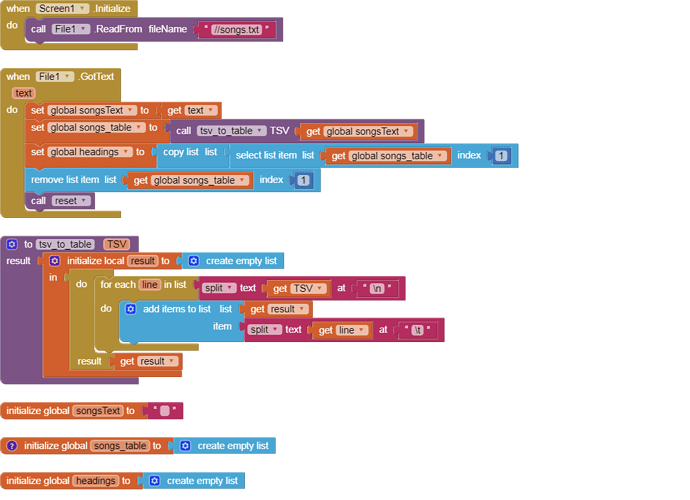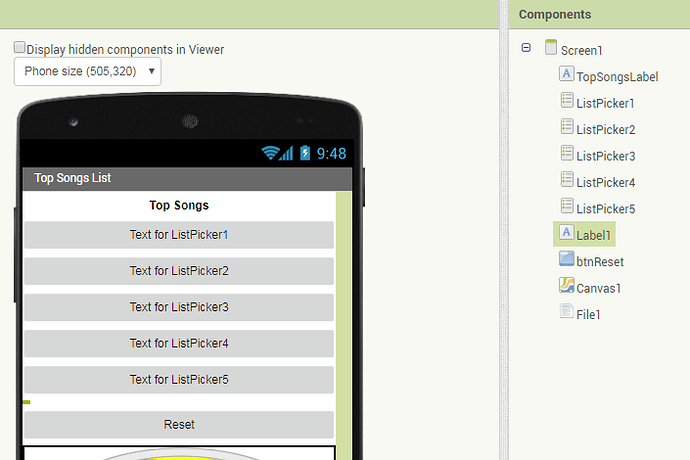Hi,
I have to use the ListPicker in the User Interface Column to make an app. I need help in coding, inside the element which is inside a ListPicker, if you click it, there should be more elements in the element that is inside the ListPicker. Please help me find any tutorials so that I can learn the ListPicker or please advise me what should I do. Thank you.
A picture of what you are looking to achieve would be helpful.
Hi,
Here is the Photo of my work:
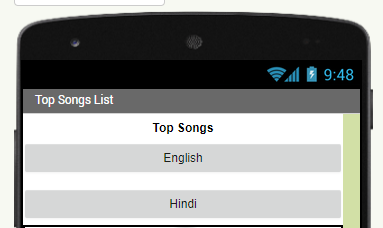
I would like to do this, that when the “English” Button is clicked, then a bunch of years (2020 - 2010) will appear. When I click any of the years, then the top 5 songs of that year will come. That same thing for the “Hindi” Button.
Thank you.
So you are looking for a cascading/nested list.
Follow this example, I did when I was creating the same thing - This two levels.
Thank you so much for your help but I do not understand.
Thank you.
Click the link and it will show you how to setup the blocks:
This app looks like a table filter.
Here is a sample app and doc to read …
The List Pickers, List Views, etc. all work on the same idea.
Hi,
Actually, I am Getting a RunTimeError when I do the code.
Here it is:
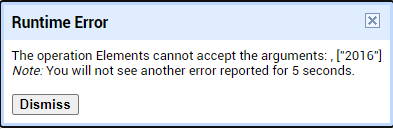
It is saying the same for 2020, 2019, 2018, 2017, 2015, 2014, 2013, 2012, 2011, and 2010. Please make me complete it fast. I need to submit it to a workshop.
Here is the picture of my work:
Please tell me if this is correct.
Thank you.
You are trying to set a single item to an Elements list
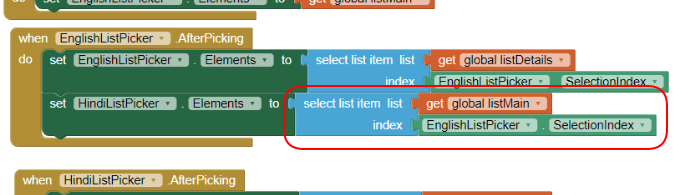
Please kindly mark all my mistakes in there and tell me.
Thank you.
You must learn to use tables.
Start by putting your data into a spreadsheet, one row per song, with columns for year, language, singer, title.
Download the spreadsheet as a Comma Separated Values (.csv) file and post it here along with your .aia export.
Please find attached “.aia” file and txt file with songs details. (I wasn’t allowed to upload csv file so changed that to songs.txt)
Thank you.TopSongsDropbox.aia (172.0 KB) Songs.txt (2.9 KB)
Sometimes the easiest way to solve a problem is to generalize the problem and solve the general problem.
Your table was exported with tabs instead of commas, so it had to be loaded with a special conversion procedure:
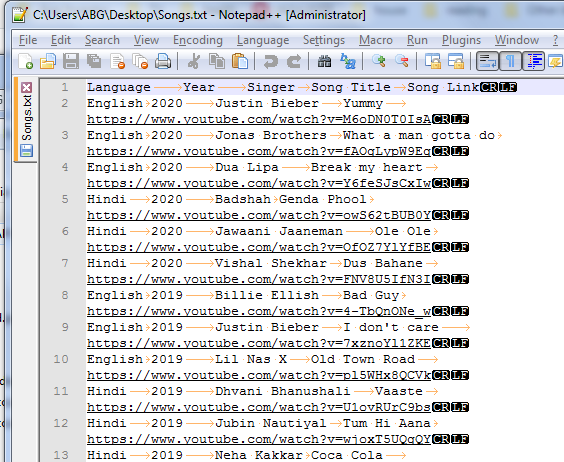
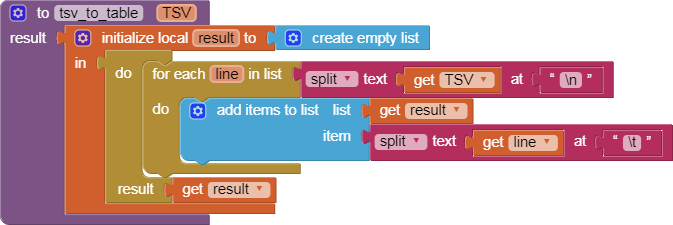
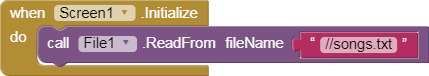
These blocks will let you pick from any table with headings, based on the headings, up to 5 columns,
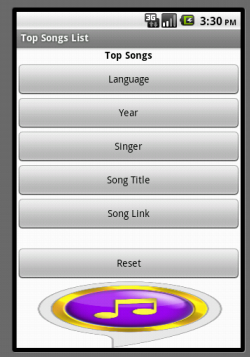
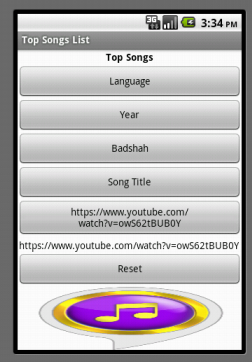 TopSongsDropbox_ABG.aia (177.9 KB)
TopSongsDropbox_ABG.aia (177.9 KB)The selection technique filters for exact match by selection, so more work would be needed to filter by range of years, for example.
All blocks:
Thank you so much @ABG. I will download and run the code.
I have started learning MIT App Inventor and trying to understand how coding works.
Request you to please guide me how to learn coding basics.
A very good way to learn App Inventor is to read the free Inventor's Manual here in the AI2 free online eBook http://www.appinventor.org/book2 ... the links are at the bottom of the Web page. The book 'teaches' users how to program with AI2 blocks.
There is a free programming course here http://www.appinventor.org/content/CourseInABox/Intro and the aia files for the projects in the book are here: http://www.appinventor.org/bookFiles
How to do a lot of basic things with App Inventor are described here: http://www.appinventor.org/content/howDoYou/eventHandling .
Also do the tutorials Our Tutorials! to learn the basics of App Inventor, then try something and follow the Top 5 Tips: How to learn App Inventor
Taifun
Trying to push the limits! Snippets, Tutorials and Extensions from Pura Vida Apps by ![]() Taifun.
Taifun.
This topic was automatically closed 7 days after the last reply. New replies are no longer allowed.