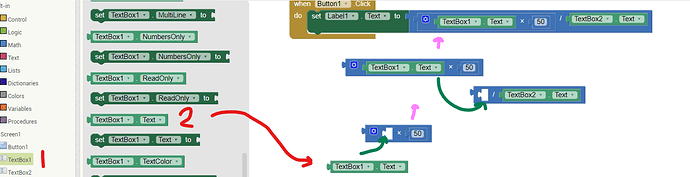Hi all this is my first post i hope someone can help.
(# x 50) / #
the # are numbers the user can imput and when a button ''Calculate'' is hit it calculates the result and puts it on the screen.
how would i use the blocks to do that? is it even posible?
thanks any help would be much appreciated
Input values using a TextBox TextBox Math blocks
In a Button.Click event handler include the following
TextBox1.Text * 50 / TextBox2.Text = Label1.Text
Something like the examples shown in the tutorialsChapter 16. Programming Your App's Memory Chapter 18. Programming Your App to Make Decisions Chapter 21. Defining Procedures
Here are some resources to help you learn to use the AI2 tools. A very good way to learn App Inventor is to read the free Inventor's Manual here in the AI2 free online eBook http://www.appinventor.org/book2 ... the links are at the bottom of the Web page. The book 'teaches' users how to program with AI2 blocks.
There is a free programming course here http://www.appinventor.org/content/CourseInABox/Intro and the aia files for the projects in the book are here: http://www.appinventor.org/bookFiles
How to do a lot of basic things with App Inventor are described here: http://www.appinventor.org/content/howDoYou/eventHandling .
Also look here http://kio4.com/appinventor/index.htm and here http://www.imagnity.com/tutorial-index/ for more tutorials.
Learn about components http://ai2.appinventor.mit.edu/reference/components/
and visit the Library http://appinventor.mit.edu/explore/library
Try coding some Blocks, if you run into issues, return here and post what you tried and someone will provide specific advice.
Regards
3 Likes
thanks steve, still struggling with this but im trying to figure it out.
TextBox1.Text * 50 / TextBox2.Text = Label1.Text
Try this code snippet Neil Label2.Text = TextBox2.Text * 50 / TextBox3.Text all inside a Button10.Click.
You need a Button, a Label, and two TextBoxes and the appropriate Math Blocks.
The event handler is the Button.Click event Neil.
Did the example help?
2 Likes
yes thats helped loads however on my one i cant seem to get the green textBox2.text to fit in the blue connector
ok now it just worked... im not sure what i did wrong
Great you got it working.
Just drag the TextBox object into the empty puzzle piece Neil. (The white space doesn't appear to be large enough but it is
)
(notice, these Blocks have slightly different names than the original example)
yes lol i did that but it just wouldnt make the connector on the blue bit glow.... course soon as i said it wouldnt work... it worked!
Steve thank you I have my caculation part of my app now! I cant express my thanks enough.
Steve you are now credited for your help
1 Like
system
August 23, 2020, 1:45pm
10
This topic was automatically closed 7 days after the last reply. New replies are no longer allowed.
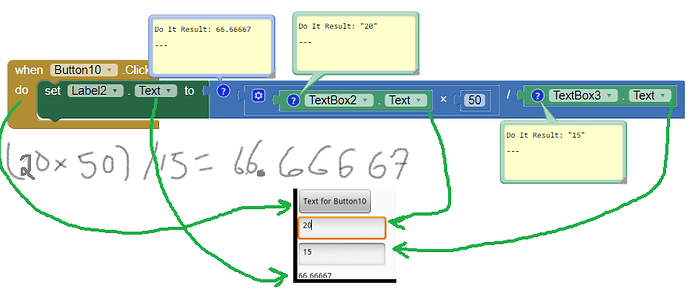
 Drag the piece with the knob fitting into the white 'nob' on the puzzle piece.
Drag the piece with the knob fitting into the white 'nob' on the puzzle piece.