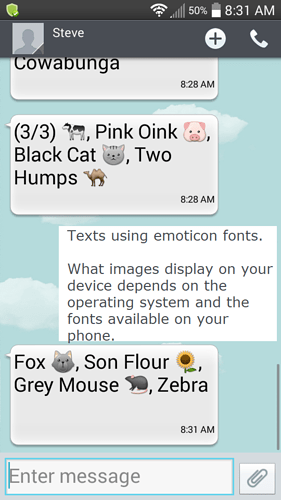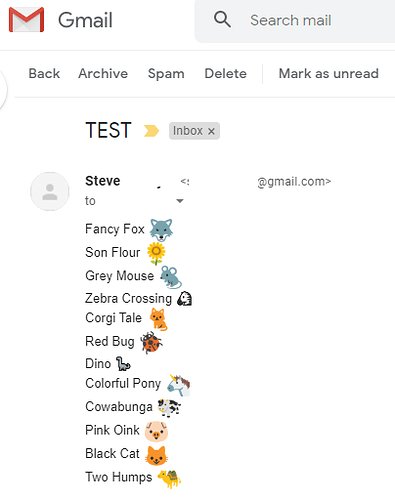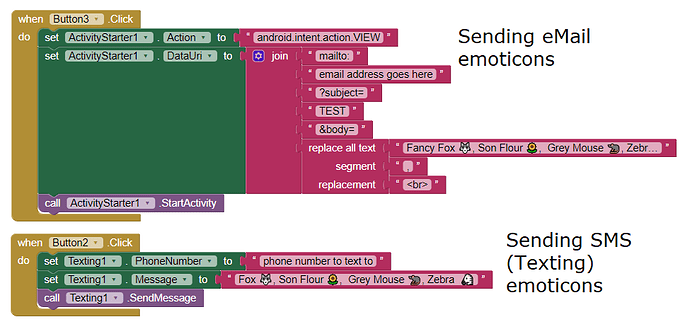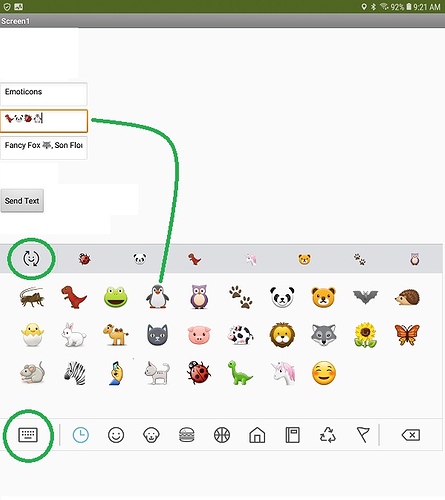Use emoticons in both eMail and Texting messages. Emoticons (also called emoji) are a font usable in Text boxes by typing (using the keyboard's symbol option) or by dragging and dropping a script. Emoticons are not jpg or png images. Not all emoticons can be used on all devices. Whether a specific emoticon can be sent/received depends on your device's operating system and the fonts loaded in your device. An emoticon might render differently on a different device or operating system. Emoticons display only on devices that have an 'equivalent' emoticon in their usable fonts. In the sms image, the Zebra does not display on an Android 4.2.2 phone but does display on higher Android versions.
Using intents, the ActivityStarter will format an eMail containing emoticons . The Texting component can send an sms message when emoticons are placed in the Message text. If the Text length is too large to send a single sms message (generally greater than 170 characters in length including spaces) your provider might break up the sms into separate pieces or abort the text message (see the Texting example image).
a Texting example showing the received sms. an example showing the received emailThese Blocks show a simple way to send an eMail using the ActivityStarter and how to send emoticons using the Texting component that result in the messages shown above.
Add text and emoticons using your keyboard or a script to the eMail &body= text or in the sms Texting1.Message puzzle piece.
Most keyboards provide an emoticon mode (symbol mode); select the font mode and type the appropriate emoticon into a Text box.
Alternatively, cut and paste from the following script to test your app. Copy from the text below the emoticon you want to display and paste into the Text Block:
Fancy Fox  , Son Flour
, Son Flour  , Grey Mouse
, Grey Mouse  , Zebra Crossing
, Zebra Crossing  , Corgi Tale
, Corgi Tale  , Red Bug
, Red Bug  , Dino
, Dino  , Colorful Pony
, Colorful Pony  , Cowabunga
, Cowabunga  , Pink Oink
, Pink Oink  , Black Cat
, Black Cat  , Two Humps
, Two Humps  , White Rabbit
, White Rabbit  , Young Chic
, Young Chic  , Hedge It
, Hedge It  , Bat Wing
, Bat Wing  , Brown Bear
, Brown Bear  , Smiling Panda
, Smiling Panda  , Track Me
, Track Me  , Whoo Owl
, Whoo Owl  , Lion Around
, Lion Around  , Tux Penguin:penguin:, Green Frog
, Tux Penguin:penguin:, Green Frog  , T-Rex
, T-Rex  , Cricket Chirp
, Cricket Chirp 
Test this example code on a real Android device. The code will not execute using the stock emulator or a device that does not have a valid cell phone provider. Texting is not possible on most tablets. Tablets usually do not have phone call capability. If your tablet does, you are fortunate.
Happy 4th of July! ![]()
-- Steve