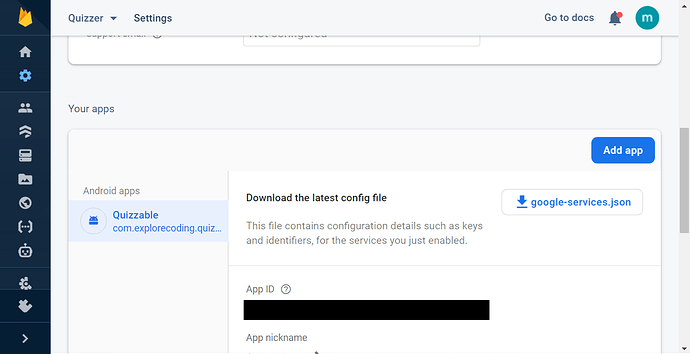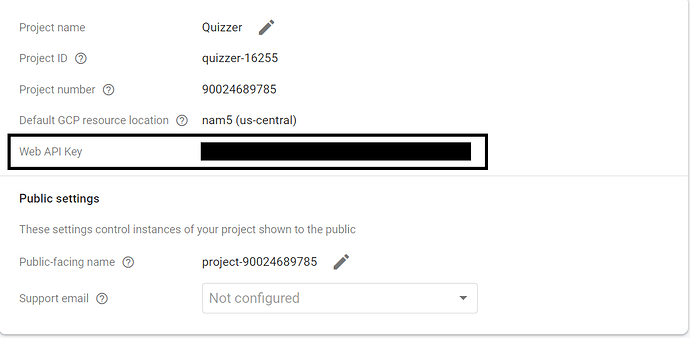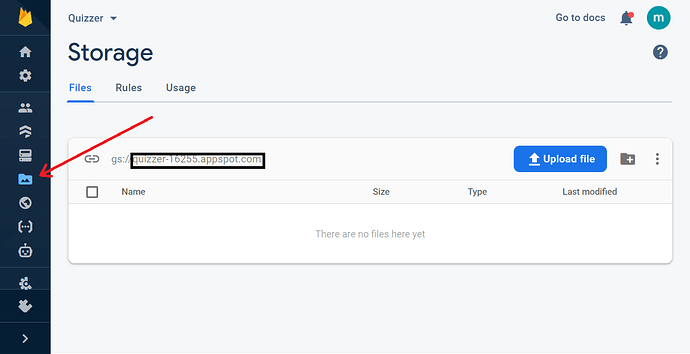Hello Dears ,
please How to upload camera taken photo to Firebase in app inventor?
Simply the program is , take a photo by camera and upload it on firebase so please could someone give me the detailed procedures and example
Regards
Afattah
You Can Use Firebase Storage to upload images, audio, files etc.
This is the Firebase Storage Extension :
Salman, I cannot find the Firebase. Upload file block in app inventor and how I could configure the firebase?
You must import the extension motioned above.
For this extension you will only need to write your api key and the storage bucket.Its exlained in the extension topic how to get them.For the built in firebsedb component you will need to add your firebase url in the firebase url property.And upload to the assets google-services.json ( you will get it in your firebase console settings)
Thank Mohamed, appreciate your kind support but I went through this steps but I couldn't upload the blocks in app inventor, please tell me how and if there is photos or videos you can share it will be really appreciated.
Please learn the method here :
http://ai2.appinventor.mit.edu/reference/other/extensions.html
Or this tutorial :
Salman , Thanks for your support , i added the extension but how to upload the .json file to app inventor and also how to configure the ApiKey, Storage bucket of firebase storage extension?
Thanks a lot