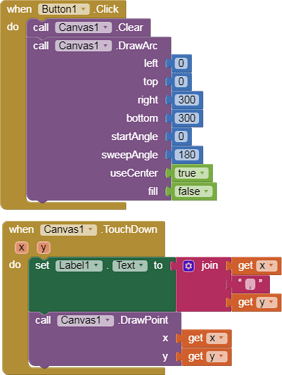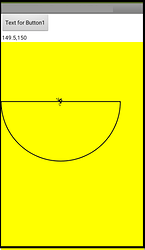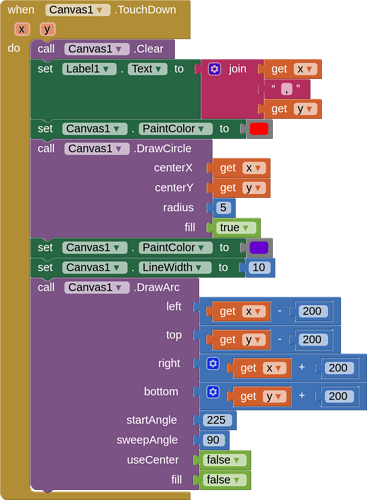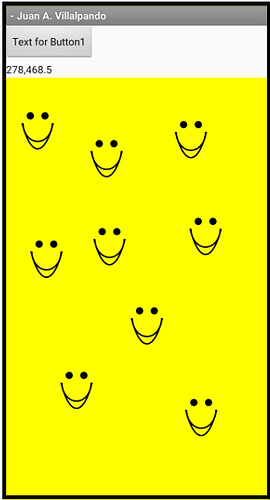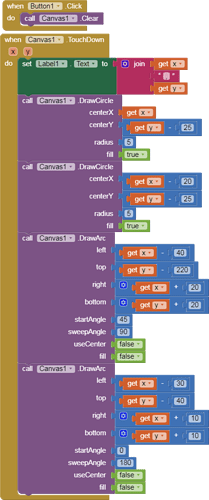How can I specify the centre of an arc using the canvas draw arc?
Will it be a "regular" arc, based upon a circle ?
e.g. top 50, left 50, right 100, bottom 100 (which makes a circle with radius 25 and centre at x=75,y=75)
DrawArc doesn't want to know the center of the arc. It is asking (yes/no) if you want it to draw a pie segment from the arc to the center of the ellipse, as defined by the four boundary walls you specified. The center of the ellipse is at x=average(left,right), y = average(top,bottom).
DrawArc(left,top,right,bottom,startAngle,sweepAngle,useCenter,fill)
Draw an arc on Canvas, by drawing an arc from a specified oval (specified by left, top, right & bottom). Start angle is 0 when heading to the right, and increase when rotate clockwise. When useCenter is true, a sector will be drawed instead of an arc. When fill is true, a filled arc (or sector) will be drawed instead of just an outline.
ooh, I clicked the like too soon, I thought you were doing this:
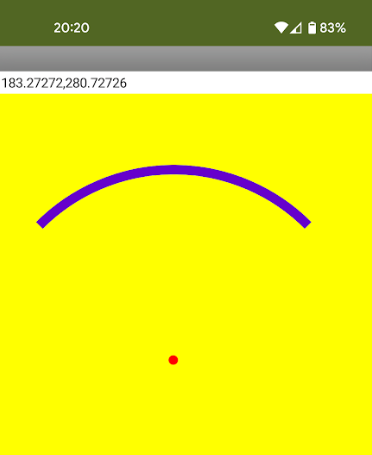
(Click canvas an arc is drawn from the click point (centre of arc) )