How to add feature in AppInventor that when projects get Loaded A Splash Screen (Welcome Dialog ) should be shown ???
I have little bit idea their is some changes in Ode.java file , but before asking this question I ahve tried too , but not working , that’s why I need a help of Appinventor Expertise .
(NOTE : I am not asking about Survey Dialog that is shown by MIT , I simple want to show Splash Screen which in Help Section .)
Regards,
Kunal Mishra
Do you want to show the welcome dialog after every project, or just the first one?
Thanks for your response ,
Actually I want to show welcome Dialog for every project loads and every time when projects get Loaded .
In that case, you probably want to add code to YaProjectEditor.java#loadProject() to show the dialog.
Thanks Sir , I will try this .
One more question I want to ask that , how we can additionally add more Dialogs to appinventor , means i want to know which files I have to edit and also show it (Dialog Box I have added ) when user click on any project and it should be close when project get Loaded .
I want to know Files, I have to make changes ?
Regards,
Kunal Mishra
Take a look at how the NoProjectsDialogBox was recently redesigned. It should give you enough of a prototype to define your own dialogs.
Thanks @ewpatton , i got it .
But i have one more doubt that why this DialogBox is showing scrollbar (shown in blow image)??
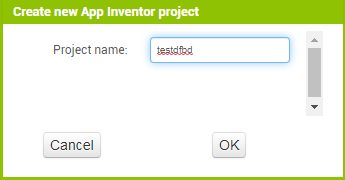
and also i have done experiment that i have resize it and some more stuff , then also it show scrollbars and Size was enough large to display that stuff without any scrollbars .
So i can solve this ??
Regards ,
Kunal Mishra
@Krishjha07 You could add an user setting that equals true if the dialog has already been shown. On project load you can check if the setting equals false and show the dialog. This works somewhat similar to how the welcome dialog is implemented. The code for that can be found at Ode.java#createWelcomeDialog.