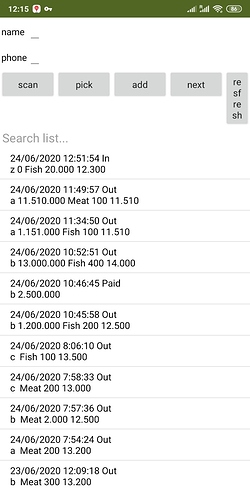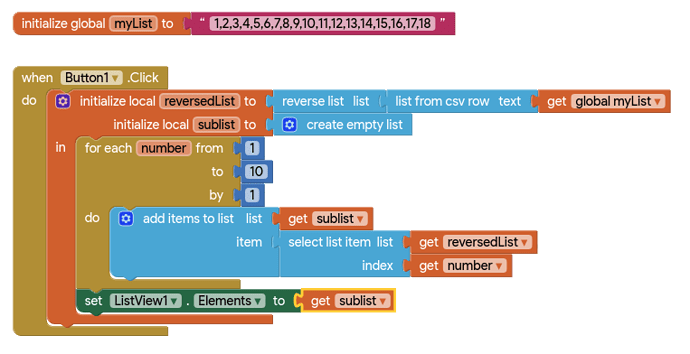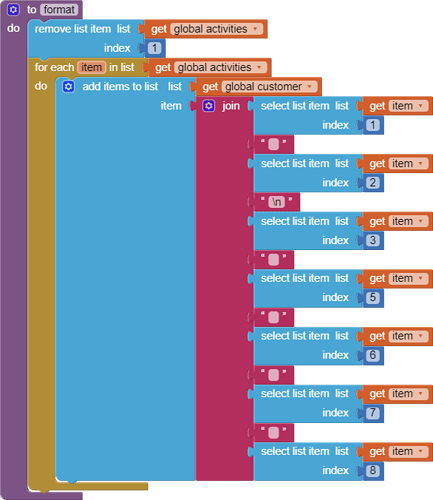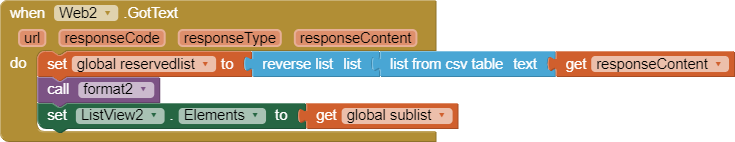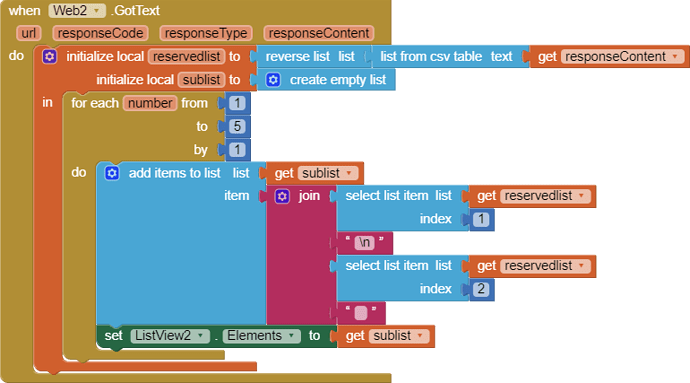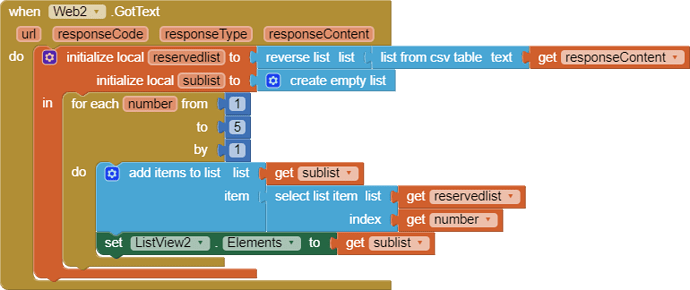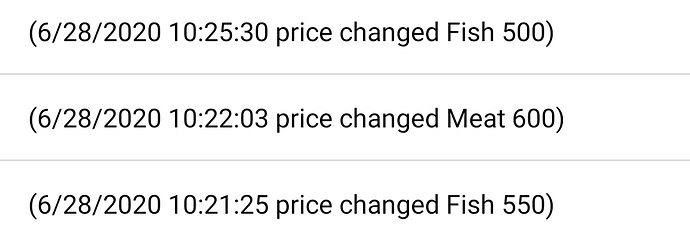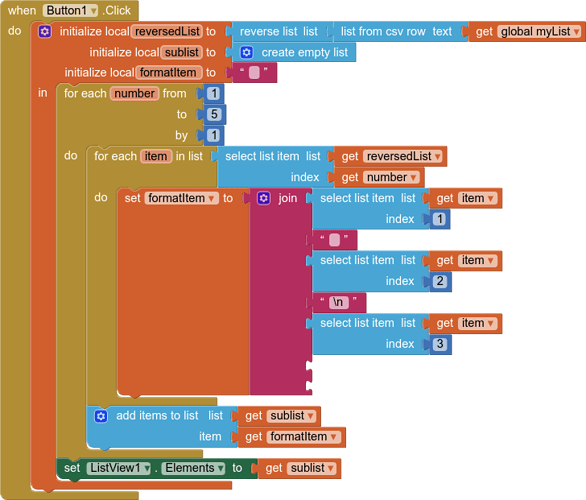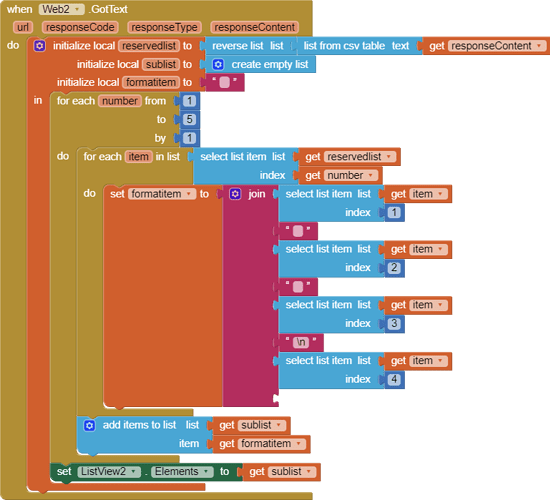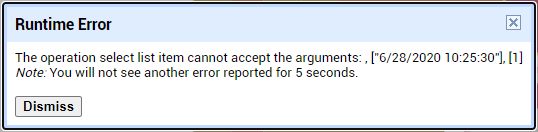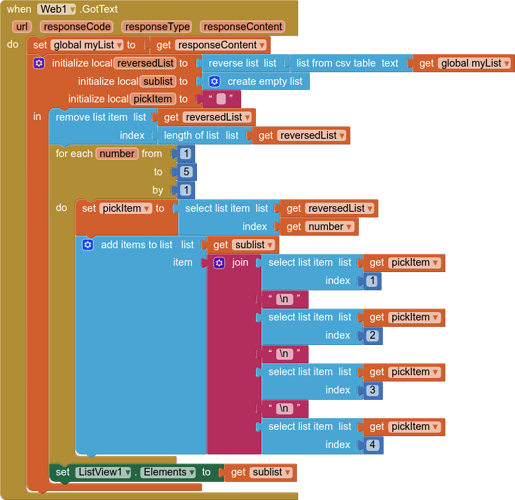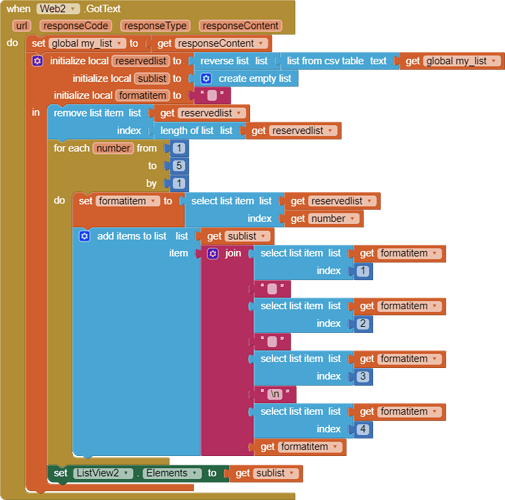Hi professors,
I'm newbie. I want to ask how can I limit items showed or just list 5 or 10 recent records by using Listview. I have listed items but it seem like too many items to show then making the app running slowly. So all I want is that how to show 5 or 10 recent records that could allow the app run faster.
list 10 items.aia (8.7 KB)
- Use the reverse list block, this will put the latest item added first
- Create a sublist, and using your reversed list, add the first ten items to the sublist, apply this list to the elements of the listview
I tried as you said, but it look like all the records would be reserved, not 10 recent records. My list gonna have more than a thoudsand records but the thing I want is only show 10 recent records.
Thanks for your help. the progess now have more improving. But I'm still stucked in the stage of format record. How can I format the record from web2 like I formated the record from Web1
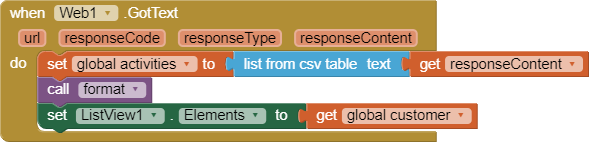
this stage have problem! Can't read record
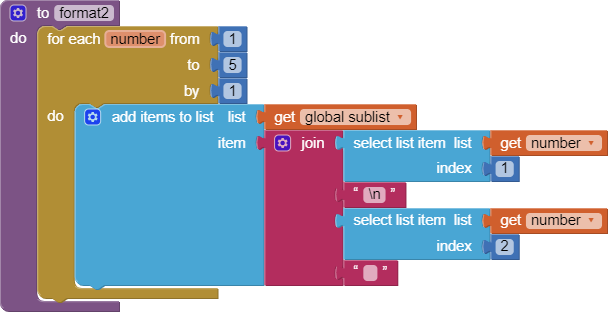
Is it possible to adjust the upstream insertion into the web content so that new rows are inserted at the front (item 1)?
That would solve the problems of having to sort and limit row count.
Look at my example again
First you have to make the sublist (last 5 items)
Then you can run your format2 procedure on that sublist
The blocks I did like this. But on the screen it showed the last 2 row.
Then I tried as you said so It look like this
I dont know the way to format like this
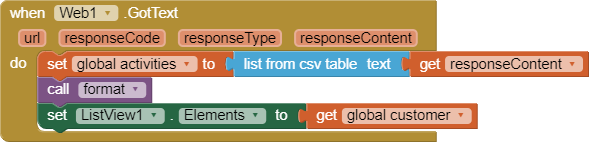
I tried to format Listview 2 as Listview 1. But the blocks in Listview 2 doesn't work as I want though I set up block of Listview 2 look like the same with the Listview 1. It showed 2 row. How can I format it become 2 column?
Please share an example list of data for testing
here is the link of my google sheet's list
you are using the list from csv table block, the suggestion from @TIMAI2 was to use the list from csv row block
use Do it to debug your blocks, see also tip 4 here https://puravidaapps.com/learn.php
see also Live Development, Testing, and Debugging Tools
Taifun
Trying to push the limits! Snippets, Tutorials and Extensions from Pura Vida Apps by ![]() Taifun.
Taifun.
Try this instead (blocks are draggable to your project)

You can change the "\n" as you wish for layout
This topic was automatically closed 7 days after the last reply. New replies are no longer allowed.