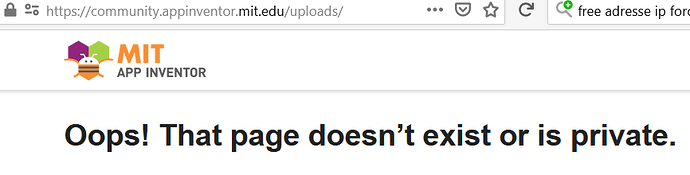You must be connected to the internet and not have "Hotlinking" the hosting.
I tried in on my dropbox... there is no more skipping missing icon indication:
https://www.dropbox.com/s/7201jhgggngxbok/music.png?dl=0
[java]
[java] Extensions : Generating files [jml.JmlPhoneCall]
[java] Extensions : Copying file jml\JmlPhoneCall\JmlPhoneCall.class
[java] Extensions : Successfully created jml.JmlPhoneCall build info file
[java] Extensions : Successfully created jml.JmlPhoneCall extension properties file
[java]
but my extension have no icon !!
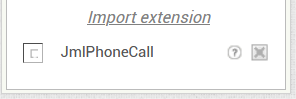
and where can i put it to have no authentication ?
Free hosting https://byet.host/
...but if the account has no traffic, they delete the account and users will not be able to see your icon.
Skipping missing icon again
because if i use this the icon is not in the aix ? it try to find it on internet ?
In community :).
I don't kwnow how tou do that: https://community.appinventor.mit.edu this is the forum, but how do you acces uploads ?
See how, mouse right click
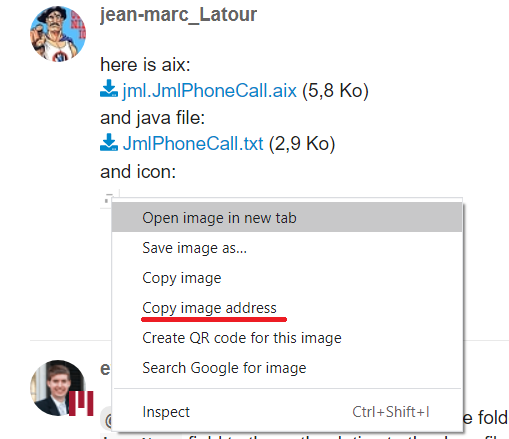
Paste this link into the java code. This is the link to your icon that you inserted a few posts above.
https://community.appinventor.mit.edu/uploads/default/original/3X/0/7/07664ec9712286fc03c75bdfda413b4c5b9a1a5c.png
ok. I got it !
it works, even if it is a stange way to do it...
thanks
![]()
![]()
![]()
![]()
![]()
![]()
try
aiwebres\logo.png
instead of
aiwebres/logo.png 
I already tried it , and aiwebres\\logo.png
aiwebres\\\logo.png
aiwebres//logo.png
none works
With "\" does not compile. Are you working on Windows?
just use aiwebres/logo.png
[java]
[java] Extensions : Generating files [jml.JmlPhoneCall]
[java] Extensions : Skipping missing icon aiwebres/logo.png
[java] Extensions : Copying file jml\JmlPhoneCall\JmlPhoneCall.class
[java] Extensions : Successfully created jml.JmlPhoneCall build info file
[java] Extensions : Successfully created jml.JmlPhoneCall extension properties file
[java]
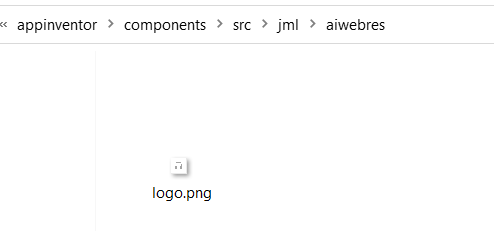
I just guess
I've had this same issue and decided to track it down once and for all.
For me at least this has nothing to do with "aiwebres" folder or slashes it seems to be a matter of case. The ExternalComponentGenerator uses the fqdn package of your extension to build the path to find your icon.
package com.company.myfancyext;
iconName = "aiwebres/icon.png"
However my extension was in a folder that was camel cased com/company/MyFancyExt, Obviously the case does not match and results in "Skipping missing icon" .
Solution:
Make sure the package stanza in your java file matches the case of your folder name containing the extension, the folder name the icon is located in does not matter.
Source: components/src/com/google/appinventor/components/scripts/ExternalComponentGenerator.java line 219 is the function responsible for this.