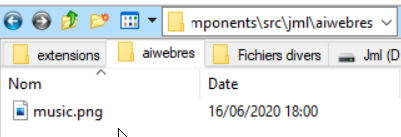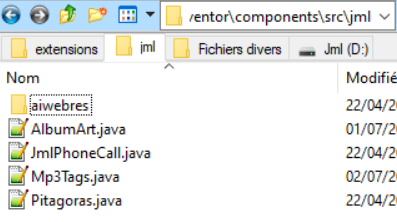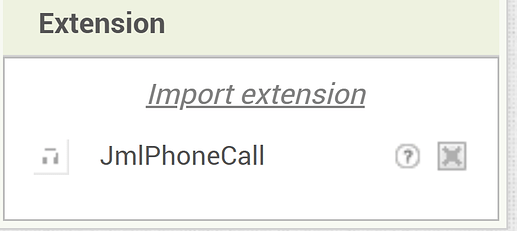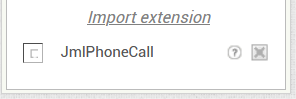Try:
iconName = "data:image/png;base64,iVBORw0KGgoAAAANSUhEUgAAABIAAAASCAIAAADZrBkAAAAAAXNSR0IArs4c6QAAAARnQU1BAACxjwv8YQUAAAAJcEhZcwAAEnQAABJ0Ad5mH3gAAABZSURBVDhPY3wro8JAOmCC0iQC+moD+U3o8W0oj4HhnawqlMXAABSHcDEVQG0DcpA1YAKIAriaoRokmAEAF0H3G8S7cFFkNgSgiQyGIAF6BtmHmGD45gAGBgA2ayi1pOkWUAAAAABJRU5ErkJggg==")
Juan_Antonio:
iconName = "data:image/png;base64,iVBORw0KGgoAAAANSUhEUgAAABIAAAASCAIAAADZrBkAAAAAAXNSR0IArs4c6QAAAARnQU1BAACxjwv8YQUAAAAJcEhZcwAAEnQAABJ0Ad5mH3gAAABZSURBVDhPY3wro8JAOmCC0iQC+moD+U3o8W0oj4HhnawqlMXAABSHcDEVQG0DcpA1YAKIAriaoRokmAEAF0H3G8S7cFFkNgSgiQyGIAF6BtmHmGD45gAGBgA2ayi1pOkWUAAAAABJRU5ErkJggg==")
same:
[java] Extensions : Generating files [jml.Pitagoras]
[java] Extensions : Skipping missing icon data:image/png;base64,iVBORw0KGgoAAAANSUhEUgAAABIAAAASCAIAAADZrBkAAAAAAXNSR0IArs4c6QAAAARnQU1BAACxjwv8YQUAAAAJcEhZcwAAEnQAABJ0Ad5mH3gAAABZSURBVDhPY3wro8JAOmCC0iQC+moD+U3o8W0oj4HhnawqlMXAABSHcDEVQG0DcpA1YAKIAriaoRokmAEAF0H3G8S7cFFkNgSgiQyGIAF6BtmHmGD45gAGBgA2ayi1pOkWUAAAAABJRU5ErkJggg==
[java] Extensions : Copying file jml\Pitagoras\Pitagoras.class
[java] Extensions : Successfully created jml.Pitagoras build info file
[java] Extensions : Successfully created jml.Pitagoras extension properties file
Can you post your extension.aix in this topic?
here is aix:jml.JmlPhoneCall.aix (5,8 Ko)JmlPhoneCall.txt (2,9 Ko)
@Patryk_F 's solution is the best option. The folder must be called aiwebres and you must set the iconName field to the path relative to the Java file, so if you put the file at aiwebres/logo.png then iconName should be "aiwebres/logo.png". Here's a link to the sources for the Arduino 101 extension which uses this feature so you can see a working example:
yes but i already try this and it doesn't work too see below
[java] Extensions : Generating files [jml.JmlPhoneCall]
[java] Extensions : Skipping missing icon aiwebres/music.png
[java] Extensions : Copying file jml\JmlPhoneCall\JmlPhoneCall.class
[java] Extensions : Successfully created jml.JmlPhoneCall build info file
[java] Extensions : Successfully created jml.JmlPhoneCall extension properties file
[java]
This works for me:
JmlPhoneCall.java.txt (3.2 KB)
@DesignerComponent (version = 1, description = "gestion appel telephoniques" +@UsesPermissions (permissionNames = "android.permission.ANSWER_PHONE_CALLS") @SimpleObject (external = true)
It's possible that on Windows you may need to use two backslashes, e.g., "aiwebres\\music.png". I don't use Windows so I cannot confirm if that's the case.
"aiwebres\\music.png" doesn't create extension
Juan_Antonio:
This works for me:
[java] Extensions : Generating files [jml.JmlPhoneCall]
[java] Extensions : Skipping missing icon data:image/png;base64,iVBORw0KGgoAAAANSUhEUgAAABAAAAAQAgMAAABinRfyAAAAAXNSR0IArs4c6QAAAARnQU1BAACxjwv8YQUAAAAJcEhZcwAADsMAAA7DAcdvqGQAAAAJUExURaSkpOnp6f///xiO428AAAAfSURBVAjXY1i1atVKBnSigQvOXQQjuJpQCCzaQoEAACIlJexCLrzzAAAAAElFTkSuQmCC
[java] Extensions : Copying file jml\JmlPhoneCall\JmlPhoneCall.class
[java] Extensions : Successfully created jml.JmlPhoneCall build info file
[java] Extensions : Successfully created jml.JmlPhoneCall extension properties file
[java]
or
[java]
[java] Extensions : Generating files [jml.JmlPhoneCall]
[java] Extensions : Skipping missing icon iVBORw0KGgoAAAANSUhEUgAAABAAAAAQAgMAAABinRfyAAAAAXNSR0IArs4c6QAAAARnQU1BAACxjwv8YQUAAAAJcEhZcwAADsMAAA7DAcdvqGQAAAAJUExURaSkpOnp6f///xiO428AAAAfSURBVAjXY1i1atVKBnSigQvOXQQjuJpQCCzaQoEAACIlJexCLrzzAAAAAElFTkSuQmCC
[java] Extensions : Copying file jml\JmlPhoneCall\JmlPhoneCall.class
[java] Extensions : Successfully created jml.JmlPhoneCall build info file
[java] Extensions : Successfully created jml.JmlPhoneCall extension properties file
[java]
nothing seems to work for me !
Windows 7
This is your extension with icon:
jml.JmlPhoneCall.aix (6.2 KB)
effectively with your built i have icon in extension........
I just checked and I remembered that I couldn't use the icon file either. I used an online icon link in my extension.
You must be connected to the internet and not have "Hotlinking" the hosting.
I tried in on my dropbox... there is no more skipping missing icon indication:https://www.dropbox.com/s/7201jhgggngxbok/music.png?dl=0
[java]
[java] Extensions : Generating files [jml.JmlPhoneCall]
[java] Extensions : Copying file jml\JmlPhoneCall\JmlPhoneCall.class
[java] Extensions : Successfully created jml.JmlPhoneCall build info file
[java] Extensions : Successfully created jml.JmlPhoneCall extension properties file
[java]
but my extension have no icon !!
There must be a direct link, no authentication required.
"https://obrazki.elektroda.pl/9183763900_1605489384.png "
and where can i put it to have no authentication ?
Make:
ant clean
and try again:JmlPhoneCall.java.txt (3.2 KB)
jean-marc_Latour:
have no authentication
Free hosting https://byet.host/
...but if the account has no traffic, they delete the account and users will not be able to see your icon.