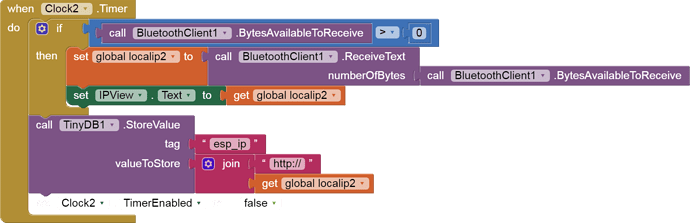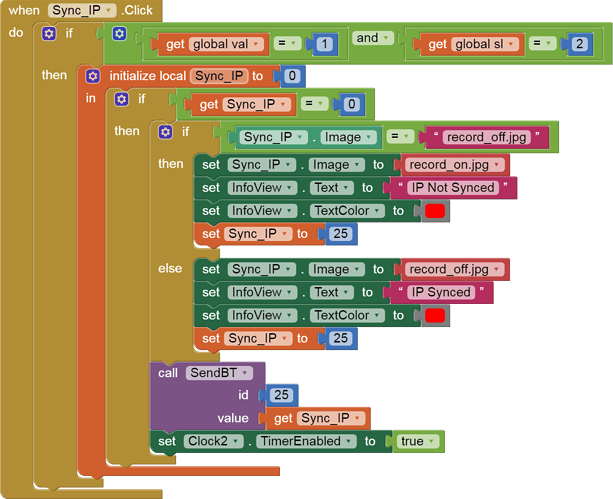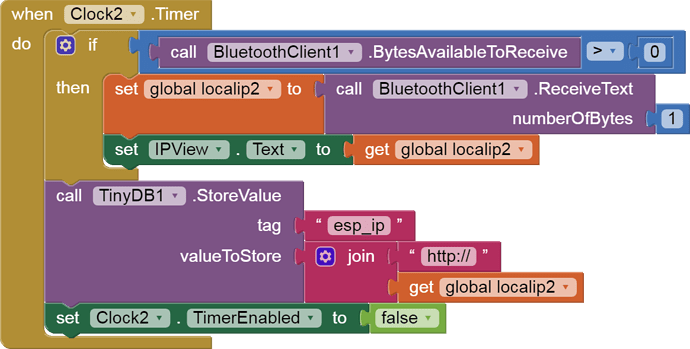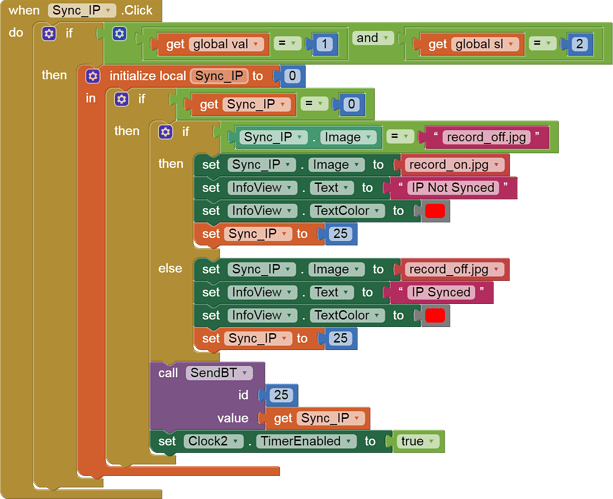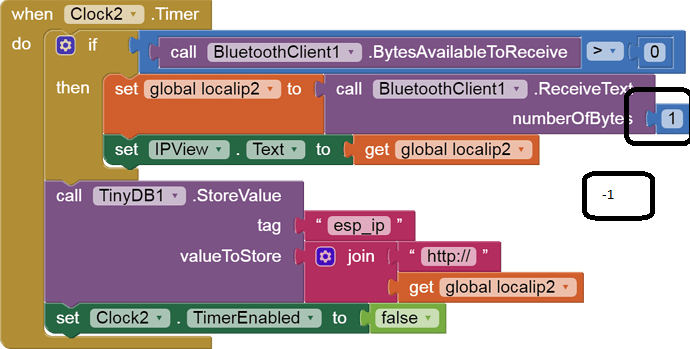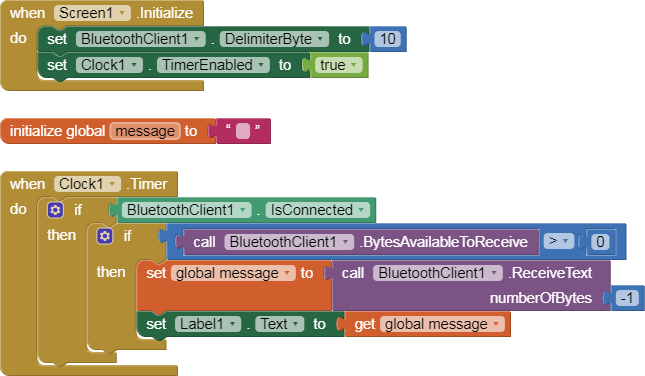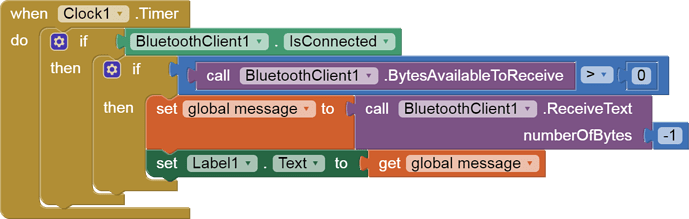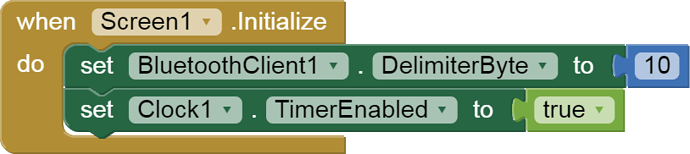Need help to store Esp32 local ip address in tinydb of MIT app inventor via bluetooth
Hello Md Rahman
Well, you would firstly need to set a fixed (Static) Address for your ESP32:
ESP32 Static/Fixed IP Address | Random Nerd Tutorials.
You will obviously then know what the IP Address is and simply store it in TinyDB - if your App is only for your own use, you could store the Address as a Global Variable.
Hello ChrisWard:
Thanks for your quick reply. i am try to store my esp32 random local ip address to tinydb of my app. i want to set a button in my apps in mit app inventor, that i press the button then it will store the random ip address of esp32 to tinydb via bluetooth.
There would be no point in doing so? - a random address is only used once........
Hello ChrisWard:
First convert WiFi.localIP(); in String, Then it passes it to the app via BT. i have used BLE connection. library used "BluetoothSerial.h" . bluetooth client for mit app inventor. I have used esp32 dev module. i want to store ip in tinydb. Need assistance in this regards.
my code is:
if (id == 25 && value == 25){String ipAddress = WiFi.localIP().toString(); ESP_BT.println(ipAddress); Serial.println(ipAddress);}
"Bytes available to receive" is not necessarily the total bytes available - think of it as a flag indicating availability. To ensure you receive the total bytes available, use a math block:
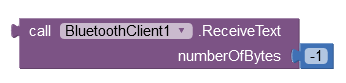
If you want to store the IP address in TinyDb, you should not set the received text to a List, set it to a text Variable. That value can then be saved in TinyDb, use a simple Tag name.
Thanks for your guideline. i have try below code:
if (id == 25 && value == 25){String ipAddress = WiFi.localIP().toString(); ESP_BT.println(ipAddress); Serial.println(ipAddress);}

but not working. Need your kind help.