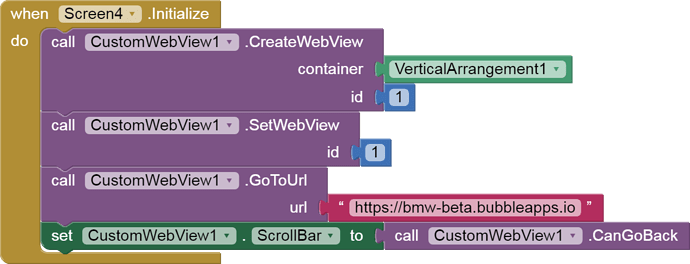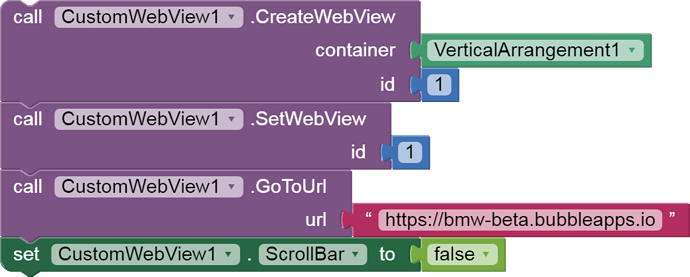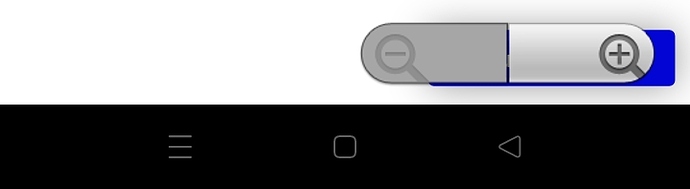Hi ia m new here just tried to convert a website to app, i used webviewer for that and its ok BUT there's a vertical scrollbar on the right side. I want to remove that, any solutions?
Vertical scroll - where on the app or in the webview. More information/images needed
In the webviewer
You can always try:
Looks great but how to bring it to the editor panel ? I mean its on github how bring it in my inventor ?
Download the aix from aix dir.
Import it.
Drag-n-drop to viewer.
Go to blocks.
And create blocks in the same order:
Thanks for the installation instructions, I don't want that when a button is clicked then the webview is loaded, it should load the website when screen 1 is loaded, how do do it ?
Thanks
Replace button click even with screen initialize
Got it and it's running but the major issue is how to remove the scrollbar ?
If the web page is longer than the screen height, you are unlikely to remove the bar.
Have you checked properties (from blocks)?
this removes the scrollbar, is this the correct way ?
Set it to false.
CanGoBack will not return false always.
where ? please define
I mean replace CanGoBack with false block.
It is correct now.
Actually it is only effective when you set it before creating a webview instance.