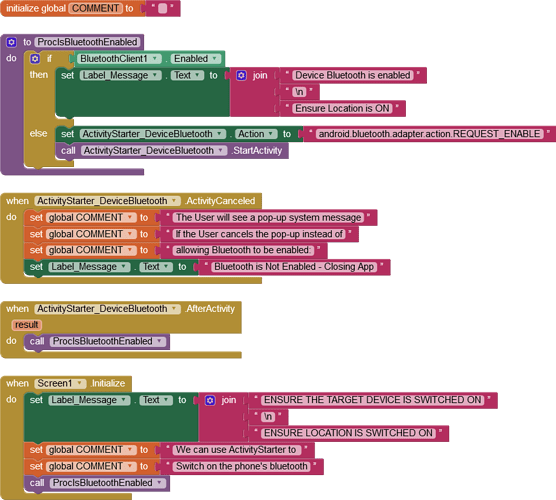Hello my dears,
I am trying to enable my phone's bluetooth module from inside the app that I am currently working at.
I have used a "Switch Button" that I want to press whenever I open the app, in order to activate the phone's bluetooth.
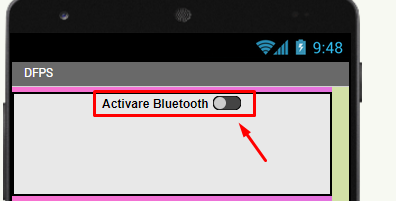
The problem is, I can't seem to find out how to do that.
These are the blocks I currently have for the switch which don't work at the moment.
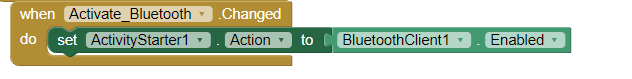
I must say that I didn't compiled the apk from the project, I simply used the companion app from the playstore and toggled the switch through it to see if the phone's bluetooth is turning on and it didn't.
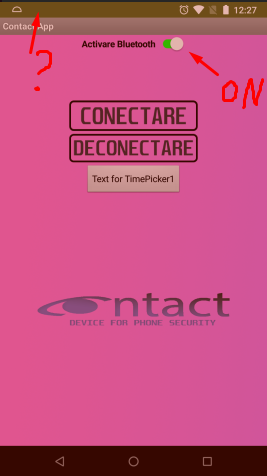
I don't know if that is the way testing has to be done, I am very new to programming and to MITAI 2.
Also, from what I've found after some google searching is that in Android Studio, for example, there is a class called Bluetooth.Adapter (or something similar) which seems to be what needs to be used for playing around with the bluetooth's on/off state. Sadly, I didn't find any resource for MITAI 2 in regards to this subject.
Thank you!