I wanted to attach file to mail which is stored in internal memory of mobile so in the storage path section of mail block (here i used Gmailutilfree extension) how to give path to access the text file? i have attached the screen shot of block of Gmailutilfree.
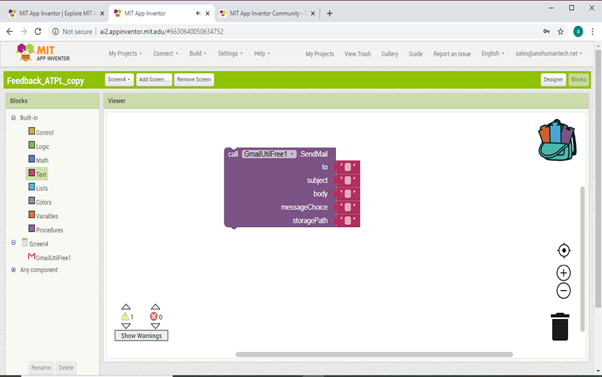
If you mean stored on the virtual sdcard (/mnt/sdcard/…) ?
Then try: (If you file is stored:)
/mnt/sdcard/MyFiles/mytext.txt - (/storage/emulated/0/MyFiles/mytext.txt)
then either
file:///storage/emulated/0/MyFiles/mytext.txt
or
file:///mnt/sdcard/MyFiles/mytext.txt
Relative file paths will probably not work for Gmail
it has been reported hat this solution is not able to send files anymore, see also https://community.appybuilder.com/t/gmailutil-extension-free-paid/10908/41
file:///storage/emulated/0/…jpg exposed beyond app through ClipData.Item.getUri()
you might want to use another solution to send an email...
Different eMail solutions for App Inventor
Taifun
Trying to push the limits! Snippets, Tutorials and Extensions from Pura Vida Apps by ![]() Taifun.
Taifun.
Is it possible that it works on Android 6 and doesn´t on Android 8?
what exactly are you talking about?
It would really help if you provided a screenshot of your relevant blocks, so we can see what you are trying to do, and where the problem may be.
To get an image of your blocks, right click in the Blocks Editor and select "Download Blocks as Image". You might want to use an image editor to crop etc. if required. Then post it here in the community.
Taifun
Trying to push the limits! Snippets, Tutorials and Extensions from Pura Vida Apps by ![]() Taifun.
Taifun.
There is a problem with finding a file. Error-ClipData.Item.getUri.
I already gave the answer earlier in this thread
Taifun
This topic was automatically closed 7 days after the last reply. New replies are no longer allowed.
