There is still a tiny question:
I have access to pictures on my server via internet to feed the background-image
But I am not successfull, adressing an image in my asset storage:
It also does not function without the "//"
There is still a tiny question:
I have access to pictures on my server via internet to feed the background-image
But I am not successfull, adressing an image in my asset storage:
It also does not function without the "//"
only the file component uses 2 slashes to access the assets
for all other components just use the filename
filenames are case sensitive... you might want to provide a screenshot of your Media section, so we can check the filename together...
Taifun
Trying to push the limits! Snippets, Tutorials and Extensions from Pura Vida Apps by ![]() Taifun.
Taifun.
Hi Taifun,
this is the image file in my Media section:
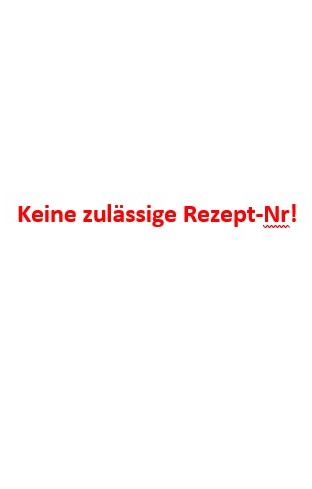
There is a difference in the file extension: here it is "jpeg", in the app it's "jpg"
we need to see the image filename not the image itself to find out if you made an error in writing the image filename
then what about tying the correct image filename?
Taifun
On my PC the extension is "jpg", in the Media section too. In this forum upload it is "jpeg". I tried a screenshot of the Media section, but cannot produce the full file name, stupid....

I send a preview of that file which shows the filename:
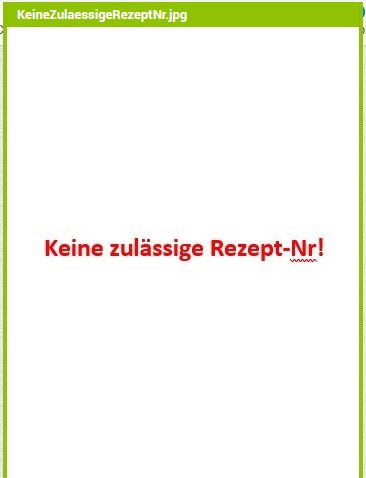
keep it simple and use simple image names...
see working example app attached
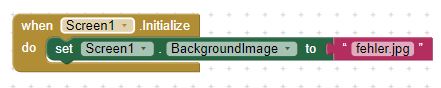
Taifun
opowoj.aia (12.5 KB)
Hi Taifun,
thank you so much for your hints. Now I got it:
1st attempt for the error message:
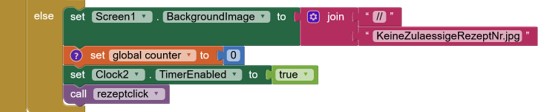
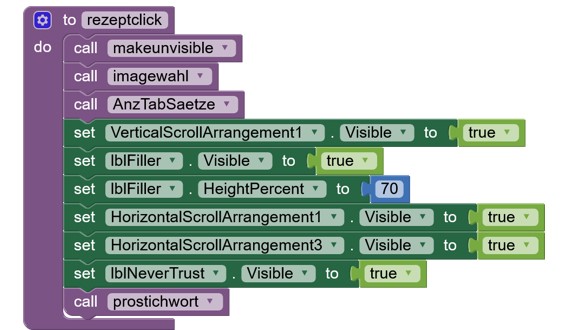
PuraVida again....
New attempt without clock and reduced event block recipe click:
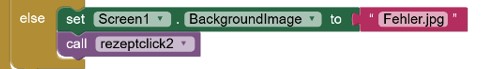
This topic was automatically closed 7 days after the last reply. New replies are no longer allowed.