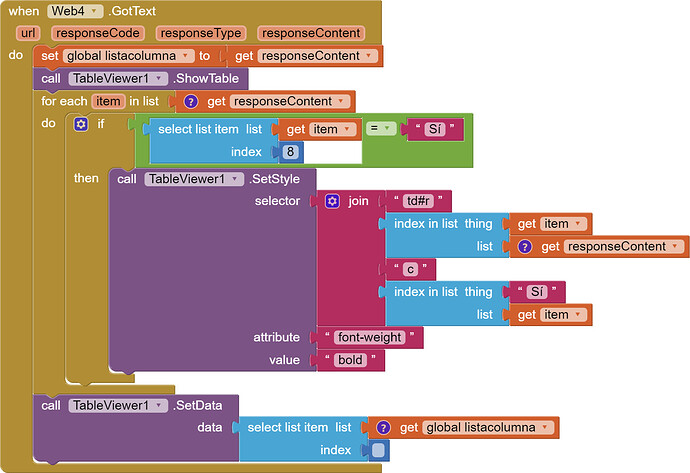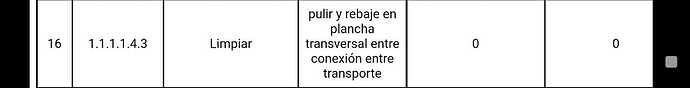In order to handle a comma within one of your fields, you will need to add double quotes around each field in your file, or simply remove any commas in fields in your data
e.g.
"14","1.1.1.1.4.1"," Inicio PGP19","0","0","0"
"15","1.1.1.1.4.2"," Montaje de plataforma de servicio","0","0","0"
"16","1.1.1.1.4.3"," Limpiar, pulir y rebaje en plancha transversal entre conexión entre transporte","0","0","0"
"17","1.1.1.1.4.4"," Montaje de cadenas","0","0","0"
"18","1.1.1.1.4.5"," Reparación de chute existente bajo power feed","0","0","0"
or
14,1.1.1.1.4.1, Inicio PGP19,0,0,0
15,1.1.1.1.4.2, Montaje de plataforma de servicio,0,0,0
16,1.1.1.1.4.3, Limpiar pulir y rebaje en plancha transversal entre conexión entre transporte,0,0,0
17,1.1.1.1.4.4, Montaje de cadenas,0,0,0
18,1.1.1.1.4.5, Reparación de chute existente bajo power feed,0,0,0
which ever is going to be easiest.....as both will require some manual editing