- i have an app i want to make a upgraded version of this without changing my old version as another copy
You can use the save as option under my projects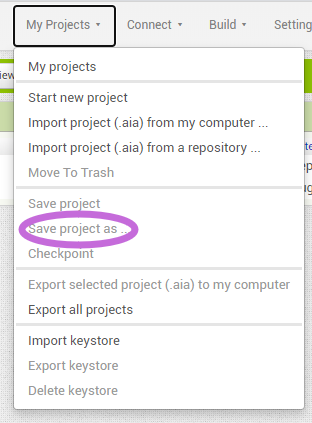
It is currently disabled for me as I have not opened any project
will the original version app the will be there if we do it?
thank you for solving my doubt
It will be there!
Also make sure to open your original Project and then use:
Export selected project (.aia) to my computer
And save it to a safe location on your hard drive.
Do the same thing to your New Upgraded version.
That way if you mess anything up or the server can’t load your project for some reason, you have a backup copy.
Mike.
You can click on "Projects" then click to "Checkpoint" and after you name your checkpoint file it will auto save it as a new file and your main file will be in there as well, I tried it and it works. (It is for MIT server page, but if you want it on your computer then you must Export it)