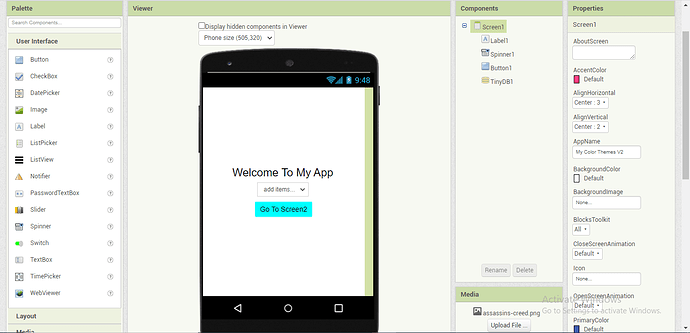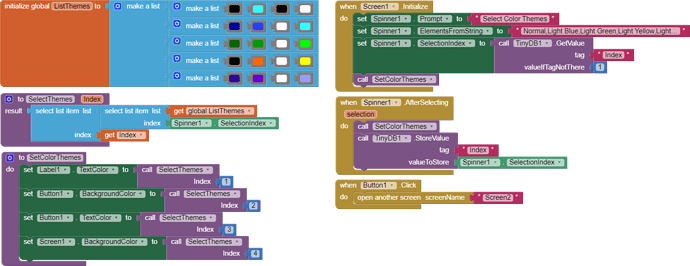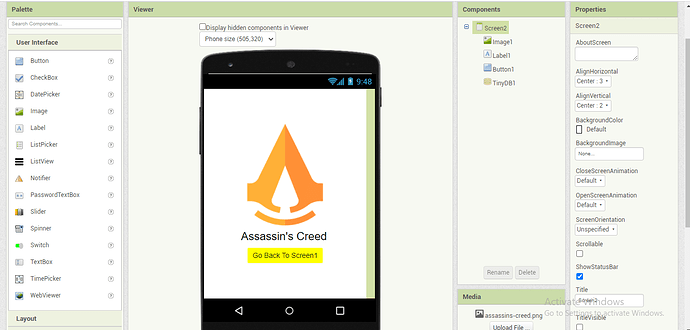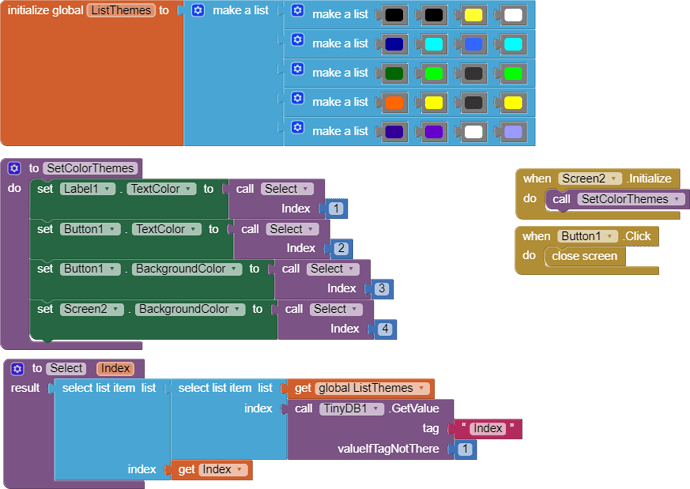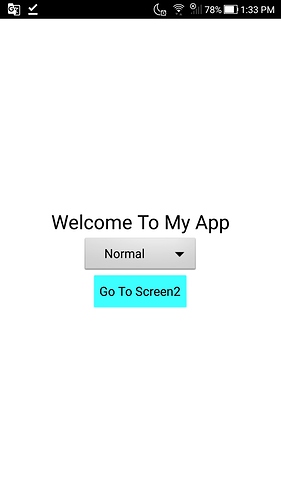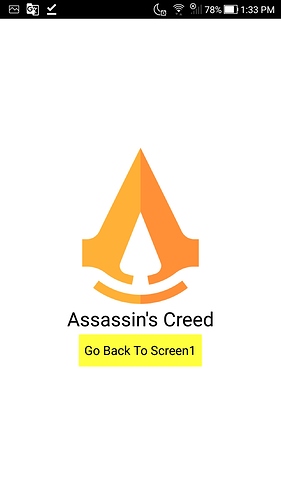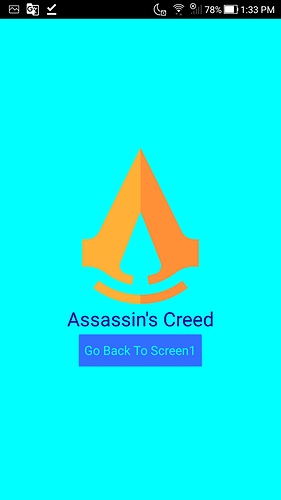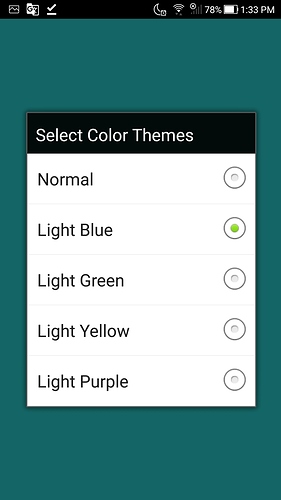Hi Everyone, Today I will show you how to make an app for (Select Color Themes) in MIT App Inventor.
The first step you have to do is create a project in the MIT app inventor, if you don't know how to create a project in the MIT app inventor you can see it here :
Okay, if you're done making the project, you can continue in the second stage.
In the second stage, create a screen1 like this with the components shown in the image :
And Block Like this on screen1 :
Okay, if you have finished the second stage, now we will go to the third stage.
In the third stage you have to make Screen2 first, after that create the Components as shown below :
And make the blocks like this on screen2 :
Aia Project :
MyColorThemesV2.aia (24.1 KB)
When you've finished creating the project, now you just need to build the app.
Project Results :