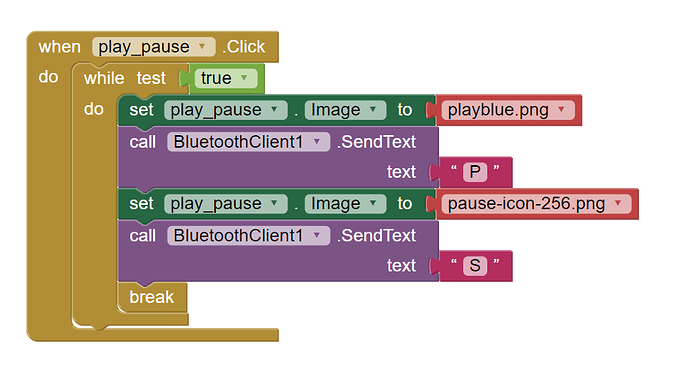Hello everyone, I work on project. Project is music player. I have a problem. My target is when i click play button then send to bluetooth signal and change icon of button. I think change part is ok. I think i have logical algoritmic problem. Could you help me? Please)
I wanna create as music player. But image is not change and also it send both of signals( P and S). I dont know how can i make algorithm. Please help
Don't use a while loop, use an if then else statement instead like this
If play_pause.Image = playblue.png
Then do what you want for pause
Else do what you want for play
Taifun
Thanks Taifun. Yeah it is correct but i cant this in mit app inventor. Which blocks are useful for this. How can i check what image a button has?
Check the properties of your image component... there is a block to get the image and to set the image...
A very good way to learn App Inventor is to read the free Inventor's Manual here in the AI2 free online eBook http://www.appinventor.org/book2 ... the links are at the bottom of the Web page. The book 'teaches' users how to program with AI2 blocks.
There is a free programming course here http://www.appinventor.org/content/CourseInABox/Intro and the aia files for the projects in the book are here: http://www.appinventor.org/bookFiles
How to do a lot of basic things with App Inventor are described here: http://www.appinventor.org/content/howDoYou/eventHandling .
Also do the tutorials Our Tutorials! to learn the basics of App Inventor, then try something and follow the Top 5 Tips: How to learn App Inventor
Taifun
Trying to push the limits! Snippets, Tutorials and Extensions from Pura Vida Apps by ![]() Taifun.
Taifun.