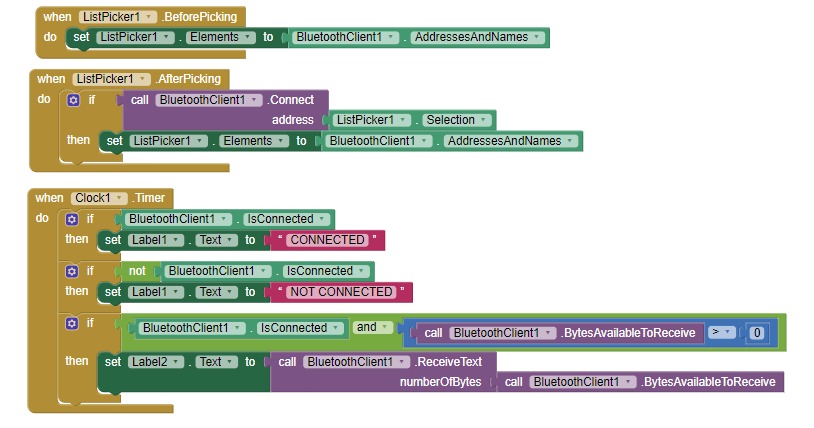Hye, i need a help to automatically save my sensor data from mit app to Google sheet.
I have done with bluetooth connection to mit inventor app but don't have any knowledge how to save automatically to Google sheet
Some Google things.....
Create a google sheet on your google drive and get title to the data columns that you need, then, you can see this image:
https://community.appinventor.mit.edu/uploads/default/original/3X/7/8/78cd7b31d147dd5f7206117b13d0a2ea70a6ac66.png
For blocks and write this Google app script
function addSheetDataRow(e, sheet){
var PhoneNumber = e.parameter.PhoneNumber
var ToShare = e.parameter.ToShare
var Action = e.parameter.Action
var Latitude = e.parameter.Latitude
var Longitude = e.parameter.Longitude
var Altitude = e.parameter.Altitude
var Adress = e.parameter.Adress
sheet.appendRow([PhoneNumber, ToShare, Action, Latitude, Longitude, Altitude, Adress])
}
function doGet (e) {
var ss = SpreadsheetApp.openByUrl("https://docs.google.com/spreadsheets/d/1u-pYs55SpB-X39_kblHtt4ue3HDEB9cXMOwAjPvOuKs/edit#gid=1182466262 1");
addSheetDataRow (e, ss);
}
function doPost (e) {
var ss = SpreadsheetApp.openByUrl("https://docs.google.com/spreadsheets/d/1u-pYs55SpB-X39_kblHtt4ue3HDEB9cXMOwAjPvOuKs/edit#gid=1252746804");
addSheetDataRow(e, ss);
}
//change links in the apps script to the your spreadsheet link.
This topic was automatically closed 7 days after the last reply. New replies are no longer allowed.