How to Access two Screen by click one button but have processes One by One or step by step. screen 2 at first and if success (Register) can go to screen 3. is there a block that can join two of open another screen?
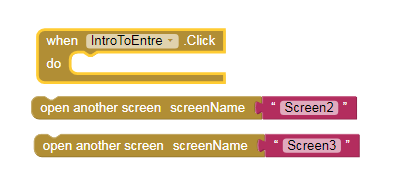
You will need to go to Screen2 first, complete the actions there, then from Screen2 go to Screen3, ensuring that you are switching screens correctly
- Before starting to create another screen, first you should think about is it really necessary?
- See also Building apps with many screens and SteveJG's post about advantages/disadvantages, because in only one screen you also can use vertical arrangements to simulate different screens, just set the arrangements to visible = true/false as needed...
- See also Martyn_HK's example about how to use Tabs in App Inventor and another example from Cyd. and my Tabbed Screens Demo
If you decided to use different screens, then you should switch them correctly, else you will run out of memory after a while...
The recommended method of switching screens in App Inventor
thanks for your respon. but i mean how to put two control open onother screen in one command ("When IntrotoEntre Click")
Not possible. You can open Screen 2; do whatever you need to do on Screen2 and if successful, then go to Screen3. Before you do this, please read Tim's advice. You might be able to something similar to what you want using virtual screens but not with Screens.
Check the new extension added by Horacio Spinelli that allows you to issue different commands by multitaping a single button a different number of times. I think you could set up switching to different screens definitely ending on the number of taps on a single button