Hello guys, I was working on my project, it is quite big with 7 screens and 3015 blocks. I was cutting some parts and modifying others, when i opened the Navigator screen I did not see any block and received a message saying that the blocks do not load properly. I opened the aia file using 7zip and I see the 2 files related to the Navigator have a different size compared with the previous release from which I started my modifications, so I tryed to make an aia substituting the corrupted files but when I try to upload the aia in AI@ it does not recognize it as a valid aia. Any help or suggestion? I lost 422 blocks I do not wanto to put again by hands and also the designer gui is quite complex.
thanks Anke, may you explain a little better?
Restart from your latest backup
Taifun
Ok, in my case the solution did not work simply because the file was too corrupted, about 2K byte shorter then the right one. Also the first copule of files I trued to use to repair the aia were corrupted so AI2 did not recoglize the aia as valid. But the corrupted screen did not change for a long time so I tryed with an older aia and then working with 7zip to change the files inside worked and AI2 recognized it as a valid aia. Unfortinately I can not give any help to say what operation I did that may have corrupted the file, I can say that i did not have any AI2 error between the last working release and the newest but I think there should be a bug somewhere in AI2.
Possibly caused by switching aia back and forth between your offline AppInventor and proper AI2 ?
No I was working only on AI2 online at the moment.
In general I have 2 working copies for AI2 online and offline and I regularly check if works also with AI2 Offline.
Can you share your broken aia so I can see if I can do something with it
Try this one AudioGuideAlesR0S7_0.aia (5.7 MB)
This block does not exist in MIT there of the error..
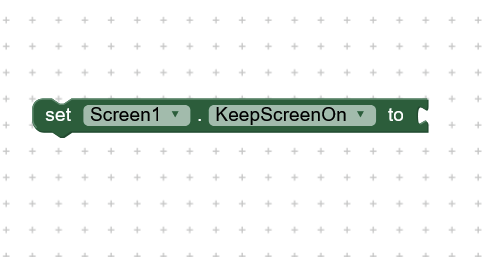
yes, now AI2 loads Screen1 blocks correctly and the project seems to be working, I think that block comes from AI2Offline. I did not check before if it existed in AI2, I knew I hve to set properly some parameters on the Designer (for the app) that differs from AI2 but was not aware on difference in blocks. Thanks a lot Boban.
This topic was automatically closed 7 days after the last reply. New replies are no longer allowed.