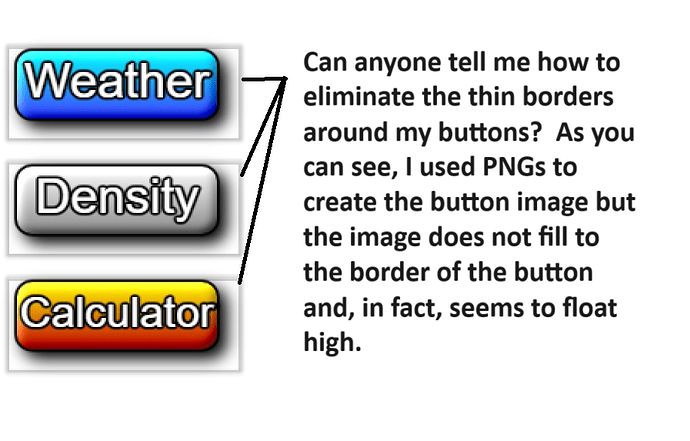Greetings, all I can figure out is to match the border color with the parent background color but even that is not 100% There must be a way to add a few more percentage points of professionalism to my final product . . .
Please provide an example aia project that replicates this behaviour.
They probably appear off centre due to the drop shadow in the image files.
Greetings! What a difference a night of sleep makes. I am still learning the basic intricacies of the app builder. I placed my image in the "Vertical Arrangement" and then dragged a button over the image . . . WRONG! The button goes in the arrangement and the image goes in the button. I solved the issue while I was prepping a file to send for review. Thank you for your response;).
2 Likes
This topic was automatically closed 7 days after the last reply. New replies are no longer allowed.