how i can change arrangement(front-forward-backward-back)objects(in designer and in blocks programmatically)?
Please provide a more detailed explanation of what you are trying to achieve,
what you have done so far, what works, what doesn’t work…
Please show your relevant blocks,
if relevant, your data or lists,
screenshots of the Designer screen or app in action,
so we can see what you are trying to do…
Right Click in Blocks Editor and select “Download Blocks as Image”
for the best image of your blocks.
hi ,in Below picture ,in designer the gun is in front of the Seibel(two object locate in canvas). What if I want to move the gun to the back of the Seibel?Of course, I know any new object being built will come in front. But is there no other way?
How do I do this if I want to change the order of the two objects at the click of a button(programatically)?

in other software when i design ,i can change arrangement
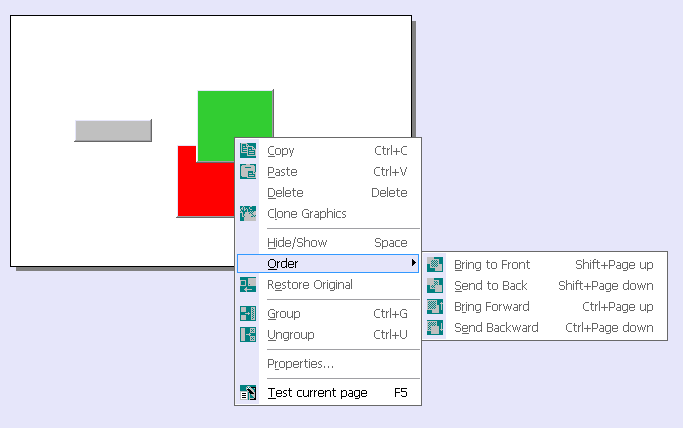
when i run my software ,i can change arrangement with click programmatically
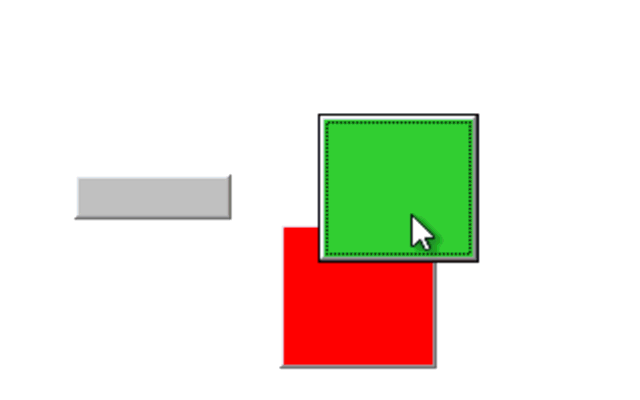
thanks
If this is in a canvas, change the Z index of the sprites.
If you want to do this with vertical or horizontal arrangements or button/image components, then you will need an extension. I have only seen one in draft, not yet presented correctly on the forum.
hi ,ok.thats right.thanks
This topic was automatically closed 7 days after the last reply. New replies are no longer allowed.