Android app Automatically Disconnected after getting every single data, But I
need display data without Disconnect to MQTT process...
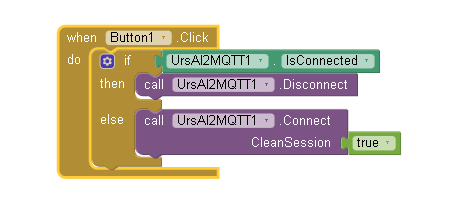
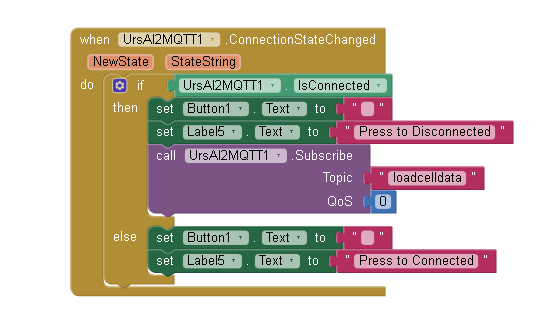
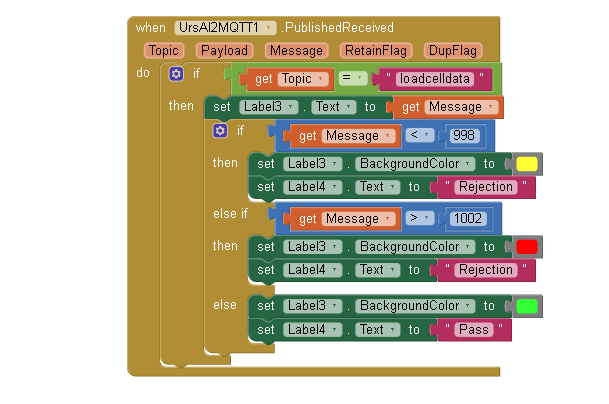
Android app Automatically Disconnected after getting every single data, But I
need display data without Disconnect to MQTT process...
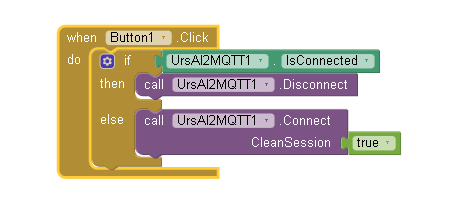
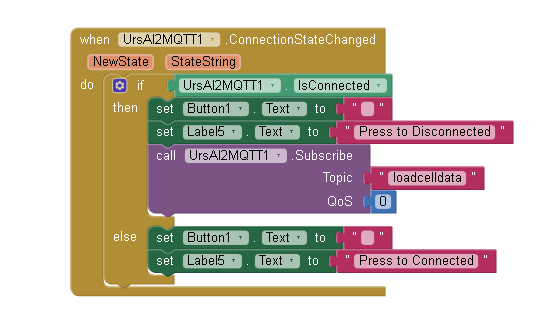
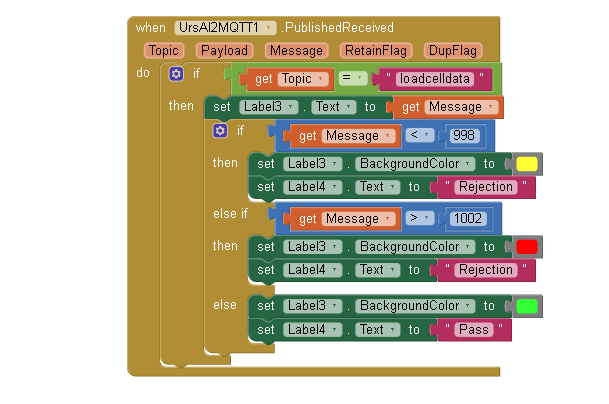
Just reconnect ig?
Ok Thank you sir, But i need automatically every data, How do I change the code sir....?
As you said that it disconnects after getting data so when you receive data connect again? look i have no expertise on mqtt server i just told what i thought should be right.
ok sir... Thank You
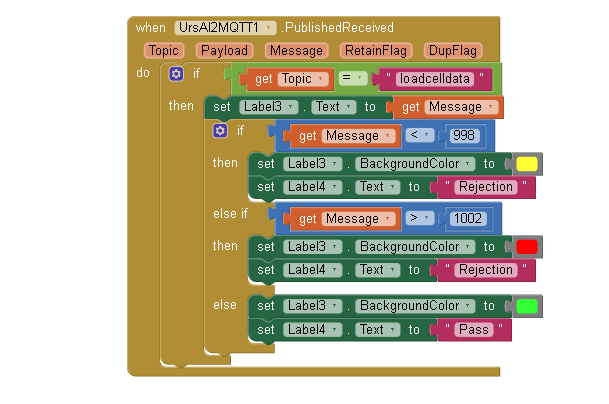
I need only allow float data type at this block....
Please let me know sir....
Umm i am not sure if this is related to topic but is not message a string and you are comparing it as a integer?
Please elaborate on what you mean by "function."
Uncheck TitleVisible under the Screen's properties.
![]()
i did but still showing
It isn't..?
It's just shown for a split second before it's hidden. This should be the ideal behavior.
But I need that title remove from my app
It's already removed...

...or am I missing something here?
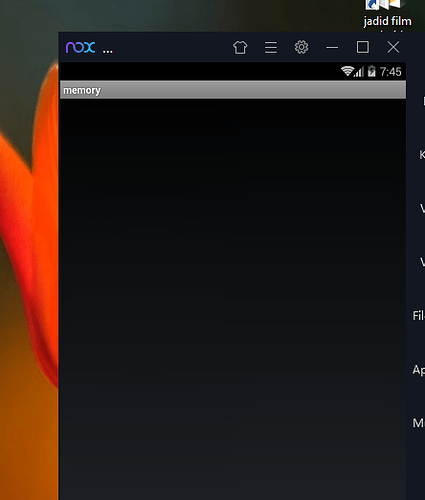
i need remove this title...
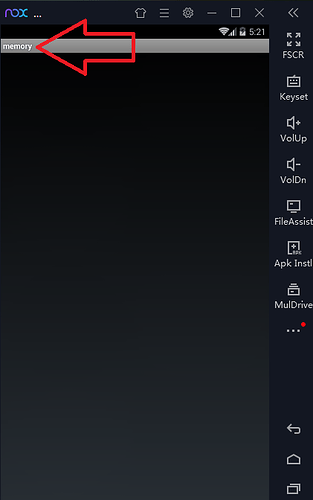
You need to uncheck the TitleVisible property for every screen. The title will appear on startup, but will soon be hidden. This cannot be changed.
The time taken for it to hide is also being prolonged by the fact that you're using an emulator.
please did you used private hivemq broker or public
if private means with your username and password so please did you connected to the broker,if yes please what mqtt extension did you used and can send me the program or can you share screen shots
thx a lot
best regards