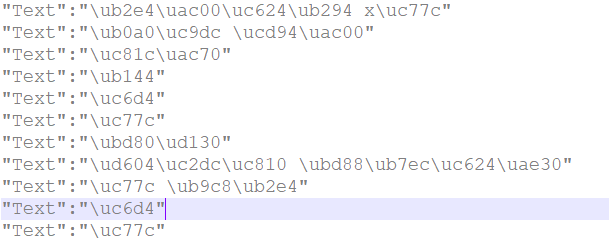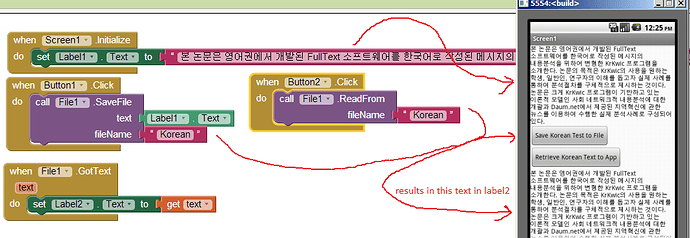I’ve been speeding up making things with AI2, by manipulating some script in .aia files
and I’m now trying to gather up some korean words that I wrote on web AI2 designer, and the notepad++ shows some weird result :
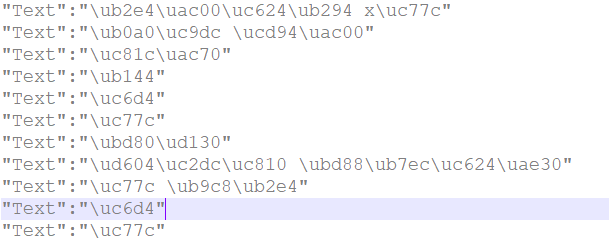
Only thing I ensure is that “\uc9c0\ub098\uac04” is matched with “지나간”
I think it’s one of digital way to express non-english alphabets, but I couldn’t find out what this is on google
Anybody please tell me what’s the method, or how it can be decoded?
Drag and drop some Korean text into the Text box associated with Label1.Text; Send the label1 text to a file called Korean. Retrieve the Korean file and post its contents to label2. Note, the easiest way to get a text or csv file into your Android using AI2 is to use Windows to get the required text or csv; copy it with an editing program like Notepad in utf-8 format or from by directly copying text from a Web page, then dropping it onto a text block within the Block editor and saving it as a file. Be aware, this demonstration saves the file within the app. You can also save and retrieve from the SD card … follow the directions with the File documentation http://ai2.appinventor.mit.edu/reference/components/storage.html#File ,
also, see https://www.key-shortcut.com/en/writing-systems/한국-korean-script/hangul-characters-2 explaining how Hangul is stored in a keyboard using Unicode. What you see is Unicode for Hangul
and this might help https://www.google.com/search?q=using+unicode+to+display+hangul+on+a+pc&oq=using+unicode+to+display+hangul+on+a+pc&aqs=chrome..69i57.14287j0j4&sourceid=chrome&ie=UTF-8
This is correct. In the code that we generate Unicode code points outside of the ASCII range are transformed into Unicode escape sequences.
1 Like