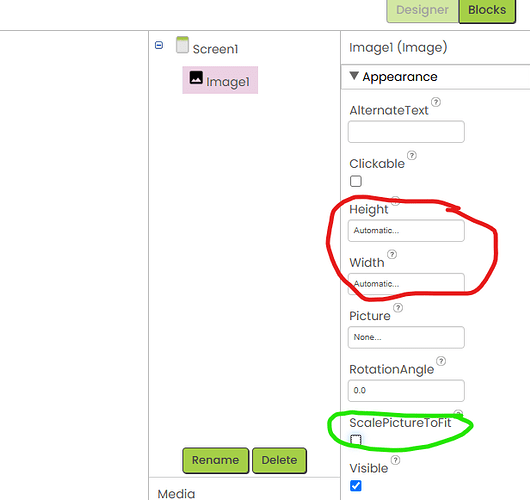hello everyone . I have a problem with how to zoom the image inserted in the designer. Can anyone help me? Thank you.
There is one way you can do it which will definitely work. You have to go to the side bar and click on the Image component which will bring up the Appearance tab. Now you can increase the Height and Width using the tools with the same name (Circled in red).
There is another thing (circled in green) which might work. I am saying might because I have never tried this before. It is called "Scale picture to fil".
Hope this helps,
DevVenom14269
PS:
My bad, I forgot to include the image
ok sir . i will try . thank you.
Do you mean you want to be able to zoom the image from the app itself? In that case, Image component will not work, you have to use WebViewer.
i want to zoom in and out the image sir. is it possible ?
Then you have to use WebViewer.
you may want to try this extension