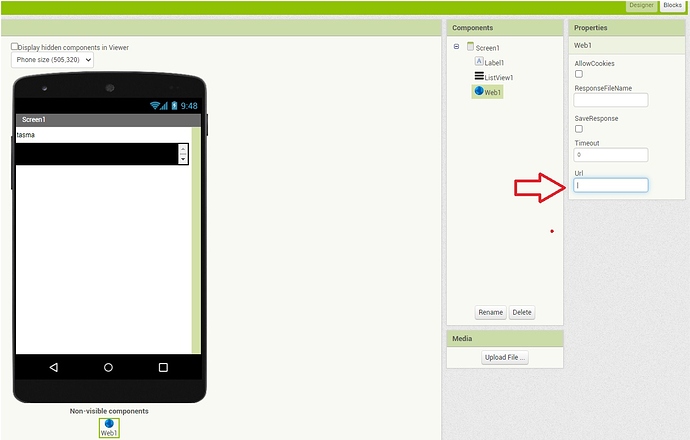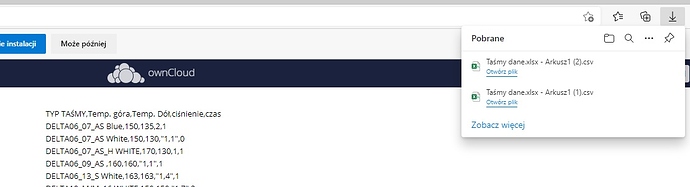The idea is to download data from an exel file and after logging into the application in appinventor displaying or searching for this data. The exel file is located on an external server, not in the cloud or on a google drive. Is it possible to import this data? Can it be done using the web and pasting the link under the url as in the attachment? How to enter this url? Maybe you need to use customwebview? How can I do it? Could you please send me a screenshot of this part of the code or show me a video on how to do it?
Sorry, could you please elaborate on what you want to do? Do you mean you want to integrate an Excel file into your program?
The webviewer element can only be used to view websites on the internet.
For more information on the webviewer, please visit the following webpage: User Interface (mit.edu)
I would like my program to use Excel data. However, the exel file is on an external server. But I understand that it isn't possible because I can only use websites on the internet.
Can you export your Excel data to a CSV file (in utf-8)? You can then download the CSV to AI2 and work with it.
Exactly my thoughts too, that would be an ideal solution.
I did in csv, but it is working only if I have exel in my google drive not frim may home server
Your "home server" will need a public IP address or domain name accessible from the internet, and a directory serving files that can be downloaded.
all these conditions are done.
I have:
syntax error: quote in unquoted cell
Cannot parse text argument to "list from csv table" as a CSV- formatted table
We need to see your relevant blocks.
Also a copy/example of your csv file & data
Let us start with your web url. Are you fetching the data in the file or the file itself? My guess is the latter, in which case you need to save the file, then open it to get at the data.
Look at what is in "responseContent"....
so if I understand corectly I need a link to the data contained in the file, not to the file itself. i need text..
Yes.... you can download the file then access the data. I am not sure if there is a method to expose the data in a file with ownCloud.....
for example
https://puravidaapps.com/filedownload.php
Then use the file component to read the filecontents into a list from csv table