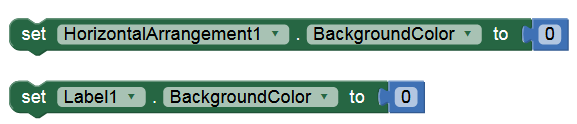Hello all,
The question says it all- How do you set the background to transparent in the blocks editor?
Any suggestions? 
This would be the procedure if you want the background to be white and the text to be black.
-NetminderNo.9Apps
Hello all,
The question says it all- How do you set the background to transparent in the blocks editor?
Any suggestions? 
You can do it to arrangements and other components with colour number = 16777215
but not the the app (Screen1) itself. For that:
You can alternatively pass a 4th number to the make color block to provide an alpha between 0 (transparent) and 255 (opaque):
Or this: