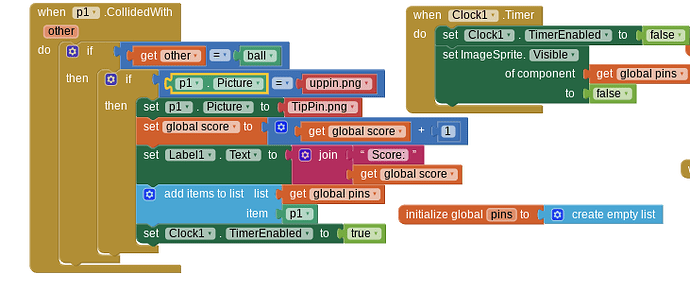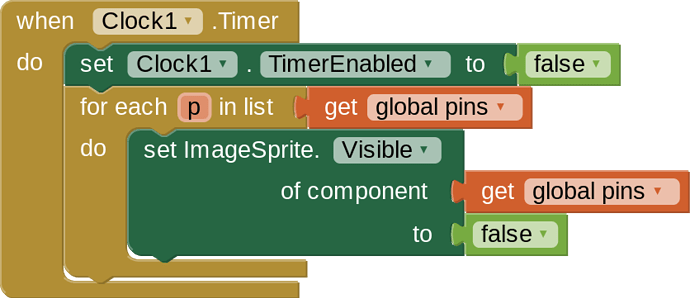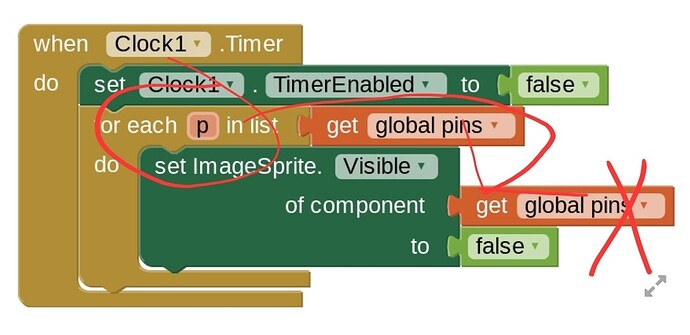So, my teacher wants us to build a bowling alley, but he wants us to be able to set all pins that were hit at once to be invisible. My p1 has the same code for all 10 pins. I though using a list would work but i guess it doesnt.
Make a list of your imageSprites
Set the list to have all components instead of them being added as theyre hit?
Surely your ten sprites are not all called p1 ?
no, p1-p10
You need a
For Each pinSprite in list global pins
set Sprite.Visible of pinSprite to false
sequence.
Look under the All Blocks section for generic Sprite blocks, or right click one of them and choose Make Generic.
1 Like
Thanks for te help!
This topic was automatically closed 7 days after the last reply. New replies are no longer allowed.