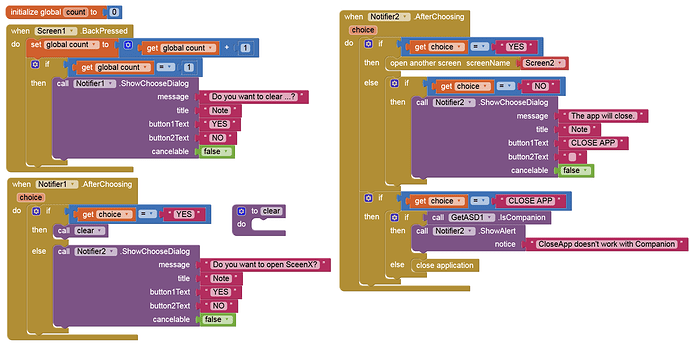Help me, I want to make Screen when backpressed once=clear all, twice=go to other screen, and 3 times or more=close the app..
How would anyone know that, let alone understand it?
Perhaps code like this will work. The code works fine on my Samsung cell and LG cell to post 1,2,3 to a Label and then start all over again. 
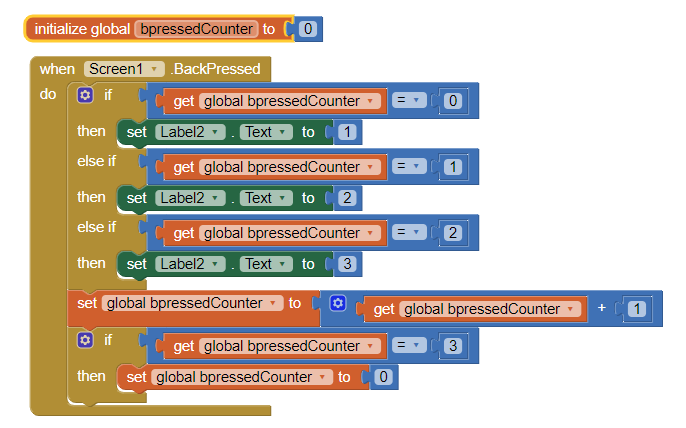
Adapt the code to clear all, go to another screen and close app instead of posting 1,2,3
How would you know when the user has stopped pressing Back, to settle on a count and act on that count?
I guess you could introduce a clock timer (say 2000ms), which gets the click number value when it fires?
Here's my take, no counter and no clock:
back_counter.aia (3.7 KB)
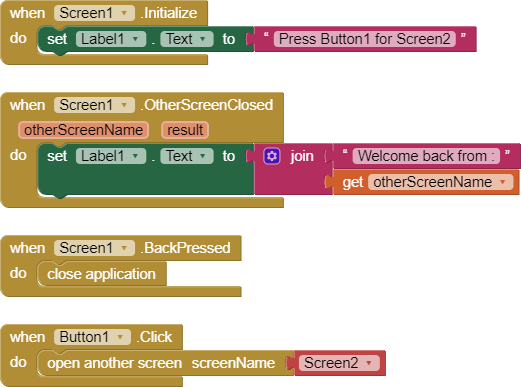
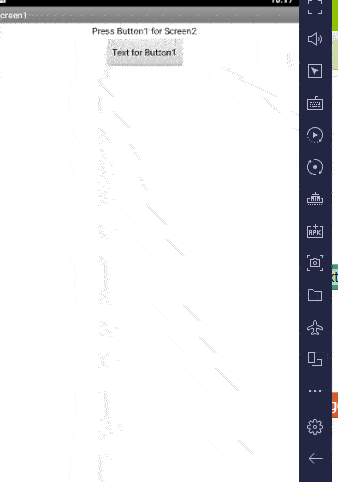
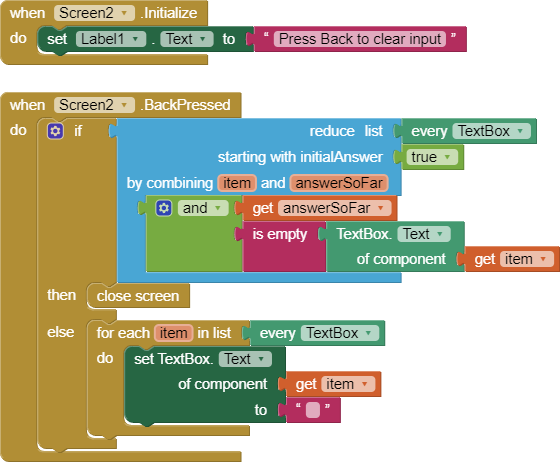
Note: This only works when built, not in the Companion.
Also note how I do not open Screen1, only close Screen2 to return to Screen1.
There are more advanced ways to switch screens.
Totally nice, it worked when i used this
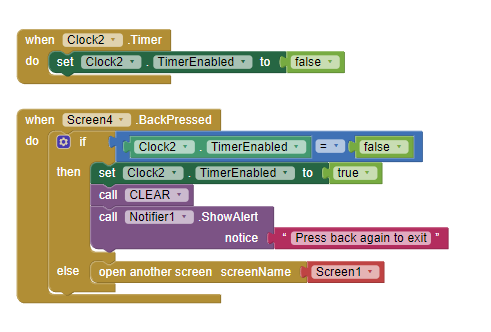
and then at the screen1, when backpressed-close the application
Thank's all for your knowledge to guide me 
Let me suggest you to switch screens correctly to avoid unexpected results...
Taifun
This topic was automatically closed 7 days after the last reply. New replies are no longer allowed.