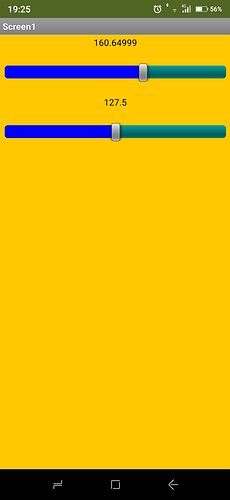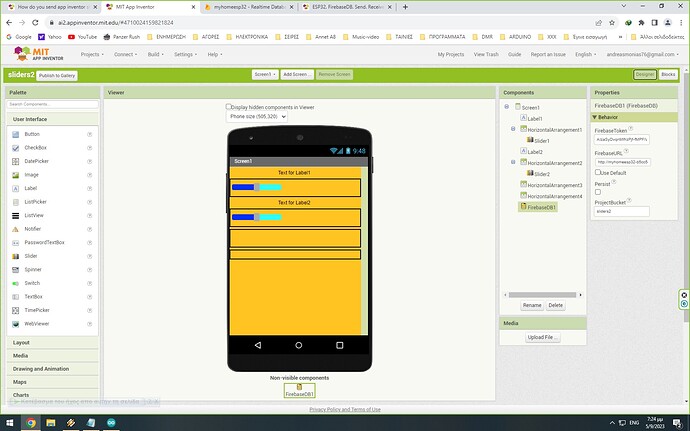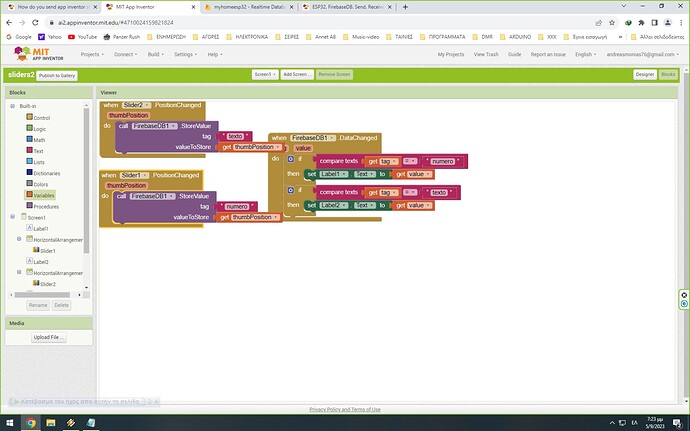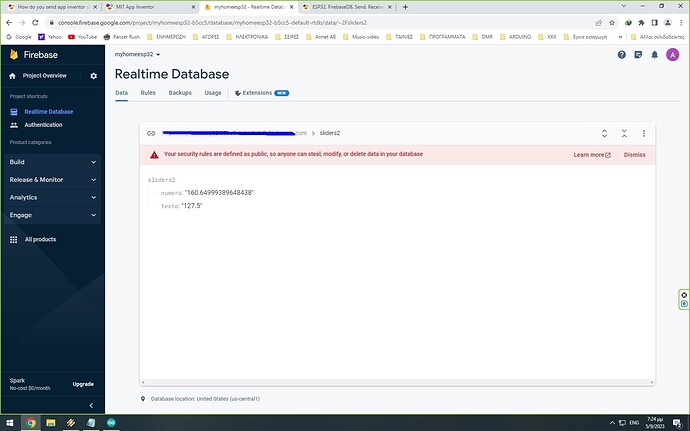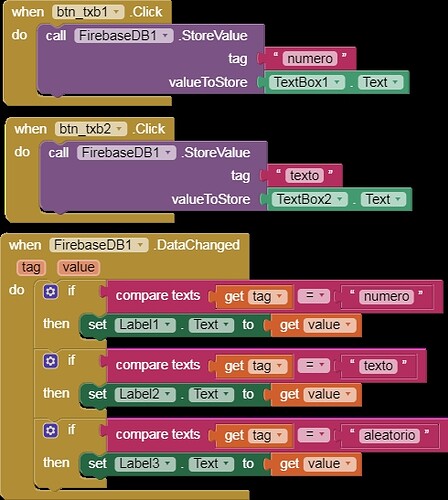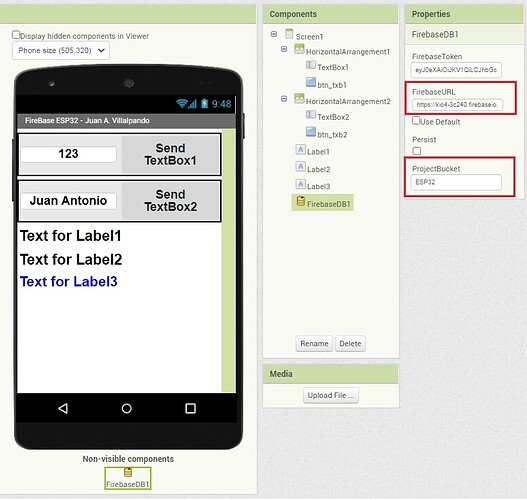Hello,
i try to send app invertor slider position to esp32 via firebase.I try to convert the code of
2.- App Inventor sends number and text to ESP32 by Firebase. ESP32 sends to App Inventor random numbers from JuanAntonio in this link:
second example,but i can not make working..
Can anyone help me,or give me an example or link that app invertor send slider position to esp32 via firebase.
I search forum for this tutorial or example but i did not find any.
Thank you very much for any help.
i make some code and working,sliders in app invertor,firebase shows live values from sliders ,please look below pictures,but i can not make code to control brightness of a led. I try some code but no working,any help for arduino code... Thank you.
and the code i try but not shows values or change them...
#include <FirebaseESP32.h>
#include <WiFi.h>
FirebaseData firebaseData;
const char* ssid = "mywifi";
const char* password = "mypass";
String numero = "";
String texto = "";
unsigned long tiempo_actual = 0;
void setup() {
Serial.begin(115200);
delay(10);
Serial.println();
Serial.print("Connecting with ");
Serial.println(ssid);
WiFi.begin(ssid, password);
while (WiFi.status() != WL_CONNECTED) {
delay(500);
Serial.print(".");
}
Serial.println("");
Serial.print("WiFi conected. IP: ");
Serial.println(WiFi.localIP());
Firebase.begin("mylink", "mykey");
}
void loop() {
if (Firebase.getString(firebaseData, "/ESP32/numero")) {
String numero_fb = firebaseData.stringData();
if (numero_fb != numero) {
numero = numero_fb;
Serial.println(numero);
}
}
if (Firebase.getString(firebaseData, "/ESP32/texto")) {
String texto_fb = firebaseData.stringData();
if (texto_fb != texto) {
texto = texto_fb;
Serial.println(texto);
}
}
}
If you send a number from the app to the ESP32, can you see it on the Serial Monitor?
Serial.println
before converting to work with sliders,yes he sent and print in serial monitor.
I use this code that App Inventor sends number and text to ESP32 by Firebase. ESP32 also sends to App Inventor random numbers
and try to converting to work with sliders.
after converting ,no error,firebase show values of 2 sliders,but serial show nothing.
i use code in 4# post
// Juan A. Villalpando
// http://kio4.com/arduino/117_Wemos_Firebase.htm
#include <FirebaseESP32.h>
#include <WiFi.h>
FirebaseData firebaseData;
const char* ssid = "Nombre_de_tu_Red_Wifi";
const char* password = "Clave_Red_Wifi";
String numero = "";
String texto = "";
unsigned long tiempo_actual = 0;
void setup() {
Serial.begin(115200);
delay(10);
Serial.println();
Serial.print("Connecting with ");
Serial.println(ssid);
WiFi.begin(ssid, password);
while (WiFi.status() != WL_CONNECTED) {
delay(500);
Serial.print(".");
}
Serial.println("");
Serial.print("WiFi conected. IP: ");
Serial.println(WiFi.localIP());
Firebase.begin("https://kio4b-3c240.firebaseio.com/", "1lzi12VLgSecreto_de_la_base_de_datos");
}
void loop() {
if (Firebase.getString(firebaseData, "/ESP32/numero")) {
String numero_fb = firebaseData.stringData();
if (numero_fb != numero) {
numero = numero_fb;
Serial.println(numero);
}
}
if (Firebase.getString(firebaseData, "/ESP32/texto")) {
String texto_fb = firebaseData.stringData();
if (texto_fb != texto) {
texto = texto_fb;
Serial.println(texto);
}
}
// Send a random number every 3 seconds.
if((millis()-tiempo_actual)>= 3000){
String alea = (String) random(0,100);
tiempo_actual = millis();
Serial.println(alea);
Firebase.setString(firebaseData, "/ESP32/aleatorio", alea);
}
}
after converting ,no error,firebase show values of 2 sliders,but serial show nothing.
i use code in 4# post